Thenudezoysa
Active Level 1
Options
- Mark as New
- Bookmark
- Subscribe
- Subscribe to RSS Feed
- Permalink
- Report Inappropriate Content
08-05-2023 08:57 PM in
Galaxy A
Hi I recently installed firmware to my SAMSUNG GALAXY A50 and then my camera is not working afterwafterwards. It shows blank and then say not responding. I am sure that I installed the correct firmware. Can you help me to solve this issue? Thank you so much.
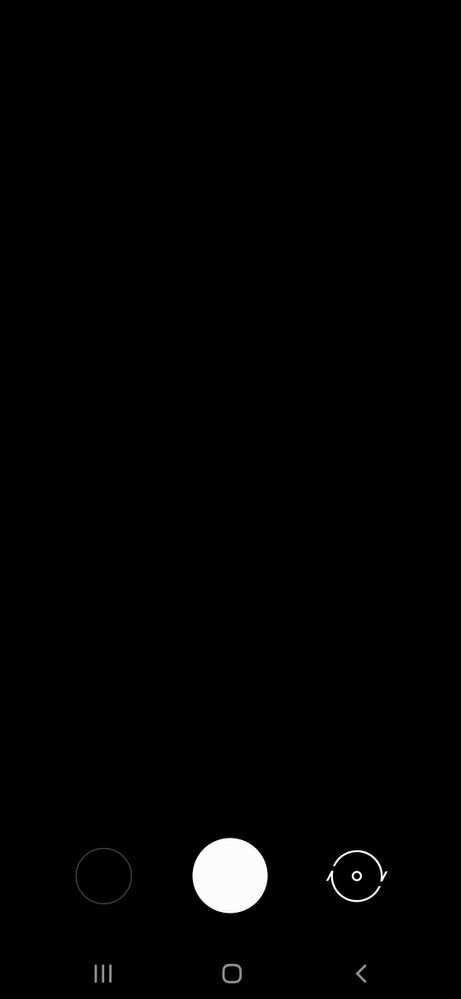
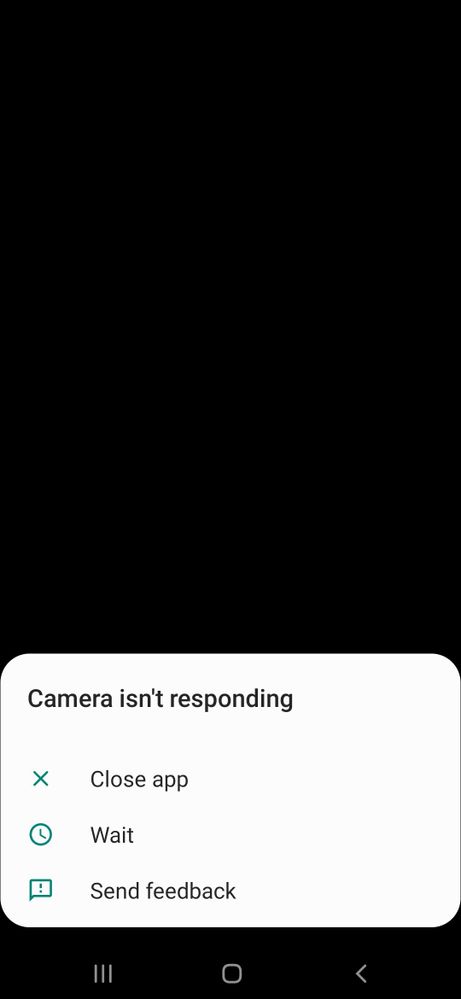
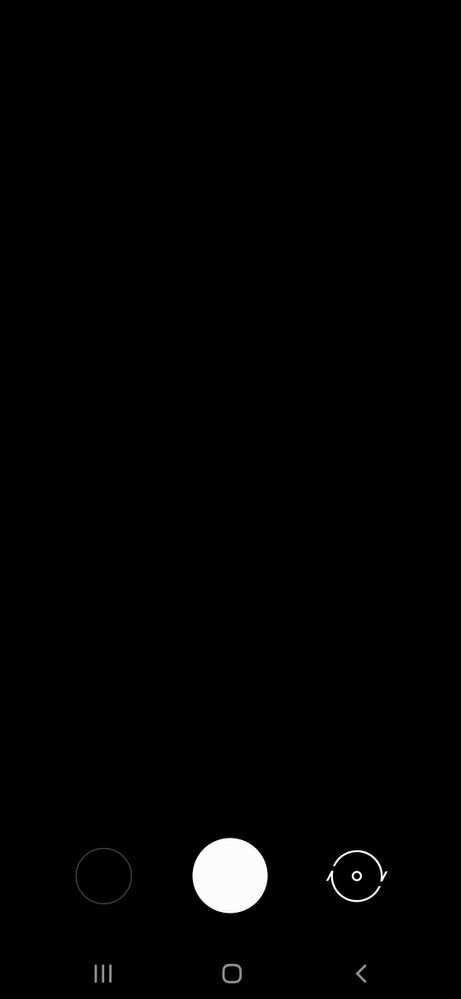
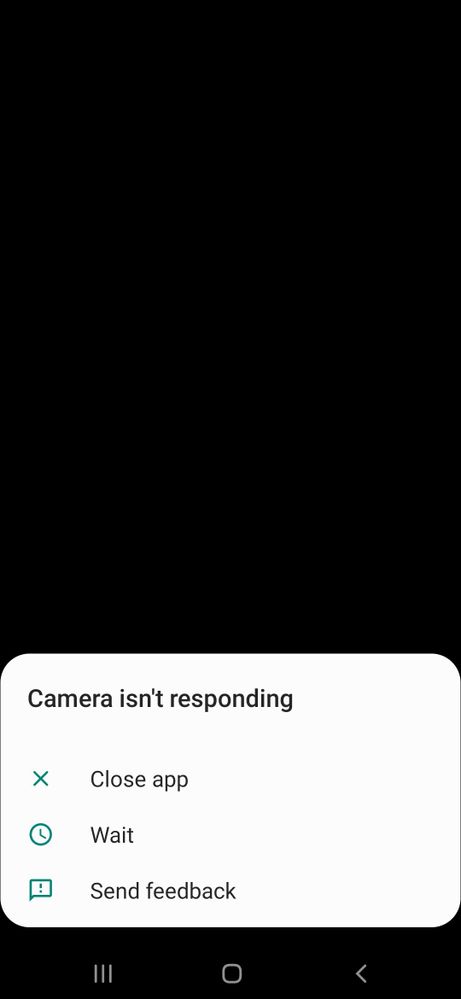
Solved! Go to Solution.
1 Solution
Accepted Solutions
Solution
Sha_zan
Expert Level 2
Options
- Mark as New
- Subscribe
- Subscribe to RSS Feed
- Permalink
- Report Inappropriate Content
08-05-2023 10:56 PM in
Galaxy A
I think that issue might be with its software. (Bug)
I suggest you to Factory Reset your Galaxy device. But make sure to have all the backup files before performing it.
Use the steps below to perform Factory Reset on your Galaxy device.
Go to Settings > General & Backup and reset > Factory data reset > Reset device > Tap Delete all.
Be sure to click the 3 dots and " ✓ Accept as Solution" when you find an answer that works for you.
Thanks... 👍
I suggest you to Factory Reset your Galaxy device. But make sure to have all the backup files before performing it.
Use the steps below to perform Factory Reset on your Galaxy device.
Go to Settings > General & Backup and reset > Factory data reset > Reset device > Tap Delete all.
Be sure to click the 3 dots and " ✓ Accept as Solution" when you find an answer that works for you.
Thanks... 👍
6 Comments
Solution
Sha_zan
Expert Level 2
Options
- Mark as New
- Subscribe
- Subscribe to RSS Feed
- Permalink
- Report Inappropriate Content
08-05-2023 10:56 PM in
Galaxy A
I think that issue might be with its software. (Bug)
I suggest you to Factory Reset your Galaxy device. But make sure to have all the backup files before performing it.
Use the steps below to perform Factory Reset on your Galaxy device.
Go to Settings > General & Backup and reset > Factory data reset > Reset device > Tap Delete all.
Be sure to click the 3 dots and " ✓ Accept as Solution" when you find an answer that works for you.
Thanks... 👍
I suggest you to Factory Reset your Galaxy device. But make sure to have all the backup files before performing it.
Use the steps below to perform Factory Reset on your Galaxy device.
Go to Settings > General & Backup and reset > Factory data reset > Reset device > Tap Delete all.
Be sure to click the 3 dots and " ✓ Accept as Solution" when you find an answer that works for you.
Thanks... 👍
Thenudezoysa
Active Level 1
Options
- Mark as New
- Subscribe
- Subscribe to RSS Feed
- Permalink
- Report Inappropriate Content
08-05-2023 11:09 PM in
Galaxy A
I already factory reset my device as still not working
Lahiru_Malshan
Beginner Level 4
Options
- Mark as New
- Subscribe
- Subscribe to RSS Feed
- Permalink
- Report Inappropriate Content
08-06-2023 02:09 AM in
Galaxy A
Do you still face the same issue?
Thenudezoysa
Active Level 1
Options
- Mark as New
- Subscribe
- Subscribe to RSS Feed
- Permalink
- Report Inappropriate Content
08-06-2023 02:53 AM in
Galaxy A
Yes
Lahiru_Malshan
Beginner Level 4
Options
- Mark as New
- Subscribe
- Subscribe to RSS Feed
- Permalink
- Report Inappropriate Content
08-06-2023 02:58 AM in
Galaxy A
Have you checked whether the firmware version is Europe or Asia before flashing?
Thenudezoysa
Active Level 1
Options
- Mark as New
- Subscribe
- Subscribe to RSS Feed
- Permalink
- Report Inappropriate Content
08-06-2023 07:28 AM in
Galaxy A
yes. i searched region as slk and downloaded 2022.11 slk version one. i even factory reset the phone but still not working
