- Mark as New
- Bookmark
- Subscribe
- Subscribe to RSS Feed
- Permalink
- Report Inappropriate Content
01-14-2022 12:44 AM in
Galaxy A4 Solutions
Accepted Solutions
- Mark as New
- Subscribe
- Subscribe to RSS Feed
- Permalink
- Report Inappropriate Content
01-14-2022 01:01 AM (Last edited 01-14-2022 01:04 AM ) in
Galaxy Afinally There is one called Storage. I have circled it in red in last image. Go to it and there are two clear cache & data under it. Give clear data and restart your phone and see if it works. 👍 😊
If my solution is important to you, click three dots and give the accept solution. 😉


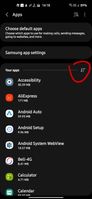

- Mark as New
- Subscribe
- Subscribe to RSS Feed
- Permalink
- Report Inappropriate Content
03-20-2022 02:55 AM in
Galaxy A- Mark as New
- Subscribe
- Subscribe to RSS Feed
- Permalink
- Report Inappropriate Content
03-20-2022 05:30 AM (Last edited 03-20-2022 05:33 AM ) in
Galaxy A- Mark as New
- Subscribe
- Subscribe to RSS Feed
- Permalink
- Report Inappropriate Content
04-08-2022 09:35 PM in
Galaxy A- Mark as New
- Subscribe
- Subscribe to RSS Feed
- Permalink
- Report Inappropriate Content
01-14-2022 01:01 AM (Last edited 01-14-2022 01:04 AM ) in
Galaxy Afinally There is one called Storage. I have circled it in red in last image. Go to it and there are two clear cache & data under it. Give clear data and restart your phone and see if it works. 👍 😊
If my solution is important to you, click three dots and give the accept solution. 😉


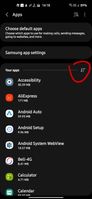

- Mark as New
- Subscribe
- Subscribe to RSS Feed
- Permalink
- Report Inappropriate Content
01-14-2022 01:06 AM (Last edited 01-14-2022 01:10 AM ) in
Galaxy Athanks bro , I'll try it
- Mark as New
- Subscribe
- Subscribe to RSS Feed
- Permalink
- Report Inappropriate Content
03-20-2022 02:55 AM in
Galaxy A- Mark as New
- Subscribe
- Subscribe to RSS Feed
- Permalink
- Report Inappropriate Content
03-20-2022 05:29 AM in
Galaxy Abro what is your device 🤓
- Mark as New
- Subscribe
- Subscribe to RSS Feed
- Permalink
- Report Inappropriate Content
03-20-2022 05:30 AM (Last edited 03-20-2022 05:33 AM ) in
Galaxy ABut I customize it likes Flagship 😅🙂
- Mark as New
- Subscribe
- Subscribe to RSS Feed
- Permalink
- Report Inappropriate Content
03-20-2022 05:30 AM in
Galaxy Anothing...
- Mark as New
- Subscribe
- Subscribe to RSS Feed
- Permalink
- Report Inappropriate Content
04-08-2022 09:35 PM in
Galaxy A- Mark as New
- Subscribe
- Subscribe to RSS Feed
- Permalink
- Report Inappropriate Content
01-14-2022 01:07 AM in
Galaxy A- Mark as New
- Subscribe
- Subscribe to RSS Feed
- Permalink
- Report Inappropriate Content
01-14-2022 01:09 AM in
Galaxy AFrom time to time it comes as an error message
