- Mark as New
- Bookmark
- Subscribe
- Subscribe to RSS Feed
- Permalink
- Report Inappropriate Content
04-18-2021 04:55 PM in
Galaxy M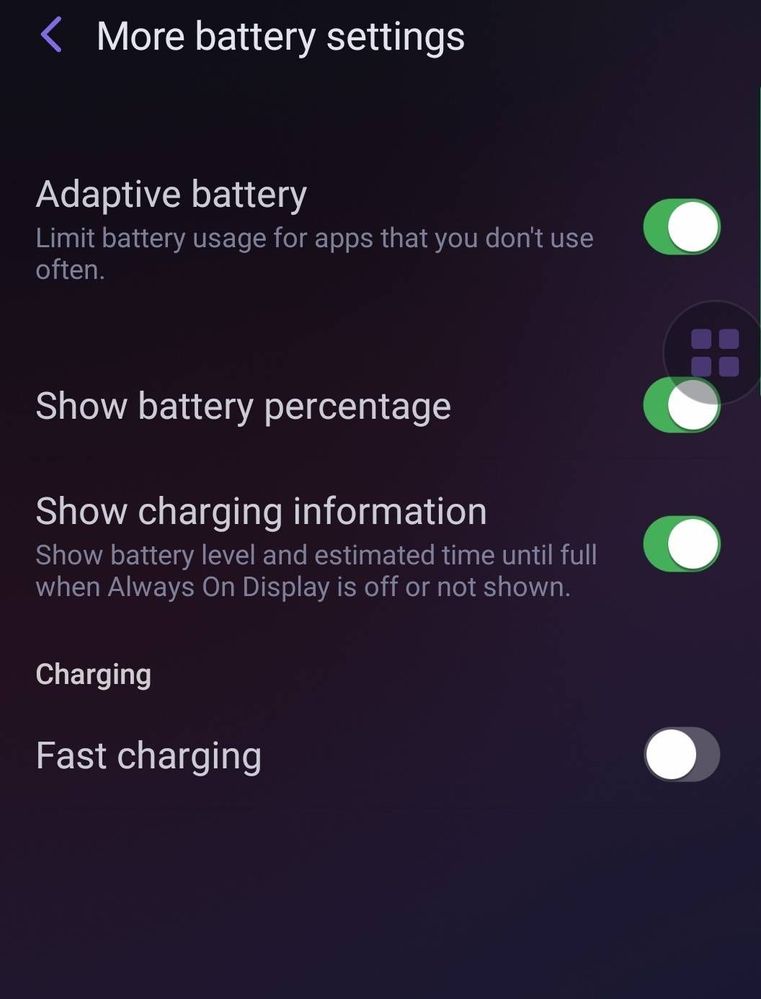
Solved! Go to Solution.
- « Previous
- Next »
- Mark as New
- Subscribe
- Subscribe to RSS Feed
- Permalink
- Report Inappropriate Content
04-18-2021 08:08 PM in
Galaxy M1. Download "Shortcut Maker" app from Playstore
2. Go to Activities
3. Search "Device Care"
4. Select the Activity I've shown in the screenshot below.
5. Create shortcut.
There you go.😃😃😃😃
- Mark as New
- Subscribe
- Subscribe to RSS Feed
- Permalink
- Report Inappropriate Content
04-18-2021 08:16 PM (Last edited 04-18-2021 08:18 PM ) in
Galaxy M- Mark as New
- Subscribe
- Subscribe to RSS Feed
- Permalink
- Report Inappropriate Content
04-18-2021 09:01 PM (Last edited 04-18-2021 09:05 PM ) in
Galaxy M- Mark as New
- Subscribe
- Subscribe to RSS Feed
- Permalink
- Report Inappropriate Content
04-18-2021 09:25 PM in
Galaxy M- Mark as New
- Subscribe
- Subscribe to RSS Feed
- Permalink
- Report Inappropriate Content
04-18-2021 09:55 PM in
Galaxy M- Mark as New
- Subscribe
- Subscribe to RSS Feed
- Permalink
- Report Inappropriate Content
11-19-2021 05:05 PM in
Galaxy MThere is a solution for this issue. Samsung has created ROUTINES.
Users can now create a routine to turn off fast charging while they sleep. I'm sure if you Google you will find articles on how to set it up.
- Mark as New
- Subscribe
- Subscribe to RSS Feed
- Permalink
- Report Inappropriate Content
11-19-2021 05:53 PM in
Galaxy M- « Previous
- Next »




