- Mark as New
- Bookmark
- Subscribe
- Subscribe to RSS Feed
- Permalink
- Report Inappropriate Content
12-24-2023 12:12 PM (Last edited 12-24-2023 12:47 PM ) in
Samsung DeXI didn't have any issue with the same setup before the upgrade.
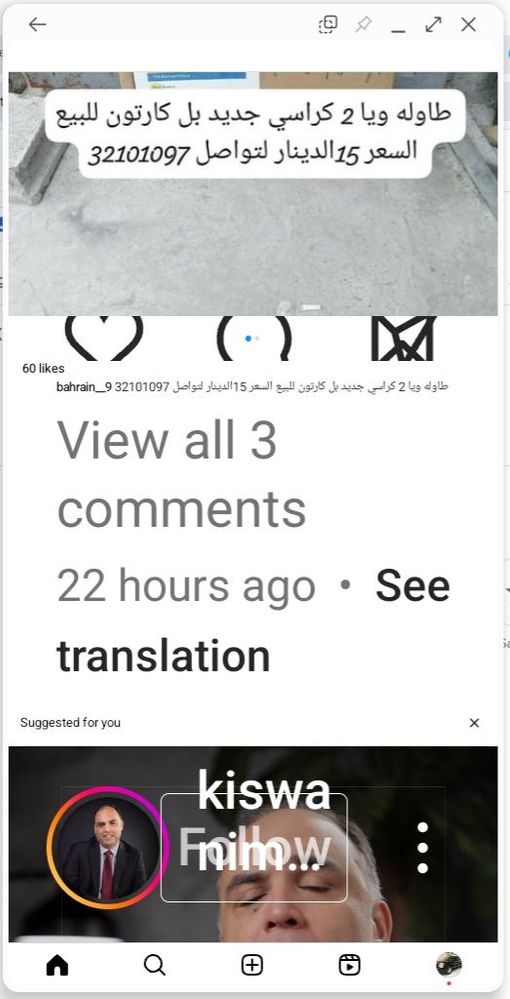
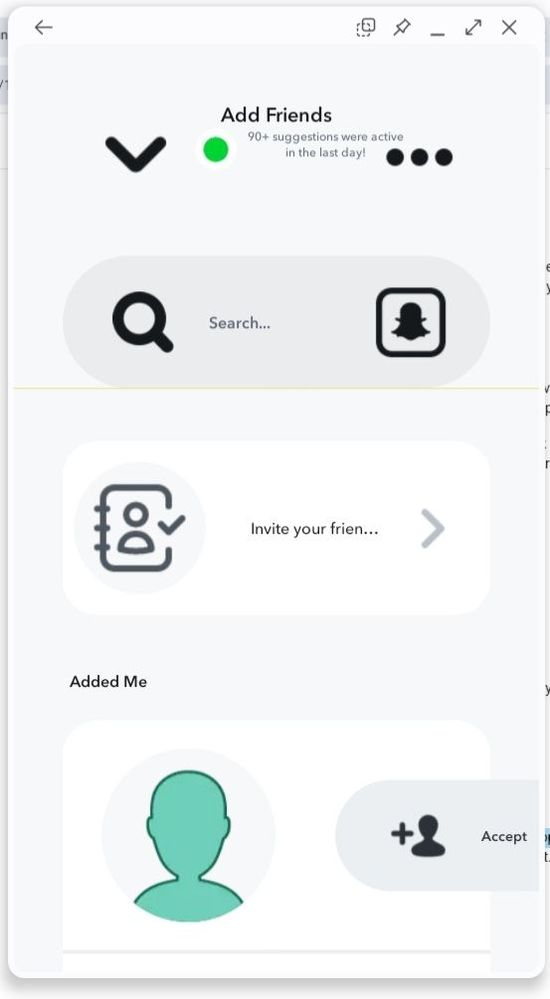
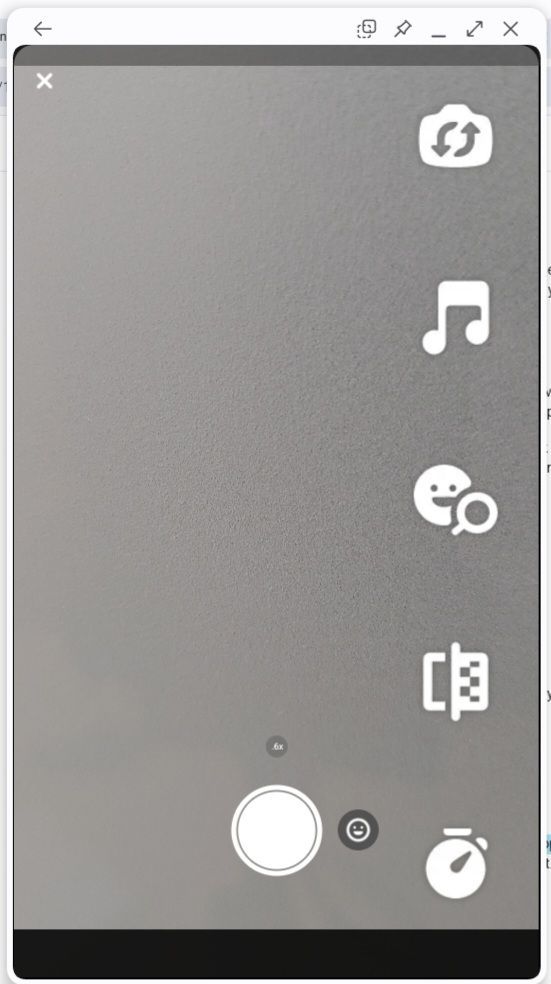
- Mark as New
- Subscribe
- Subscribe to RSS Feed
- Permalink
12-26-2023 10:43 AM in
Samsung DeX
Here are some steps you can try to address the problem:
Check DeX Settings:
Open Samsung DeX settings on your device.
Look for display-related settings, including font size and icon size.
Adjust these settings to see if it resolves the font and icon display issues
Clear App Cache:
Navigate to the device settings.
Go to "Apps" or "Application Manager."
Find the Samsung DeX app and clear its cache. This may resolve any temporary data issues causing display problems.
If the issue persist, we kindly request you to submit an error report to our dedicated technical team. Your cooperation in this matter is highly appreciated. Please follow the outlined steps below to initiate the error reporting process:
Long press the Samsung Members icon on the Apps screen and Tap Error reports.
Tap OK on the agreement popup to send system log data.
Select Symptom category.
Describe the problem in detail and SEND.
- Mark as New
- Subscribe
- Subscribe to RSS Feed
- Permalink
- Report Inappropriate Content
12-26-2023 05:11 PM (Last edited 12-26-2023 05:16 PM ) in
Samsung DeX- Changing font and sizr and even screen resolution didn't help.
- Cleared cache for everything related to Dex, issue not resolved.
- Report as an error done already when I posted this the first time.
Please look into the issue as it destroyed the Dex experience after upgrading to UI6.
