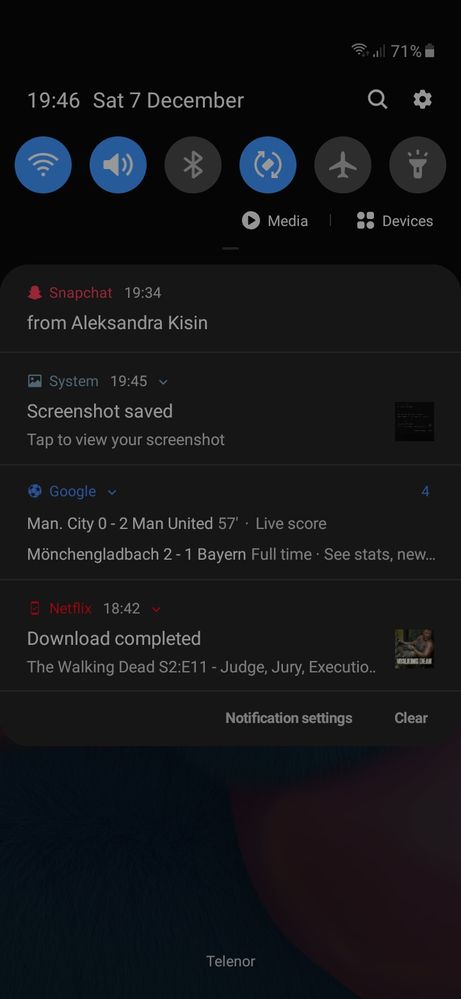- Mark as New
- Bookmark
- Subscribe
- Subscribe to RSS Feed
- Permalink
- Report Inappropriate Content
12-08-2019 12:13 AM (Last edited 12-08-2019 12:19 AM ) in
Galaxy AHi. I have been having a strange problem with my lockscreen. It look as there is no Amoled display. But when i take a screenshot blacks are ok,not the saturated colors.The colors are not rich and bright. An when i pull down the notofication pannel it is not real Amoled black instead is dark green or something like that. But when i take a screenshot blacks are ok,not the saturated colors. I have new A30s i have used it for past week or so.
If anyone has the answer to this problem please help
- Tags:
- A30s
- Lockscreen color
- Mark as New
- Subscribe
- Subscribe to RSS Feed
- Permalink
- Report Inappropriate Content
08-10-2021 04:01 PM in
Galaxy ALong press on the dark mode button in the notification bar and it'll take you to the dark mode settings and turn off where it affects the wallpaper
- Mark as New
- Subscribe
- Subscribe to RSS Feed
- Permalink
- Report Inappropriate Content
09-28-2020 01:22 AM in
Galaxy AThe saturation gets enhanced automatically which looks extremely annoying and weird
plz help me with it
- Mark as New
- Subscribe
- Subscribe to RSS Feed
- Permalink
- Report Inappropriate Content
10-02-2020 06:05 PM in
Galaxy ASame, i bought an A30s two days ago and instantly realized that color on lock screen(while fingerprint is enabled) is not as same as one on the home screen.It is just an issue with every A30s.Try disabling fingerprint and it will be normal.Worked for me.SAMSUNG YOU NEED TO FIX IT!!
- Mark as New
- Subscribe
- Subscribe to RSS Feed
- Permalink
- Report Inappropriate Content
08-10-2021 04:02 PM in
Galaxy ALong press on the dark mode button in the notification bar and it'll take you to the dark mode settings and turn off where it affects the wallpaper also uncheck where its set to do it automatically thats whats going on
- Mark as New
- Subscribe
- Subscribe to RSS Feed
- Permalink
- Report Inappropriate Content
12-07-2021 12:07 AM in
Galaxy AYo how the hell are we supposed to change the settings applied to wallpaper in dark mode bro ? We literally got only two options in dark mode settings as turn on as scheduled and adaptive colour filter which is the eye comfort shield on android 11 and blue filter on 10
- Mark as New
- Subscribe
- Subscribe to RSS Feed
- Permalink
- Report Inappropriate Content
10-08-2020 12:05 PM in
Galaxy AGuys I found the solution! (maybe you too by this time but just to be sure). The problem is with the dark mode you are using, go to Display - Dark mode settings - and turn off Apply for wallpaper. And that's it. Enjoy superb amoled colours on your lock screen 😛
- Mark as New
- Subscribe
- Subscribe to RSS Feed
- Permalink
- Report Inappropriate Content
02-26-2021 02:48 PM in
Galaxy A- Mark as New
- Subscribe
- Subscribe to RSS Feed
- Permalink
- Report Inappropriate Content
05-13-2021 11:36 PM in
Galaxy A- Mark as New
- Subscribe
- Subscribe to RSS Feed
- Permalink
- Report Inappropriate Content
07-26-2021 09:21 AM in
Galaxy ASame problem in my a31 but after removing fingerprint unlock the problem have been solved but samsung want to bring a permanent solution for this problem some software update for this
- Mark as New
- Subscribe
- Subscribe to RSS Feed
- Permalink
- Report Inappropriate Content
08-10-2021 03:50 PM in
Galaxy AI turned off dark mode and it worked!