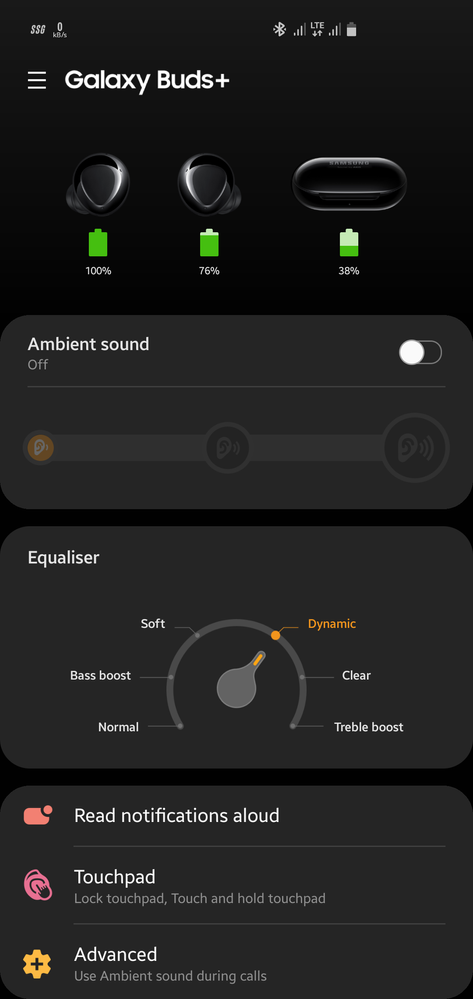- Mark as New
- Bookmark
- Subscribe
- Subscribe to RSS Feed
- Permalink
- Report Inappropriate Content
06-10-2020 12:42 PM (Last edited 07-22-2020 05:39 AM ) in
Wearables- Mark as New
- Subscribe
- Subscribe to RSS Feed
- Permalink
- Report Inappropriate Content
04-08-2021 02:32 PM in
WearablesI'm having problems with my right earbud, when I put it in the case, the indicator light doesn't stay red, it kept on blinking red, hope you know what's going on with it!!
- Mark as New
- Subscribe
- Subscribe to RSS Feed
- Permalink
- Report Inappropriate Content
04-10-2021 12:59 AM in
WearablesHey iam facing the same issue and i tried repositioning the bud for several minutes but it is not turning red in my case ,in fact i am facing this issues just after few weeks of unboxing my new buds , so please do help me what to do.......
- Mark as New
- Subscribe
- Subscribe to RSS Feed
- Permalink
- Report Inappropriate Content
07-29-2021 02:43 AM in
WearablesHi, I've been trying this for a while and no luck.... No sure if it is because in the galaxy wearables app it says that both earbuds are already at 100%?
Do you think it could be something different?
Its the left one that doesn't work if you need that info?
Thanks!
- Mark as New
- Subscribe
- Subscribe to RSS Feed
- Permalink
- Report Inappropriate Content
08-01-2021 09:40 PM in
WearablesIt's probably a hardware (speaker) issue.
You should get it checked at the service centre.
- Mark as New
- Subscribe
- Subscribe to RSS Feed
- Permalink
- Report Inappropriate Content
08-18-2021 03:49 AM in
WearablesOk, but then isn't this just having the issue BECAUSE it's a hardware problem? If this works, wouldn't you then have to do this EVERY TIME you charge them?
Came here cause my right bud wasn't working...case shows red light now, so sitting and waiting, but figured I'd ask if this is in anyway a permanent fix or has to be done every time?
- Mark as New
- Subscribe
- Subscribe to RSS Feed
- Permalink
- Report Inappropriate Content
08-18-2021 09:00 AM (Last edited 08-18-2021 09:00 AM ) in
WearablesI faced the same issue on my galaxybuds+ in jun 2020 , since i have applied the fix i didn't come across this issue again.
But if its a recurring hassle then it may be a hardware issue & service center is the answer.
- Mark as New
- Subscribe
- Subscribe to RSS Feed
- Permalink
- Report Inappropriate Content
09-09-2021 11:21 PM in
WearablesDoes your method also work with the original galaxy buds?
- Mark as New
- Subscribe
- Subscribe to RSS Feed
- Permalink
- Report Inappropriate Content
09-11-2021 10:42 PM in
Wearables- Mark as New
- Subscribe
- Subscribe to RSS Feed
- Permalink
- Report Inappropriate Content
10-06-2021 09:44 AM in
Wearablesi have a similar issue. my right bud was left dead and when i put it back into the case there is always a red light (saying its charging) however it still cannot connect to my wearable app. I tried to wiggle and move the bud around and every now and then it connects to my wearable app for a few seconds, showing it has 1% battery, then disconnects agains? Help would be appreciated
- Mark as New
- Subscribe
- Subscribe to RSS Feed
- Permalink
- Report Inappropriate Content
10-06-2021 10:23 AM (Last edited 10-06-2021 10:23 AM ) in
WearablesThen put case on charing while keeping the lid open for almost 1 hr.
It should take that battery percentage to 80-90%
Throughout the process it might heat & its okay.