Gary97
Beginner Level 2
Options
- Mark as New
- Bookmark
- Subscribe
- Subscribe to RSS Feed
- Permalink
- Report Inappropriate Content
05-17-2021 12:42 PM in
Wearables
Hi there I recently got galaxy buds + They are giving me trouble in connecting to thr weaeables app. I can listen to music and other devices. When I try connect them to the app, they go through all the prompts but when the screen comes up to actually edit them and see the information. This is what it's showing but then wont let me connect when I press connect
Please help
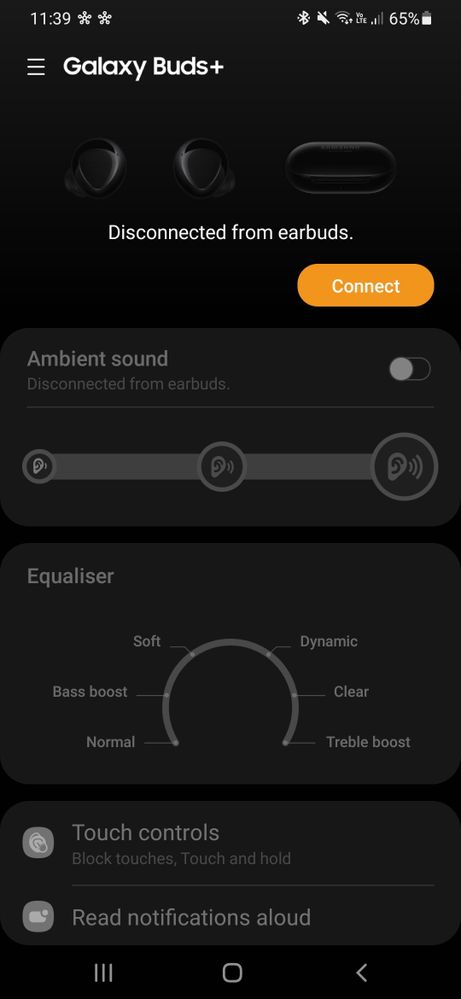
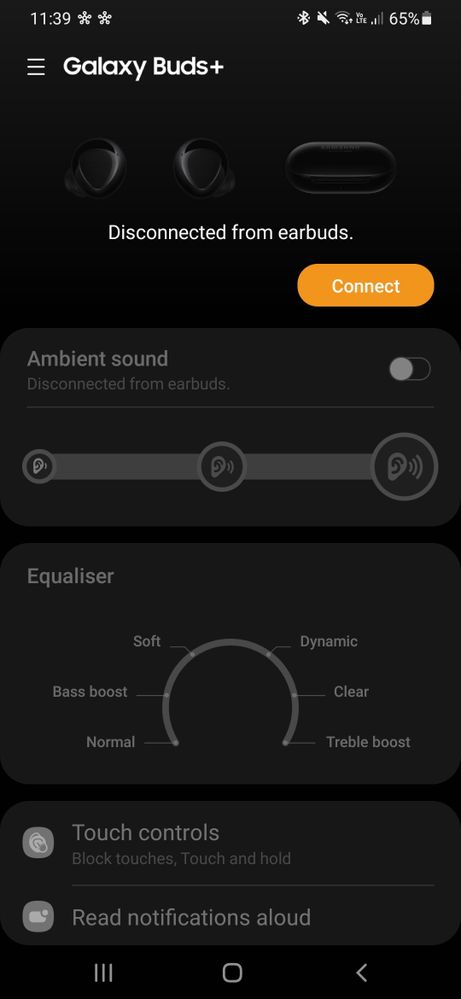
2 Comments
Moderator
Options
- Mark as New
- Subscribe
- Subscribe to RSS Feed
- Permalink
05-17-2021 03:06 PM in
WearablesHi Gary97
Reset Galaxy Buds:
Open the Galaxy Wearable app, select the About Earbuds option at the bottom, and select Reset Earbuds. The Galaxy Buds need to be paired with the device to perform a reset.
Restart the Galaxy Buds:
If the Galaxy Buds touch pad won't work, or they are otherwise unresponsive, you can restart the Galaxy Buds by putting each of the earbuds into the respective slots in the case and remove them after at least 7 seconds. Keep the case open while restarting
Gary97
Beginner Level 2
Options
- Mark as New
- Subscribe
- Subscribe to RSS Feed
- Permalink
- Report Inappropriate Content
05-17-2021 03:19 PM in
Wearables
Hi Maps
The reset button is not selectable
The reset button is not selectable

