shivjariwala
Active Level 4
Options
- Mark as New
- Bookmark
- Subscribe
- Subscribe to RSS Feed
- Permalink
- Report Inappropriate Content
09-12-2018 03:42 PM (Last edited 03-14-2019 06:39 PM ) in
UDS
In first screenshot there is a border around second sim signals but in second screenshot there is nothing. Can anyone tell me how to remove that border?. Without border notification panel look good.
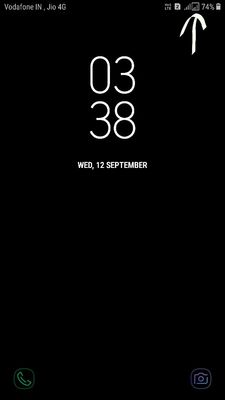
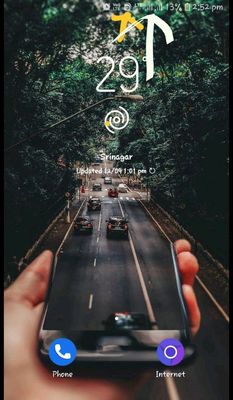
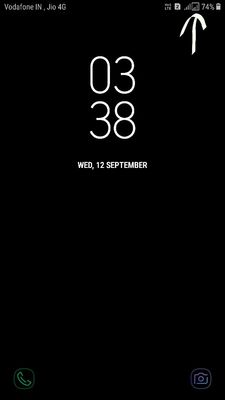
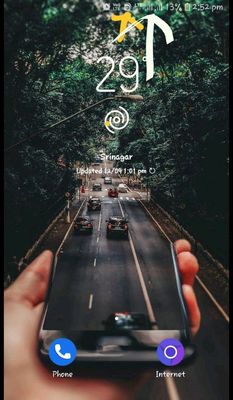
12 Comments
- « Previous
-
- 1
- 2
- Next »
Jackie1982
Active Level 7
Options
- Mark as New
- Subscribe
- Subscribe to RSS Feed
- Permalink
- Report Inappropriate Content
09-12-2018 09:51 PM in
UDS
Wish you all a very happy Ganesha Chaturthi
https://youtu.be/lInQz27Zmu0
https://youtu.be/lInQz27Zmu0
admin_
Expert Level 5
Options
- Mark as New
- Subscribe
- Subscribe to RSS Feed
- Permalink
- Report Inappropriate Content
09-14-2018 02:56 PM in
UDS
Thank you for reaching out to the Samsung community! We would like to inform you that kindly follow the simple step to resolve your concern: Go to Settings > Connections > SIM card manager > Preferred SIM card > Calls > Ask always.
Be sure to hit ♡ when you find an answer that works for you. For further assistance, you can get in touch with us via Live Chat option by following- http://livechat.support.samsung.com/Customer_new/IN. You can also connect us via Samsung Members web community by following mentioned url-https://community.samsungmembers.com/en_IN#/
Be sure to hit ♡ when you find an answer that works for you. For further assistance, you can get in touch with us via Live Chat option by following- http://livechat.support.samsung.com/Customer_new/IN. You can also connect us via Samsung Members web community by following mentioned url-https://community.samsungmembers.com/en_IN#/
shivjariwala
Active Level 4
Options
- Mark as New
- Subscribe
- Subscribe to RSS Feed
- Permalink
- Report Inappropriate Content
09-14-2018 10:24 PM (Last edited 03-13-2019 08:19 PM ) in
UDS
already done but nothing happen

- « Previous
-
- 1
- 2
- Next »
