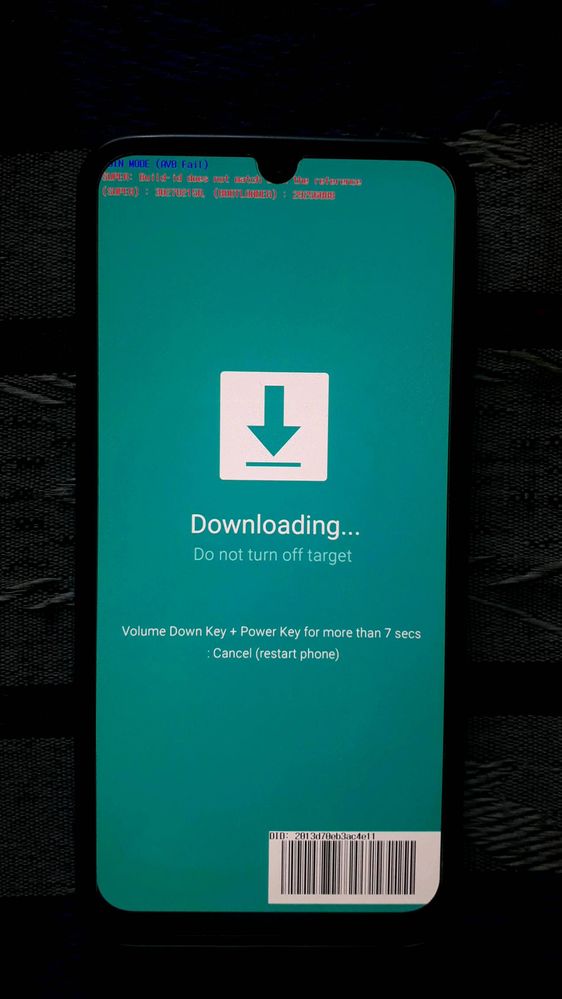kailyDnpri
Active Level 1
Options
- Mark as New
- Bookmark
- Subscribe
- Subscribe to RSS Feed
- Permalink
- Report Inappropriate Content
04-11-2020 03:20 PM in
Tech Talk
3 Comments
Paresh07
Active Level 3
Options
- Mark as New
- Subscribe
- Subscribe to RSS Feed
- Permalink
- Report Inappropriate Content
04-11-2020 04:12 PM in
Tech Talk
My M31 was broke because of the failed update from Samsung, I finally restored my mobile, here are the steps:
download Odin software. URL : https://www.androidinfotech.com/download-odin-all-versions/
You will need version 3.14 only
download M31 firmware : https://www.sammobile.com/samsung/galaxy-m31/firmware/SM-M315F/INS/download/M315FXXU1ATB7/321291/ (approx 4 gb)
Extract files from firmware, you will get 5 files, AP, BL , CP, CSC and Home_CSC
open Odin and connect your phone with pc, it will show you message of Added in left column.
in right column, browse AP, BL , CP and Home_CSC. (If you dont want your previous data, select CSC file or if you want to keep app and Data as previous, select HOME_CSC)
Then click on start, it will show you message of PASS, if everything works good.
Mobile should be 50% charged.
For any help contact me. Thanks
download Odin software. URL : https://www.androidinfotech.com/download-odin-all-versions/
You will need version 3.14 only
download M31 firmware : https://www.sammobile.com/samsung/galaxy-m31/firmware/SM-M315F/INS/download/M315FXXU1ATB7/321291/ (approx 4 gb)
Extract files from firmware, you will get 5 files, AP, BL , CP, CSC and Home_CSC
open Odin and connect your phone with pc, it will show you message of Added in left column.
in right column, browse AP, BL , CP and Home_CSC. (If you dont want your previous data, select CSC file or if you want to keep app and Data as previous, select HOME_CSC)
Then click on start, it will show you message of PASS, if everything works good.
Mobile should be 50% charged.
For any help contact me. Thanks
rgargmd
Active Level 3
Options
- Mark as New
- Subscribe
- Subscribe to RSS Feed
- Permalink
- Report Inappropriate Content
04-11-2020 05:37 PM in
Tech Talk
hi, my phone has also crashed following update and showing same message. Now it not even not getting off. So will above method work without phone being switched off. फोन का off होना ज़रूरी तो नही है
Paresh07
Active Level 3
Options
- Mark as New
- Subscribe
- Subscribe to RSS Feed
- Permalink
- Report Inappropriate Content
04-11-2020 07:25 PM in
Tech Talk
no need to switch off phone