- Mark as New
- Bookmark
- Subscribe
- Subscribe to RSS Feed
- Permalink
- Report Inappropriate Content
01-09-2020 09:42 AM in
Tech Talk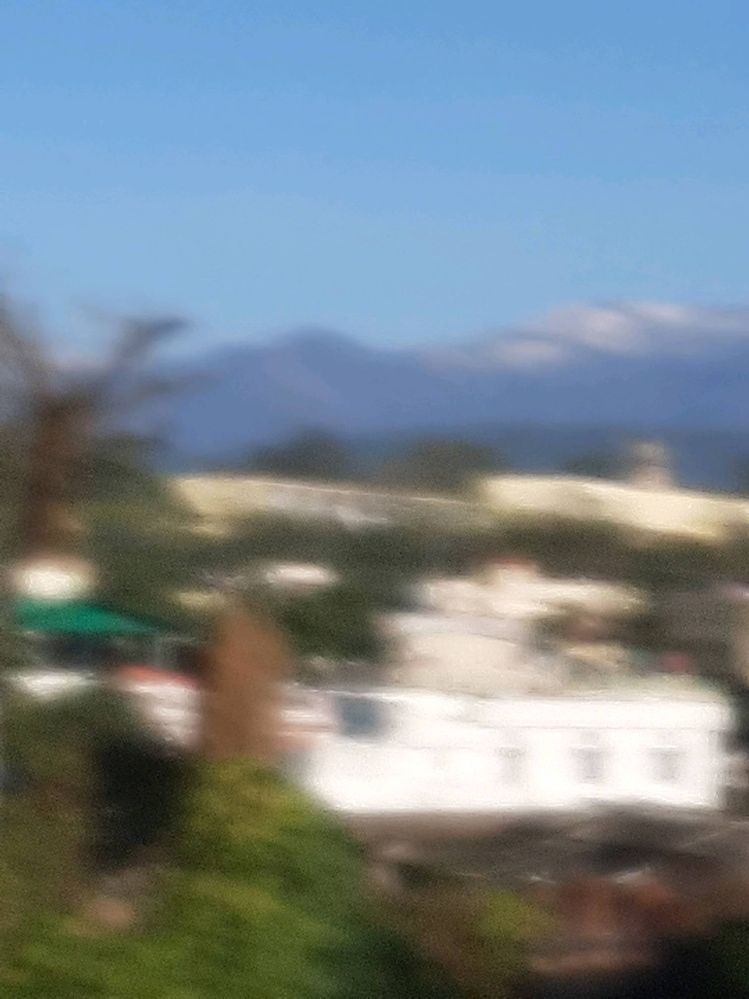

- Mark as New
- Subscribe
- Subscribe to RSS Feed
- Permalink
- Report Inappropriate Content
01-09-2020 10:06 AM (Last edited 01-09-2020 10:07 AM ) in
Tech Talkshared picture seems very hazy..
either lens not cleared or there is physical damage..
- Mark as New
- Subscribe
- Subscribe to RSS Feed
- Permalink
- Report Inappropriate Content
01-09-2020 10:24 AM in
Tech Talkbut the picture quality is very bad
- Mark as New
- Subscribe
- Subscribe to RSS Feed
- Permalink
- Report Inappropriate Content
01-09-2020 10:54 AM in
Tech Talk- Mark as New
- Subscribe
- Subscribe to RSS Feed
- Permalink
- Report Inappropriate Content
01-09-2020 09:03 PM (Last edited 01-09-2020 09:04 PM ) in
Tech Talk- Mark as New
- Subscribe
- Subscribe to RSS Feed
- Permalink
- Report Inappropriate Content
01-09-2020 10:55 AM in
Tech Talk- Mark as New
- Subscribe
- Subscribe to RSS Feed
- Permalink
- Report Inappropriate Content
01-09-2020 01:48 PM in
Tech Talk- Mark as New
- Subscribe
- Subscribe to RSS Feed
- Permalink
- Report Inappropriate Content
01-09-2020 01:48 PM in
Tech Talk- Mark as New
- Subscribe
- Subscribe to RSS Feed
- Permalink
- Report Inappropriate Content
01-11-2020 01:02 PM in
Tech Talk- Mark as New
- Subscribe
- Subscribe to RSS Feed
- Permalink
- Report Inappropriate Content
01-14-2020 05:03 PM in
Tech TalkHi there,
Please perform the following steps to resolve the issue:
>Check the Picture size in camera settings and set aspect ratio.
>Turn on/off the Auto Flash.
>Reset camera settings (Open camera app > Camera settings > reset settings).
For further assistance, register your concern in Samsung members application (Open Samsung members app > click on “+“icon > send feedback > error report / ask question).
Regards,
Team Samsung Members
