Abhishek654
Beginner Level 4
Options
- Mark as New
- Bookmark
- Subscribe
- Subscribe to RSS Feed
- Permalink
- Report Inappropriate Content
03-01-2021 12:51 PM (Last edited 03-01-2021 12:51 PM ) in
Tech TalkAs a user who takes a lots of screenshot from web pages and social media applications I want to ability to take screenshot of the particular part of the screen avoiding all other information present on the screen .
So that it is easier to share the screenshot without cropping the image again in gallery which saves a lot of time.
This features is already available in realme so when three fingers are placed for a short time it activates partial screenshot and swiping down the part we wanted to take screenshot captures the screen this can be helpful with the ONE UI where there is option to share screen shot quickly.
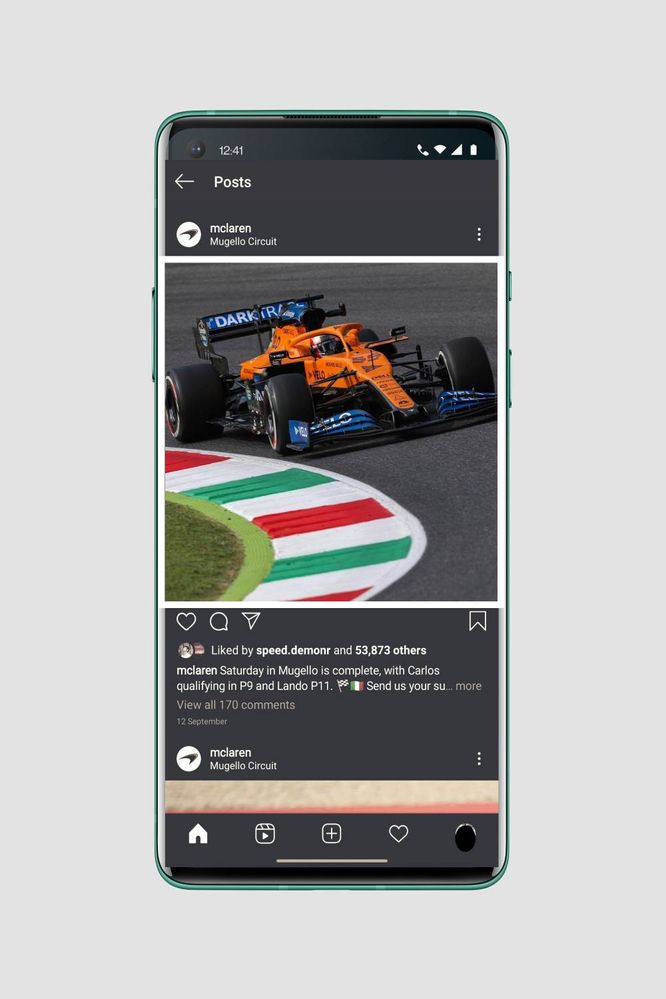

4 Comments
IcyJay30
Expert Level 3
Options
- Mark as New
- Subscribe
- Subscribe to RSS Feed
- Permalink
- Report Inappropriate Content
03-01-2021 12:52 PM (Last edited 03-01-2021 01:06 PM ) in
Tech Talk
Its already there in edge panel to capture only selected area.
HarpreetMakol
Expert Level 2
Options
- Mark as New
- Subscribe
- Subscribe to RSS Feed
- Permalink
- Report Inappropriate Content
03-01-2021 01:02 PM (Last edited 03-01-2021 01:03 PM ) in
Tech Talk
Here it is bro...
when you take screenshot that time the following options appear at the bottom of the screenshot for few seconds...that time you need to use the highlighted option to capture the selected portion...
if this helps you then pls accept this as a solution by clicking 3 dots on my comment....
when you take screenshot that time the following options appear at the bottom of the screenshot for few seconds...that time you need to use the highlighted option to capture the selected portion...
if this helps you then pls accept this as a solution by clicking 3 dots on my comment....
Abhishek654
Beginner Level 4
Options
- Mark as New
- Subscribe
- Subscribe to RSS Feed
- Permalink
- Report Inappropriate Content
03-01-2021 01:13 PM in
Tech Talk
I think this is a cropping tool.
Ehsank
Expert Level 5
Options
- Mark as New
- Subscribe
- Subscribe to RSS Feed
- Permalink
- Report Inappropriate Content
03-01-2021 01:33 PM in
Tech Talk
you can use edge panels for this purpose



