- Mark as New
- Bookmark
- Subscribe
- Subscribe to RSS Feed
- Permalink
- Report Inappropriate Content
03-30-2020 09:52 PM in
Tech Talk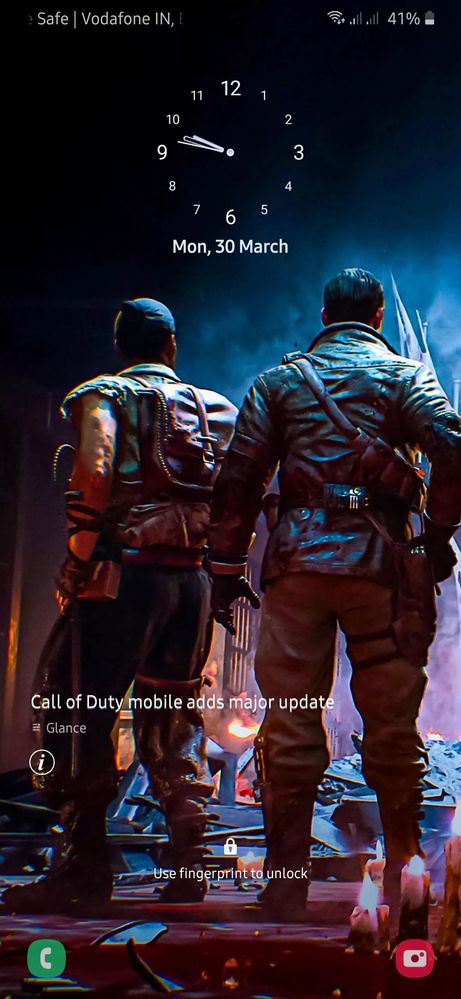
Solved! Go to Solution.
1 Solution
Accepted Solutions
- Mark as New
- Subscribe
- Subscribe to RSS Feed
- Permalink
- Report Inappropriate Content
03-31-2020 10:41 AM (Last edited 03-31-2020 11:38 AM ) in
Tech Talk- Mark as New
- Subscribe
- Subscribe to RSS Feed
- Permalink
- Report Inappropriate Content
03-31-2020 12:31 AM (Last edited 03-31-2020 11:38 AM ) in
Tech Talk- Mark as New
- Subscribe
- Subscribe to RSS Feed
- Permalink
- Report Inappropriate Content
03-31-2020 09:50 AM (Last edited 03-31-2020 09:50 AM ) in
Tech TalkThank u very much Sidhabhi, I am doing this but I got below error.
plzzz advice dear.
- Mark as New
- Subscribe
- Subscribe to RSS Feed
- Permalink
- Report Inappropriate Content
03-31-2020 10:41 AM (Last edited 03-31-2020 11:38 AM ) in
Tech Talk- Mark as New
- Subscribe
- Subscribe to RSS Feed
- Permalink
- Report Inappropriate Content
03-31-2020 11:35 AM in
Tech TalkThank for you kind assistance.
Great!!!!😊👍👍👍
