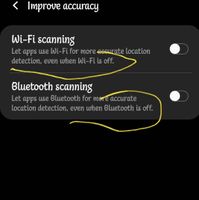- Mark as New
- Bookmark
- Subscribe
- Subscribe to RSS Feed
- Permalink
- Report Inappropriate Content
02-25-2021 02:50 PM (Last edited 02-25-2021 08:56 PM ) in
Tech Talk- Mark as New
- Subscribe
- Subscribe to RSS Feed
- Permalink
- Report Inappropriate Content
02-25-2021 02:55 PM (Last edited 02-25-2021 02:57 PM ) in
Tech Talk- Mark as New
- Subscribe
- Subscribe to RSS Feed
- Permalink
- Report Inappropriate Content
02-25-2021 03:06 PM in
Tech Talkand check the result
- Mark as New
- Subscribe
- Subscribe to RSS Feed
- Permalink
- Report Inappropriate Content
02-25-2021 03:07 PM in
Tech Talkeven you close apps but they uses ur battery and running in background unnecessary, see image(1) and read the statement.
2nd due to huge notification options.
for e.g ; Google has huge notification which we don't need at all see image(2) just scroll up and down and check how many notification it does have.
So do these settings to stop, which consume battery unnecessarily.
1. Settings>>Connection>more connections settings> disable nearby device settings
2. Settings>>Location>improve accuracy >disable
A. Wifi scanning
B. Bluetooth scanning .
- Mark as New
- Subscribe
- Subscribe to RSS Feed
- Permalink
- Report Inappropriate Content
02-25-2021 03:07 PM in
Tech Talk3. Device care>battery >power mode>select "optimised" and "adaptive power saving".
And then click on "app power management >
And enable these 2 options.
A. Adaptive battery
B. Put Unused Apps to Sleep.
FOR ANDROID 11;
A. DEVICE CARE > Battery>Background Uses Limit > Put Unused App to Sleep
B. Device care>click on 3dot at top right corner>automation>adaptive power saving
C. Device Care > Battery> More Battery Settings>Adaptive Battery
4. Long press on each app specially 3rd party(LIKE FACEBOOK, YOUTUBE) and rarely used apps and also ON "GOOGLE APP" as well, then click on>app info (ibutton> then go to these 3 options below on by one
A. Mobile data> allow background data usage>off
B. Battery >allow background activity >off
C. Notification >disable unnecessary notifications like promotional and unnecessary reminder notifications.
5. Go to settings> privacy > permission manager > location> and check which app have accessing your location all the time and if not using that apps then deny access or set as " allowed only while in use"
As unnecessary location access by 3rd party app causing battery drain.
6. Go to settings > Google > on device sharing> check which 3rd party apps present there for e.g. if you use paytm , paytm will shared data to show recommendation and suggestion which also cause battery drain
7. Go to settings > account and backup> account > checkwhich app syncing automatically there and if any app which not necessary to auto sync then click on it and disable sync.
8. Go to settings >apps>search "weather" >click on settings icon right side > change "auto refresh" settings as per your requirements and disable some unnecessary reminder. ( due to auto refresh it continuously consuming battery)
9. If you use Facebook frequently then disable "auto play video"
And if you are mostly uses mobile, on wifi connection then also disable "auto play videos" in YouTube.
10. Settings>>Google >click on 3dot at right top corner>usage and diagnostics >off this option.
- Mark as New
- Subscribe
- Subscribe to RSS Feed
- Permalink
- Report Inappropriate Content
02-25-2021 03:13 PM in
Tech Talkhttps://r2.community.samsung.com/t5/Galaxy-Store-Apps-more/SAMSUNG-MEMBERS-APP-UPDATE/td-p/4763102
- Mark as New
- Subscribe
- Subscribe to RSS Feed
- Permalink
- Report Inappropriate Content
02-25-2021 03:14 PM in
Tech Talk- Mark as New
- Subscribe
- Subscribe to RSS Feed
- Permalink
- Report Inappropriate Content
02-25-2021 03:15 PM in
Tech Talkchange some settings like use dark mode/dark wallpaper/themes
turn off auto sync
Bluetooth/wifi when not required
Keep AOD in tap to show mode..
or drop feedback to Samsung
once perform normal phone reset settings
settings>general management>select reset>click on reset settings
- Mark as New
- Subscribe
- Subscribe to RSS Feed
- Permalink
- Report Inappropriate Content
02-25-2021 07:53 PM in
Tech Talk1.actual capacity( 7000 mah)
2.rated capacity ( less than 7000 mah)
my suggestion please go and check endurance rating of the battery before buying a new device.
www.gsmarena.com
- Mark as New
- Subscribe
- Subscribe to RSS Feed
- Permalink
02-28-2021 09:41 PM in
Tech TalkDear Samsung Member,
Greetings from Samsung Customer Support!
To resolve your device battery drain issue please visit this link: https://www.samsung.com/in/support/mobile-devices/samsung-mobile-battery-drain-issue/
For further assistance, register your concern in Samsung Members Application (Open Samsung Members Application > Get help > Send Feedback > Error report/Ask questions).
Thank you for writing to Samsung.
Warm Regards,
Samsung Customer Support