- Mark as New
- Bookmark
- Subscribe
- Subscribe to RSS Feed
- Permalink
- Report Inappropriate Content
03-25-2020 11:11 AM in
Tech TalkWi-Fi Calling
on Galaxy phones
No signal, no problem. You’re covered with Wi-Fi Calling from participating carriers. With this feature, you can make calls and send messages over a Wi-Fi connection when cell service isn't available. Now you’ll never be denied by a weak signal again.
Note: The Wi-Fi Calling feature may not be available on all carriers or devices.
Turn on Wi-Fi Calling
No more walking around in circles trying to get a signal. When you turn on Wi-Fi Calling, you can make calls over your phone's network connection. For this feature to work, your phone must be connected to a Wi-Fi network and have an active SIM card inserted.

Navigate to and open the Phone app. Tap More options (the three vertical dots), and then tap Settings. Tap Wi-Fi Calling and then tap the switch to turn the feature on. If you receive a popup asking you to enter your address, review and enter the requested information, and then tap Save. Wi-Fi calls will now be enabled. To turn Wi-Fi Calling off, just tap the switch again.
You can also enable Wi-Fi Calling from the Quick settings panel. Swipe down from the top of the screen using two fingers, and then tap the Wi-Fi Calling icon to turn it on.
Note: On AT&T phones, VoLTE must be turned on to activate Wi-Fi Calling.
Wi-Fi Calling settings
Note: Settings may vary depending on your carrier.
You can also set your preferences for making calls when your cellular network or Wi-Fi is unavailable.
Navigate to and open the Phone app. Tap More options, and then tap Settings. Tap Wi-Fi Calling.
You can also open the Quick settings panel by swiping down from the top of the screen using two fingers. Then, press and hold the Wi-Fi Calling icon.

The following settings are available:
Cellular Network Preferred: Your cellular network will be used for calls. If cellular network is unavailable, Wi-Fi will be used.
Wi-Fi preferred: Your phone's Wi-Fi network will be used for calls. If Wi-Fi is unavailable, cellular network will be used.
Trouble with Wi-Fi Calling
There are a few things you can check on your phone if you’re unable to use the Wi-Fi Calling feature.
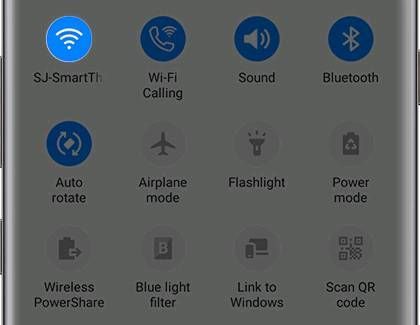
First, make sure you are connected to a Wi-Fi network. A strong connection is necessary to use this feature. Swipe down from the top of the screen with two fingers to open the Quick settings panel, and then check the Wi-Fi icon to see if you're connected to a Wi-Fi network.
Additionally, your SIM card must be inserted to use Wi-Fi Calling, and your address should be updated in case of emergencies. You can also check if your phone’s operating system supports the feature.
If these steps do not resolve the issue or allow access to the feature, contact your carrier for further assistance.
#GalaxyTechFluencer
#ThankYou
- Mark as New
- Subscribe
- Subscribe to RSS Feed
- Permalink
- Report Inappropriate Content
03-27-2020 08:42 AM in
Tech Talk- Mark as New
- Subscribe
- Subscribe to RSS Feed
- Permalink
- Report Inappropriate Content
03-27-2020 11:50 AM in
Tech Talksettings>connections>mobile networks>then enable volte for your sim
Note:this only applicable when your sim supports volte and area you situated must have 4g volte signal
thank you for asking.....i believe that i have clarified the doubt you have
