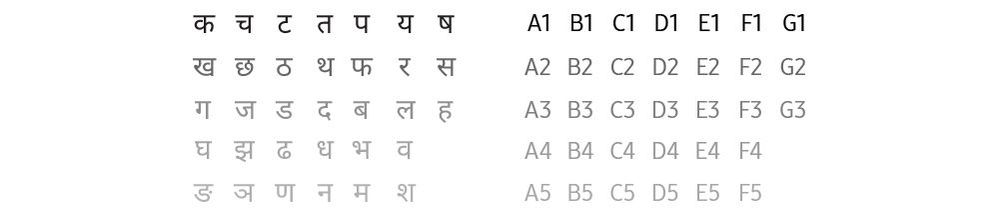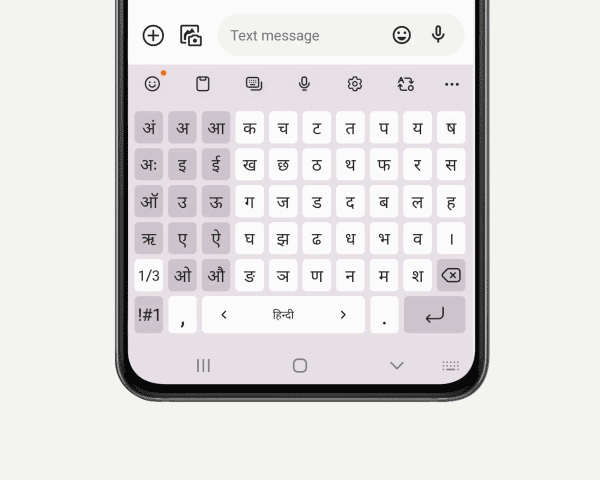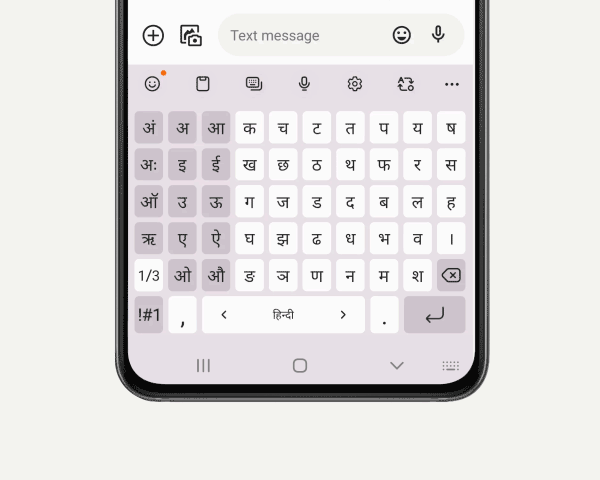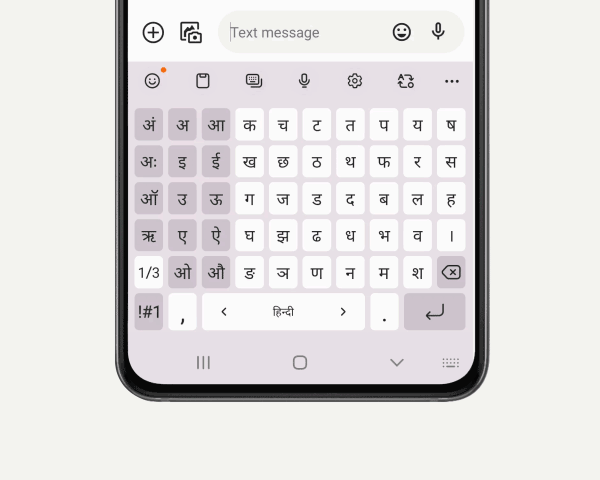- Mark as New
- Bookmark
- Subscribe
- Subscribe to RSS Feed
- Permalink
02-14-2022 11:57 AM (Last edited 02-15-2022 02:49 PM ) in
Tech Talk
An exponential rise in vernacular users, is set to bring about a paradigm shift in the way digital content is consumed and created in India. In the world’s second largest smartphone market, with more than 22 officially recognized languages; mobile devices are rapidly penetrating diverse demographics and tiers. With this shift, regional language users are set to soon outnumber those who prefer using digital devices in English.
With an aim to make the text input experience, intuitive and inclusive for this growing number of vernacular users in India, we are proud to introduce the ‘New Samsung India Keyboard’ which makes typing in over 29 Indian regional languages faster, easier and seamless.
Designed based on the phonetic principles of the Devanagri scripts (the 4th most widely adopted writing system in the world), the keyboard is structured to mirror the writing method of Indian languages, making the typing experience as easy as writing.
DESIGN PHILOSOPHY:
The Devanagari Script*:
The Devanagari script was developed in India in 4th century CE. The letters are ordered based on the phonetic principles that consider both manner and place of articulation of the consonants and vowels they represent.
The arrangement is called ‘Varnamaala’, means the garland of the letters.
Varnamala (The garland of the letters)
The Phonetic Principles*:
The consonants are grouped based on the way they are being spoken, the phonetic principles example: the letters which are spoken by touching the tongue to front teeth (ta tha da dha na) are called Dentals and so on. There are 7 groups of consonants as depicted below:
The grouping of consonants based on the phonetic principles
The Letter Matrix And Orientation:
The arrangement of letters is a perfect matrix, which has a leading consonant and then a set of four following consonants. The group of five have a primary sound and then the following similar sounds. The graphical representation to understand the matrix layout:
Representation of matrix layout with one leading letter and 4 following letters
The changed orientation retains the phonetic principles and the association of leading and following letters
The Arrangement Of Letters In The New Samsung India Keyboard:
The new layout as per the vertical alignment of the Devanagari script makes it effortless to find the letters and upfront combinations makes it really fast to type:
The vertical layout of the Devanagari Script
TYPE IT AS YOU WRITE IT:
The innovative layout is based on the phonetic principles which makes typing as easy as writing. In this script the characters are based on the way they are pronounced, like ‘ka kha ga gha nya’ is one group and so on there are 7 groups. The characters in the new keyboard follow the exact same grouping as per the phonetic principles of the Devanagari script and just like writing the vowels follow the consonants.
EFFORTLESS AND AMBIDEXTROUS:
The clear segregation of vowels and consonants provides balanced typing load on both the hands. As consonants are selected by one hand and vowels are selected by another, the typing experience remains same for both left and right hand users.
CHOOSING RATHER THAN CREATING:
On selection of a consonant, all the possible combinations with the vowels along with the special characters appear at one place in the vowel toggle. No need to create the combinations, just pick the required combination from the toggle. The combinations and special characters are arranged as per the usage, the mostly used combinations are displayed before the rarely used combinations.
SMART TOGGLE:
The toggle understands the Indian languages, when no consonant is typed there are only 3 toggles, and on selection of a consonant the toggle dynamically change and brings all possible combinations at one place so that the required combinations is quickly selected.
MULTILINGUAL:
The keyboard layout is designed in a way that it can support 29 different Indian languages in the same grid.
With faster typing speed and reduced chances of errors, the new keyboard empowers both advanced and beginners in regional language typing.
The New Samsung India Keyboard is available on all Galaxy models with One UI 4.
*Information as available in public domain
- Mark as New
- Subscribe
- Subscribe to RSS Feed
- Permalink
- Report Inappropriate Content
02-24-2022 02:47 PM in
Tech Talk- Mark as New
- Subscribe
- Subscribe to RSS Feed
- Permalink
- Report Inappropriate Content
02-24-2022 02:47 PM in
Tech Talk- Mark as New
- Subscribe
- Subscribe to RSS Feed
- Permalink
- Report Inappropriate Content
02-24-2022 02:48 PM in
Tech Talk- Mark as New
- Subscribe
- Subscribe to RSS Feed
- Permalink
- Report Inappropriate Content
02-24-2022 02:49 PM in
Tech Talk- Mark as New
- Subscribe
- Subscribe to RSS Feed
- Permalink
- Report Inappropriate Content
02-24-2022 02:50 PM in
Tech Talk- Mark as New
- Subscribe
- Subscribe to RSS Feed
- Permalink
- Report Inappropriate Content
02-24-2022 02:52 PM in
Tech Talk- Mark as New
- Subscribe
- Subscribe to RSS Feed
- Permalink
- Report Inappropriate Content
02-24-2022 02:54 PM in
Tech TalkThis is very needed
thank you 😊
- Mark as New
- Subscribe
- Subscribe to RSS Feed
- Permalink
- Report Inappropriate Content
02-24-2022 02:54 PM in
Tech Talk- Mark as New
- Subscribe
- Subscribe to RSS Feed
- Permalink
- Report Inappropriate Content
02-24-2022 02:55 PM in
Tech Talk- Mark as New
- Subscribe
- Subscribe to RSS Feed
- Permalink
- Report Inappropriate Content
02-24-2022 02:55 PM in
Tech Talk