- Mark as New
- Bookmark
- Subscribe
- Subscribe to RSS Feed
- Permalink
- Report Inappropriate Content
08-17-2020 11:51 PM in
Tech Talk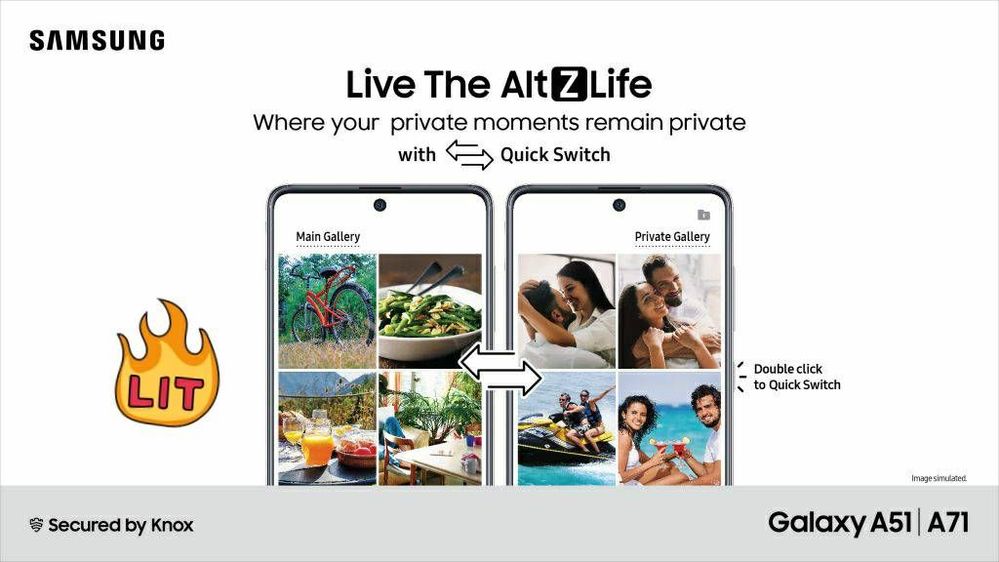
Quick Switch
From main to private mode with a double click
Quick Switch lets you instantly switch between main and private mode. All private apps, images and folders can be accessed or exited by double clicking the side button. You can even switch between two accounts of the same app. It’s the perfect feature for the Alt Z Life.

Content Suggestions
Intelligent suggestions to help you stay private
Basis the identifiers you set, Content Suggestions feature uses AI to intelligently recognize and suggest images that you may want to keep private and lets you move them instantly to the private gallery.

Secure Folder
Where your privacy is safe
Secure Folder creates a private, encrypted space on your Samsung Galaxy smartphone by leveraging the defense-grade Samsung Knox security platform. The Secure Folder is the perfect place to store all the photos, videos, files, apps and data that you want to keep private. You can also add a passcode or biometric lock to keep your data secure from prying eyes.
- Mark as New
- Subscribe
- Subscribe to RSS Feed
- Permalink
- Report Inappropriate Content
08-19-2020 01:09 AM (Last edited 08-19-2020 01:09 AM ) in
Tech TalkBy default secure folder locks when screen turns off.
And if you gave your mobile without turning screen off anyone can open the app by clicking recent button.
