YashAgarwal
★★
Options
- Mark as New
- Bookmark
- Subscribe
- Subscribe to RSS Feed
- Permalink
- Report Inappropriate Content
03-17-2024 09:47 AM in
Tech Talk
- OneUi allows editing the lock screen simply by tapping and holding it.
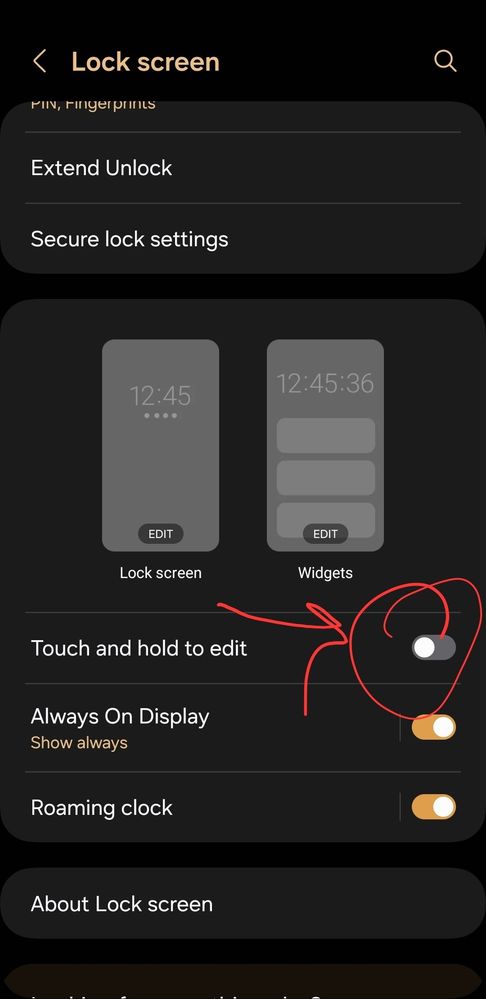
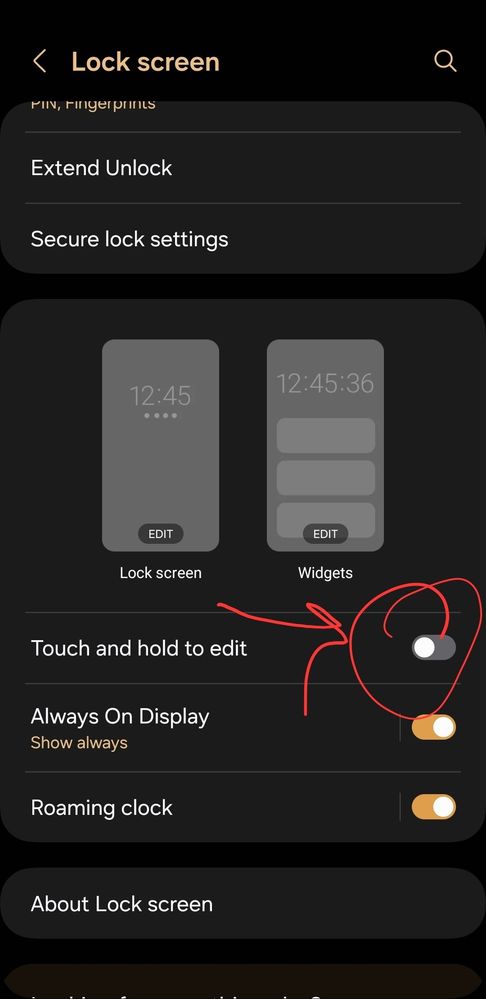
OneUi 6 Lockscreen settings
- However, the on-display fingerprint sometimes interprets this action differently.
- Pressing the fingerprint under the display opens the lock screen editor instead of unlocking the device.
- Consequently, I refrain from frequently editing my lock screen, opting to do it once via lock screen settings.
- Disabling the tap-to-hold edit feature in lock screen settings resolves this issue and enhances the speed of the fingerprint sensor.
Happy Sunday 😁
3 Comments
Options
- Mark as New
- Subscribe
- Subscribe to RSS Feed
- Permalink
- Report Inappropriate Content
03-18-2024 03:33 PM in
Tech Talk
What if the option is already disabled?
YashAgarwal
★★
Options
- Mark as New
- Subscribe
- Subscribe to RSS Feed
- Permalink
- Report Inappropriate Content
03-18-2024 03:37 PM in
Tech Talk
Then do nothing
Options
- Mark as New
- Subscribe
- Subscribe to RSS Feed
- Permalink
- Report Inappropriate Content
03-18-2024 03:46 PM in
Tech Talk
I meant, how to make fingerprint function better?
