- Mark as New
- Bookmark
- Subscribe
- Subscribe to RSS Feed
- Permalink
- Report Inappropriate Content
09-02-2020 12:51 PM (Last edited 09-02-2020 12:53 PM ) in
Tech Talk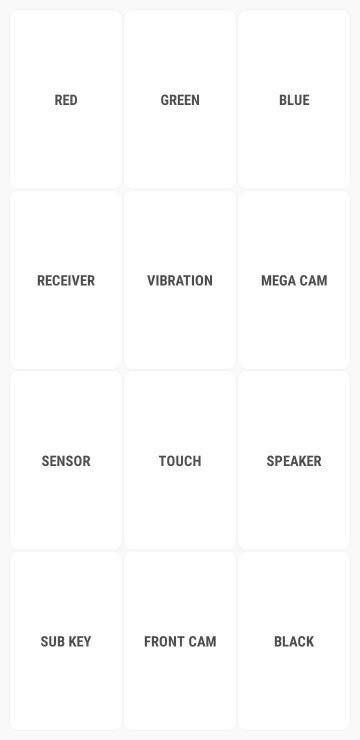
- « Previous
-
- 1
- 2
- Next »
- Mark as New
- Subscribe
- Subscribe to RSS Feed
- Permalink
- Report Inappropriate Content
09-29-2020 01:27 PM (Last edited 09-29-2020 01:29 PM ) in
Tech Talk- Mark as New
- Subscribe
- Subscribe to RSS Feed
- Permalink
- Report Inappropriate Content
09-29-2020 01:44 PM (Last edited 09-29-2020 01:45 PM ) in
Tech Talkऔर मैं अपने study पे ध्यान दे रहा हूं। मुझे time भी नहीं मिलता अब चलाने को ।
- Mark as New
- Subscribe
- Subscribe to RSS Feed
- Permalink
- Report Inappropriate Content
09-29-2020 07:02 PM in
Tech Talk- Mark as New
- Subscribe
- Subscribe to RSS Feed
- Permalink
- Report Inappropriate Content
09-30-2020 11:09 PM (Last edited 09-30-2020 11:09 PM ) in
Tech Talk- « Previous
-
- 1
- 2
- Next »
