ChandanMallick
Active Level 10
Options
- Mark as New
- Bookmark
- Subscribe
- Subscribe to RSS Feed
- Permalink
- Report Inappropriate Content
06-15-2021 11:37 AM in
Tech Talk
Hello members,
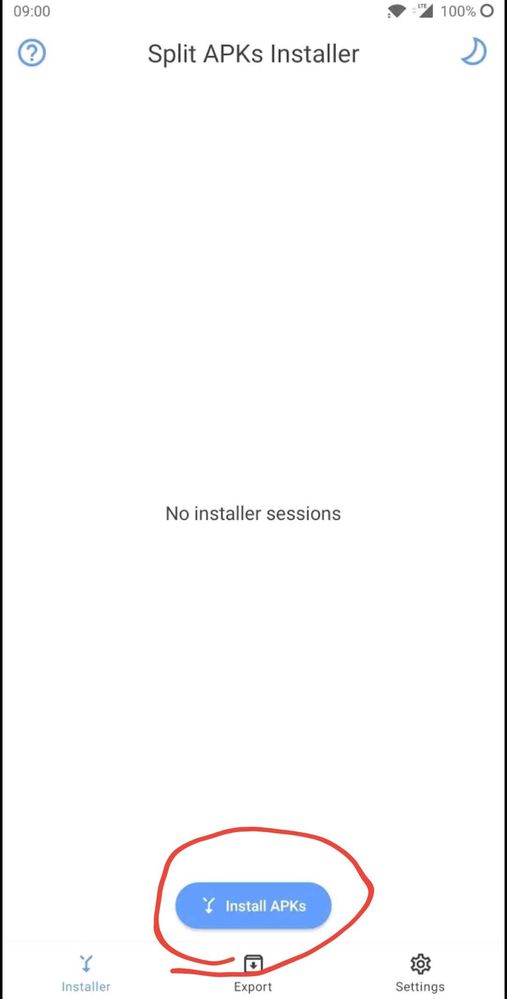
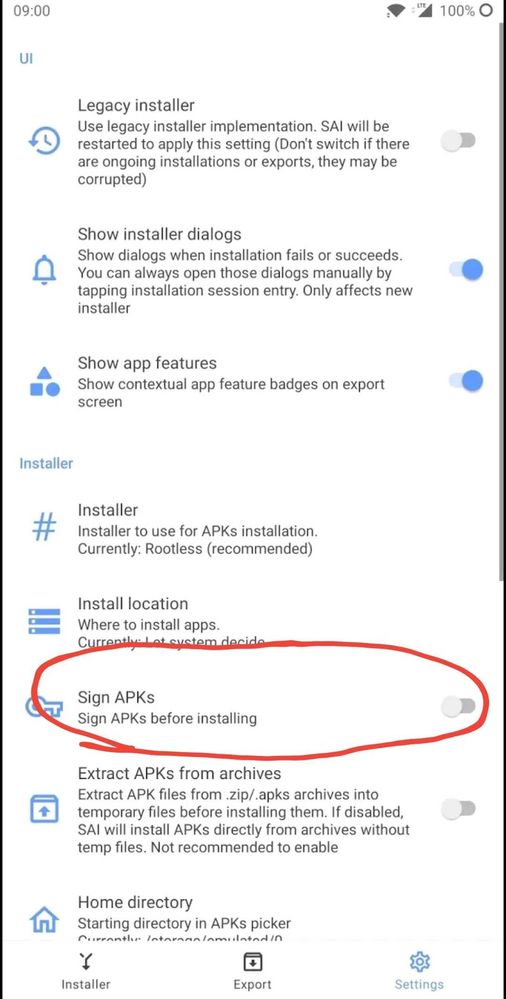
I'm finding lots of post on the topic of Applock not available on Samsung devices. So here I'm with a idea to enable samsung inbuilt Applock in your phone.
NOTE: I've checked with some of the devices of M series ane A series where the trick is working perfectly. So once take a look over it;
Samsung S Secure is developed by the Developers of Samsung India. So there is no issue related about your privacy. Coming to the technical point Samsung has officially stopped its S Secure service for ONEUI 3.0 and later devices. But lower devices running on ONEUI 2.0 and 2.5 can easily install it from playstore and galaxy store. But there is some process we can use to install them on latest devices with ONEUI. So let's start...
S SECURE OFFICIAL APP LINK;
GALAXY STORE: https://www.google.com/url?sa=t&source=web&rct=j&url=https://galaxystore.samsung.com/prepost/0000046...
So this is the official way to install the application...
Now the alternative way for it is to install it as a APK file with the SAI (Split APK Installer) application...
So let's start:
1. Download the latest version of S Secure from the mirror link given below.
2. Don't install it. Follow the next steps
3. Install SAI From the playstore. Here is the direct link: https://play.google.com/store/apps/details?id=com.aefyr.sai
4. Open the SAI app and allow all the permissions including the permission to install applications...
5. Go to the SAI application settings page and enable sign APK option.
6. Go back and install the the S secure application from the SAI app [ see picture below ]
7. After signing the apk it will start installation for which you need to tap on the install button which will come during the installation process.
That's all you're ready to use the S secure application.
NOTE: If still you're not able to install the app then you can't use S Secure on your phone.
Thank You
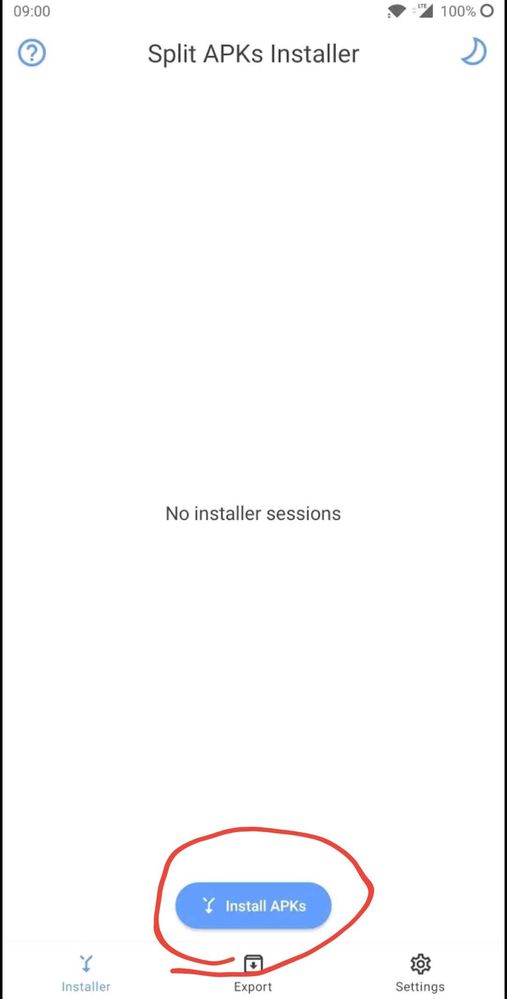
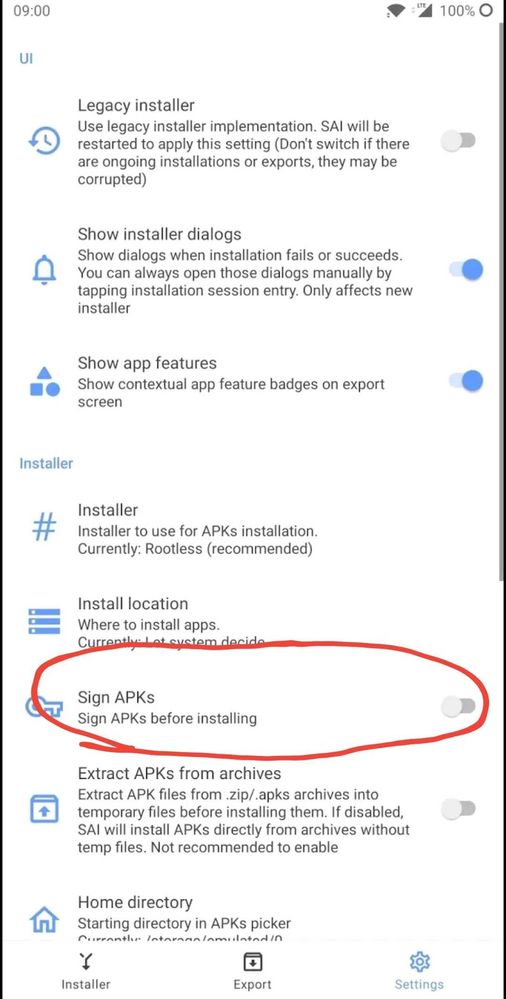
7 Comments
S_Kumar73
Expert Level 5
Options
- Mark as New
- Subscribe
- Subscribe to RSS Feed
- Permalink
- Report Inappropriate Content
06-15-2021 11:58 AM in
Tech Talk
Not compatible for Note 10 plus
ChandanMallick
Active Level 10
Options
- Mark as New
- Subscribe
- Subscribe to RSS Feed
- Permalink
- Report Inappropriate Content
06-15-2021 01:00 PM in
Tech Talk
Did you install it through SAI app
S_Kumar73
Expert Level 5
Options
- Mark as New
- Subscribe
- Subscribe to RSS Feed
- Permalink
- Report Inappropriate Content
06-15-2021 01:36 PM in
Tech Talk
Normally I don't prefer sideloading
senjus
Active Level 2
Options
- Mark as New
- Subscribe
- Subscribe to RSS Feed
- Permalink
- Report Inappropriate Content
06-15-2021 05:10 PM in
Tech Talk
Not working after installation on galaxy m42 5G
ChandanMallick
Active Level 10
Options
- Mark as New
- Subscribe
- Subscribe to RSS Feed
- Permalink
- Report Inappropriate Content
06-15-2021 05:13 PM in
Tech Talk
Did you installed using SAI app
senjus
Active Level 2
Options
- Mark as New
- Subscribe
- Subscribe to RSS Feed
- Permalink
- Report Inappropriate Content
06-15-2021 05:16 PM in
Tech Talk
Not working
ChandanMallick
Active Level 10
Options
- Mark as New
- Subscribe
- Subscribe to RSS Feed
- Permalink
- Report Inappropriate Content
06-15-2021 05:36 PM in
Tech Talk
My friend has M42 on which it is working
