ChandanMallick
Active Level 10
Options
- Mark as New
- Bookmark
- Subscribe
- Subscribe to RSS Feed
- Permalink
- Report Inappropriate Content
02-01-2021 11:26 PM in
Tech TalkDirector’s view

The new Director’s view feature on the Galaxy S21 lineup lets you capture videos from all the cameras on the device simultaneously. On the Galaxy S21 Ultra, this means that you get access to four different camera angles at the same time on the viewfinder, and you can switch between them seamlessly.
Vlogger view
The Vlogger view on Galaxy S21 devices lets you use the front and rear camera simultaneously. This is great for vloggers, as it lets them capture their reactions while recording something from the rear camera at the same time. It’s worth noting that while Samsung talked about the feature during the Galaxy Unpacked event, I wasn’t able to find it on my review unit.
Single Take 2.0
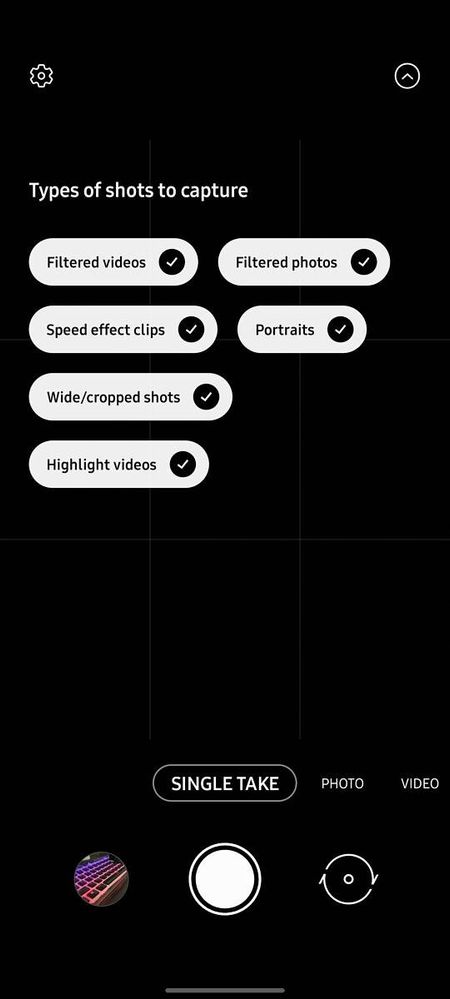
Samsung has updated the Single Take feature with the launch of the Galaxy S21 lineup, and it now lets you capture more frames each second. On top of that, Single Take 2.0 also records slow-motion clips. Furthermore, the feature now also lets you choose the type of shots you wish to capture. You can tap on the new arrow icon in the top right corner and then select shots from the following menu. The feature offers 6 options to choose from — Filtered videos, Filtered photos, Speed effect clips, Portraits, Wide/cropped shots, and Highlight videos.
Focus enhancer
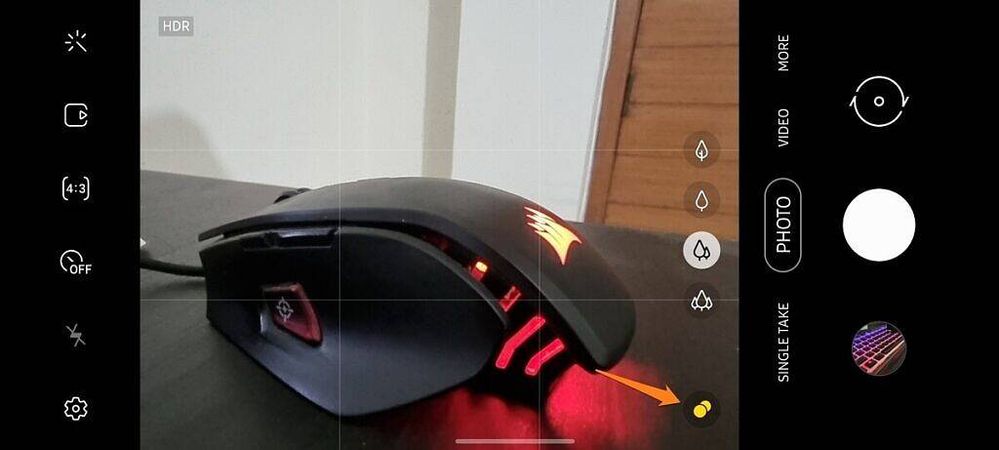
The camera app on the Galaxy S21 Ultra also includes a Focus enhancer option that pops up in the bottom right corner of the viewfinder while using the primary 108MP camera. The toggle only shows up when you’re trying to take a picture of a nearby object, and it ensures that the entire object remains in focus.
This is one major issue I had with the primary camera on the Galaxy Note 20 Ultra, and I’m glad Samsung has added this new feature to address that. I sincerely hope Samsung rolls it out to the Galaxy Note 20 Ultra and the Galaxy S20 Ultra with their One UI 3.1 update.
3 Comments
HarpreetMakol
Expert Level 2
Options
- Mark as New
- Subscribe
- Subscribe to RSS Feed
- Permalink
- Report Inappropriate Content
02-01-2021 11:42 PM in
Tech Talk
Amazing 👏🏻
Anonymous
Not applicable
Options
- Mark as New
- Subscribe
- Subscribe to RSS Feed
- Permalink
- Report Inappropriate Content
02-02-2021 12:12 AM in
Tech Talk
so you copied everything from XDA. well done.
ChandanMallick
Active Level 10
Options
- Mark as New
- Subscribe
- Subscribe to RSS Feed
- Permalink
- Report Inappropriate Content
02-02-2021 05:55 AM in
Tech Talk
someone has requested for it
