Vivekku19981
★★
Options
- Mark as New
- Bookmark
- Subscribe
- Subscribe to RSS Feed
- Permalink
- Report Inappropriate Content
10-08-2021 08:43 AM (Last edited 10-08-2021 10:54 AM ) in
Tech Talk
Hello Members,


Go to edit categories


Mark all as read
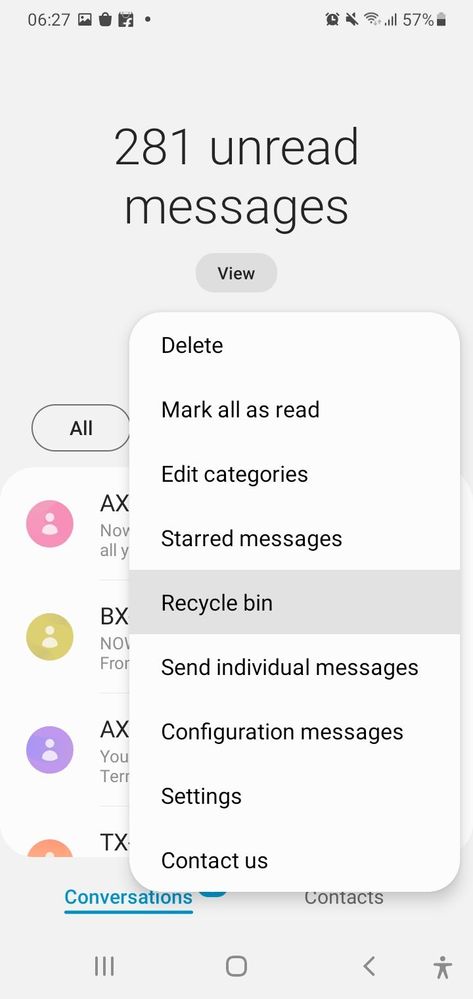





Do you know, a small technical glitch or slight delay in Access Control Centre of a bank can stop lakhs of transactions!
And small issue in receiving OTP can stop your transaction too😅. Today i want share some Messages tips and tricks that might you don't know.

1. Consolidate
Just like whatsapp messages or groups, with galaxy you can create categories and receive important messages in that category.


It's a very important feature, not only because it clears mess but make very convinent to get on correct message with an ease.
2. Mark all
If you receives alot of unwanted messages, you can with ease mark all notifications as read, so that next time only new messages catch your eye

3. Recycle
Message got deleted before reading ? With galaxy definatly not the case. Go to recycle bin and recover all messages👍
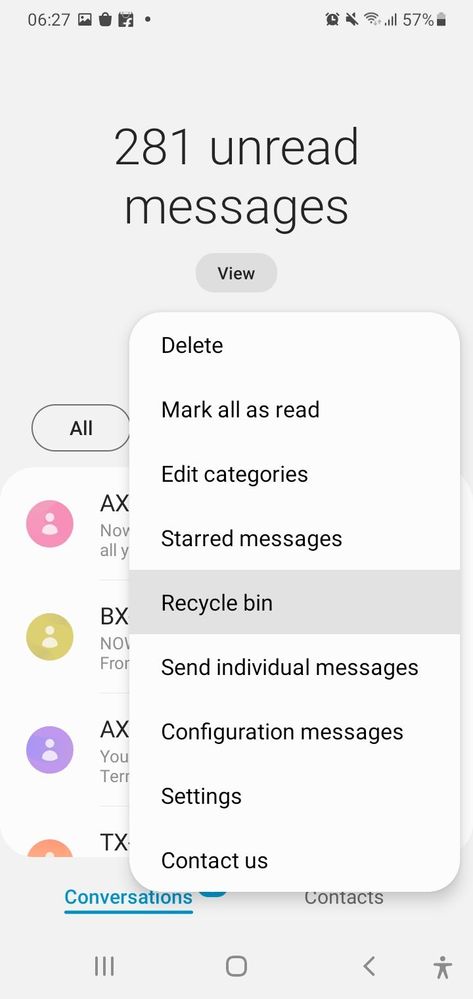
4. Send to Individual
On occassions, everyone send alot of messages but sometime with some devices it become confusing as messages goes in groups but you dont have an idea, is your message actually sent or not. But with this feature, you can actually track.

5. categories disable
If you have already used edit categories feature and wants to delete or disable, with one tap you can actually do that.

6. Read receipts
Not want to let contacts know when you read their messages ? AKA message incognito😛

7. Delivery time
Show what time exactly, message received by receiver

8. Delete old
Last but not the least, from the time when android never exists to the time android exist, you know messages always occupy space ? Clear old messages automatically!

All the above settings can be found in messages app itself. If you like this information, please let me know your favourite in comments😇
#SamsungMembers
- Tags:
- samsungmembers
2 Comments
SalmanMemon
Expert Level 2
Options
- Mark as New
- Subscribe
- Subscribe to RSS Feed
- Permalink
- Report Inappropriate Content
10-08-2021 10:11 AM in
Tech Talk
Samsung is love
Options
- Mark as New
- Subscribe
- Subscribe to RSS Feed
- Permalink
- Report Inappropriate Content
10-08-2021 10:57 AM in
Tech Talk
Great 👍
