- Mark as New
- Bookmark
- Subscribe
- Subscribe to RSS Feed
- Permalink
- Report Inappropriate Content
04-11-2020 12:15 AM in
Tech TalkLink Sharing is a file sharing app that is able to conveniently share large size of video clips or massive quantity of original size photos to an individual or a group of people. Simply select the file you wish to share, and a code will be generated. Pass the code on to your friends or family, punch in the code and then simply start downloading.
- Large size files transfer with Samsung Cloud
- Maximum 2GB* can be transferred at once, with individual file size limit being 1GB
- Supports all file types (except Apk** types)
- Various file transferring options
- Send to contacts, Create a link, Share with Code
* Maximum 2GB can be transferred daily, which will be stored on the server for two days until they are deleted.
** Apk file types cannot be transferred due to legal issues

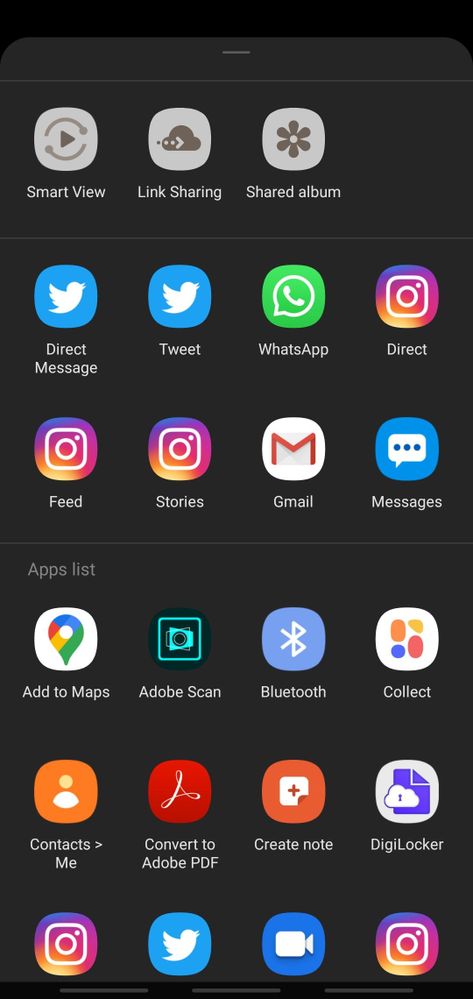

- Tags:
- BAPerformance
- Mark as New
- Subscribe
- Subscribe to RSS Feed
- Permalink
- Report Inappropriate Content
04-11-2020 12:43 AM in
Tech Talki already made the post. about it
- Mark as New
- Subscribe
- Subscribe to RSS Feed
- Permalink
- Report Inappropriate Content
04-11-2020 12:46 AM in
Tech Talk- Mark as New
- Subscribe
- Subscribe to RSS Feed
- Permalink
- Report Inappropriate Content
04-11-2020 08:08 AM in
Tech Talk- Mark as New
- Subscribe
- Subscribe to RSS Feed
- Permalink
- Report Inappropriate Content
04-11-2020 05:44 PM in
Tech Talk- Mark as New
- Subscribe
- Subscribe to RSS Feed
- Permalink
- Report Inappropriate Content
04-22-2020 11:54 AM in
Tech TalkDear Samsung Member,
Greetings from Samsung Customer Support!
Thank you for sharing your knowledge with other members, If you find any problem regarding the samsung products feel free to contact us throught below channels.
kindly register your concern(if any) in Samsung Members app (Samsung Members app > Get help > Feedback > Error report/ask question).
Note: Please send device log files within 15 minutes of issue occurrence along with the exact issue details.
Thank you for writing to Samsung.
Warm Regards,
Samsung Customer Support
