amanjalwehra
Expert Level 2
Options
- Mark as New
- Bookmark
- Subscribe
- Subscribe to RSS Feed
- Permalink
- Report Inappropriate Content
04-15-2020 12:11 AM in
Tech Talk
Sometimes while browsing Internet in bed , we try to handle the surfing with one hand as much as much as possible.



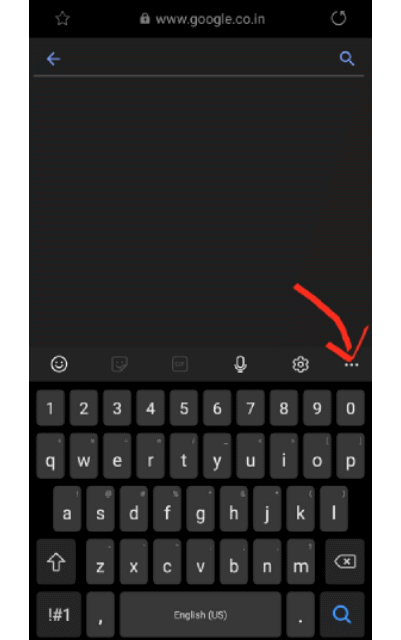

Samsung is trying its best in finding different ways and methods how to make big screens handy. Today I am going to share tips that you can use in the Samsung Internet to make it more One Hand friendly.
- No need to stretch your thumb to reach to address bar to enter your new search topic , just press and hold the Home button present on the tab , it will directly select adress bar and keyboard will get open . Just enter your query without stetching thumb to top of the screen.

- Sometimes we want to type long questions in search bar to ask from google baba and we want to edit it. Here also there is not need to take your fingers to the search bar , you can do all the editing and run type cursor where you want with just keyboard only. To move your cursor to your desired position just press and hold Space tab and your keyboard will get convert jnto a type of cursor pad. Without leaving the screen run your finger on this pad to take cursor where you want to take it.

- You can also copy paste in the the search bar or typing area without touching that. As we discussed above ,just reach to searchbar with the home button and open clipboard from the keybaord . Clich the Three Dot menu option present in right corner of the keyboard. Select Keypad from the available options. Next Just tap the data you want to paste . Click on the three dot menu button on keyboard and select Clipboard from it.
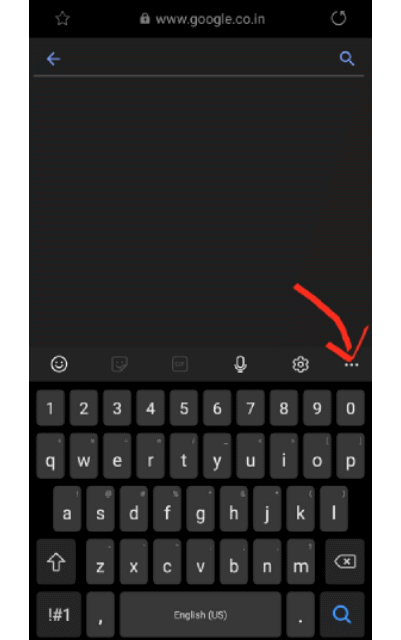
I hope this will help you to surf your favorite topics on Internet with one hand easliy.
Thanks
Aman Jalwehra
SAMSUNG BA
- Tags:
- BAProductivity
2 Comments
fahmi110
Beginner Level 2
Options
- Mark as New
- Subscribe
- Subscribe to RSS Feed
- Permalink
- Report Inappropriate Content
05-01-2020 08:19 AM in
Tech Talk
sir Samsung a6 plus me pubg lag q ho rha h kya lag fix kr sakte
sammy25
Active Level 9
Options
- Mark as New
- Subscribe
- Subscribe to RSS Feed
- Permalink
- Report Inappropriate Content
01-31-2022 12:25 PM in
Tech Talk
For address bar you can shift it to bottom

