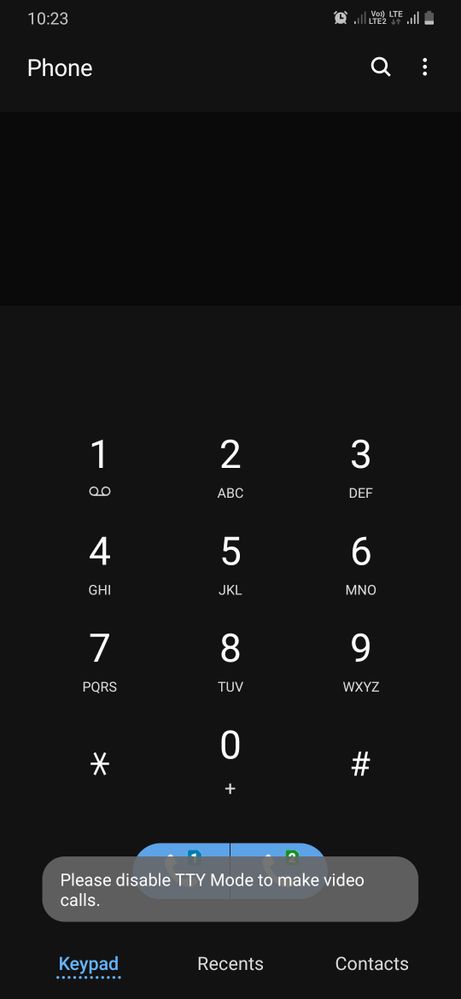QXTOX
Active Level 1
Options
- Mark as New
- Bookmark
- Subscribe
- Subscribe to RSS Feed
- Permalink
- Report Inappropriate Content
01-20-2020 10:47 PM in
Tech TalkI have recently bought galaxy m30s. It's been 1 month and now some days before I tried to video call using the video call icon on dial pad.when I try to do or so it always telling me to🤔 """_Please disable TTY Mode to make video calls_""" 🤔 so I have no clue how to disable TTY mode on galaxy m30s ihave already tried on phone settings,call settings, main settings,more settings, network reset, settings reset, even called Samsung helpline for one week and the call representatives have no clue about this to disable. And today they even tried smart tutor to disable this TTY mode on my phone still no solutions yet for the problem.😕☹
So if anyone have any knowledge to disable this mode please kindly reply😇😇😇
I have also attached a recorded video and pic of the info showing.😇😅😅
4 Comments
Sidhabhi
★★
Options
- Mark as New
- Subscribe
- Subscribe to RSS Feed
- Permalink
- Report Inappropriate Content
01-21-2020 12:08 AM (Last edited 01-22-2020 09:57 PM ) in
Tech Talk
Please, check Accessibility screen recorder/voice assistant tab..(I am just guessing)..if its on then turn it off...
QXTOX
Active Level 1
Options
- Mark as New
- Subscribe
- Subscribe to RSS Feed
- Permalink
- Report Inappropriate Content
01-21-2020 08:23 AM (Last edited 01-21-2020 08:23 AM ) in
Tech Talk
VasudevSarvam
Active Level 6
Options
- Mark as New
- Subscribe
- Subscribe to RSS Feed
- Permalink
- Report Inappropriate Content
01-21-2020 05:43 AM in
Tech Talk
tty means
teletypewriter
it works in text to speech reading
or voice to text typing
just go to ur
settings
accessibility
screen reader
voice assistant
put of voice assistant
teletypewriter
it works in text to speech reading
or voice to text typing
just go to ur
settings
accessibility
screen reader
voice assistant
put of voice assistant
QXTOX
Active Level 1
Options
- Mark as New
- Subscribe
- Subscribe to RSS Feed
- Permalink
- Report Inappropriate Content
01-21-2020 08:24 AM (Last edited 01-21-2020 08:25 AM ) in
Tech Talk