- Mark as New
- Bookmark
- Subscribe
- Subscribe to RSS Feed
- Permalink
- Report Inappropriate Content
03-02-2021 10:14 AM (Last edited 03-02-2021 10:21 AM ) in
Tech Talk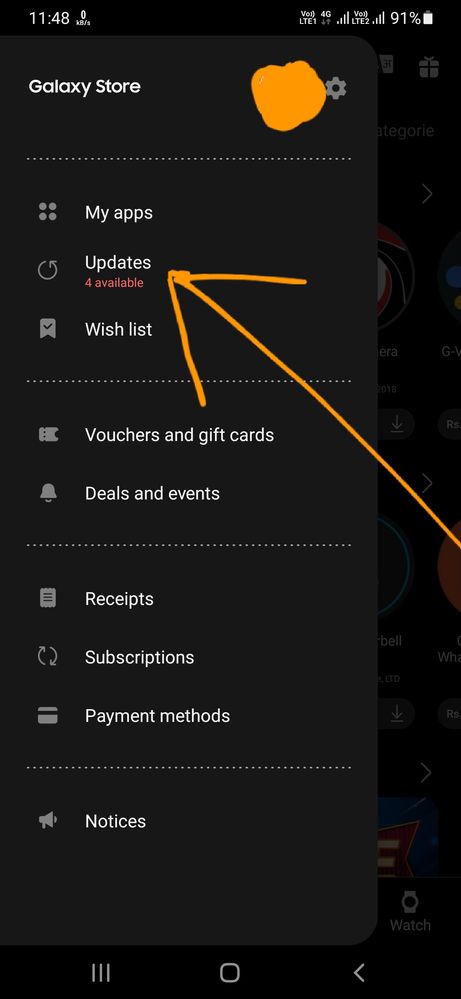
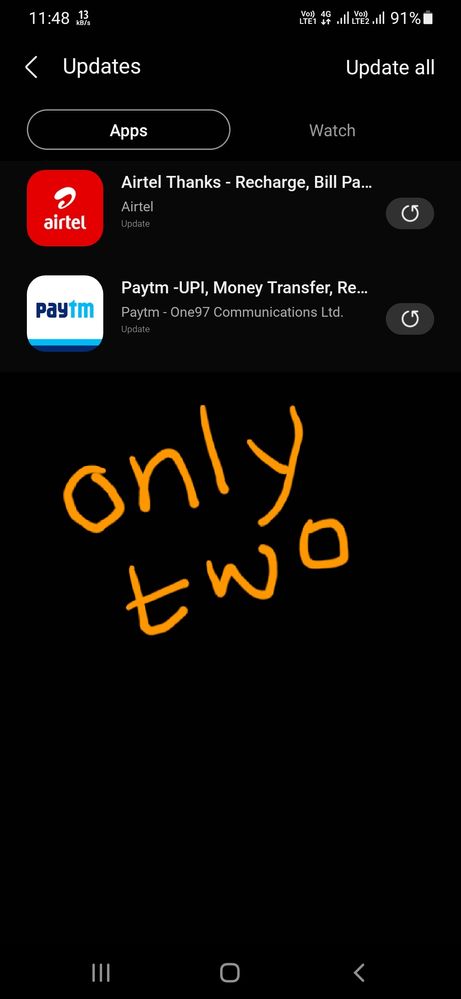
- Mark as New
- Subscribe
- Subscribe to RSS Feed
- Permalink
- Report Inappropriate Content
03-02-2021 10:28 AM in
Tech TalkIt is showing 2 extra updates.
- Mark as New
- Subscribe
- Subscribe to RSS Feed
- Permalink
- Report Inappropriate Content
03-02-2021 10:31 AM in
Tech Talk- Mark as New
- Subscribe
- Subscribe to RSS Feed
- Permalink
- Report Inappropriate Content
03-02-2021 10:49 AM in
Tech Talk- Mark as New
- Subscribe
- Subscribe to RSS Feed
- Permalink
- Report Inappropriate Content
03-02-2021 11:08 AM (Last edited 03-02-2021 02:27 PM ) in
Tech TalkI tried what you have suggested in the previous version of galaxy store but it(point no. 3) had appeared again after some time.Lets see wheather it happens with the new version or not.
- Mark as New
- Subscribe
- Subscribe to RSS Feed
- Permalink
- Report Inappropriate Content
03-03-2021 11:40 AM in
Tech Talk- Mark as New
- Subscribe
- Subscribe to RSS Feed
- Permalink
- Report Inappropriate Content
03-03-2021 11:42 AM in
Tech Talk



