hiteshofficials
Active Level 7
Options
- Mark as New
- Bookmark
- Subscribe
- Subscribe to RSS Feed
- Permalink
- Report Inappropriate Content
04-11-2020 10:52 AM in
Tech Talk
Enabling Focus Mode via Quick SettingsClick to Collapse
1Swipe down your screen to access your Quick Settings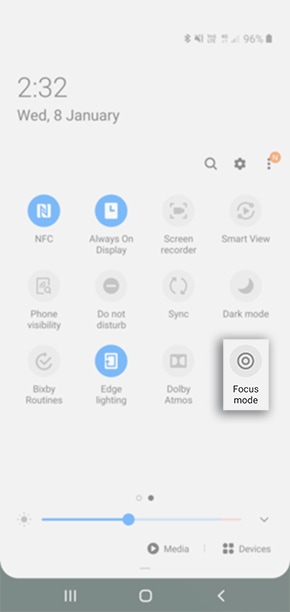
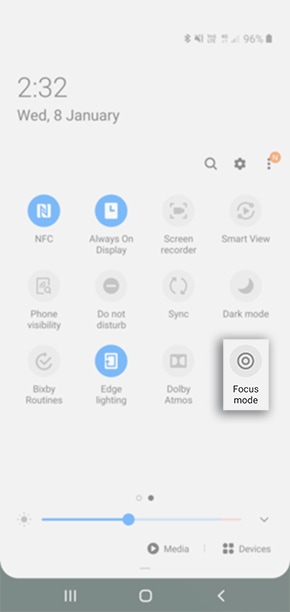
2Select a Focus Mode option then tap on Start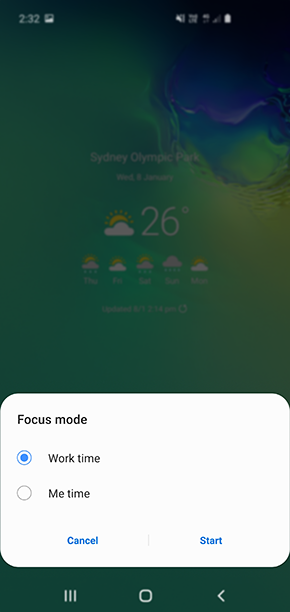
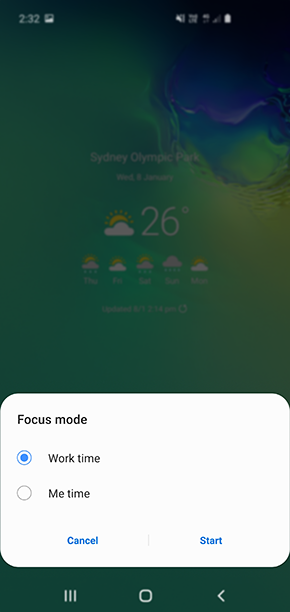
3Once you have enabled Focus Mode you will notice a lot of your apps will be greyed out and blocked.

0 Comments
