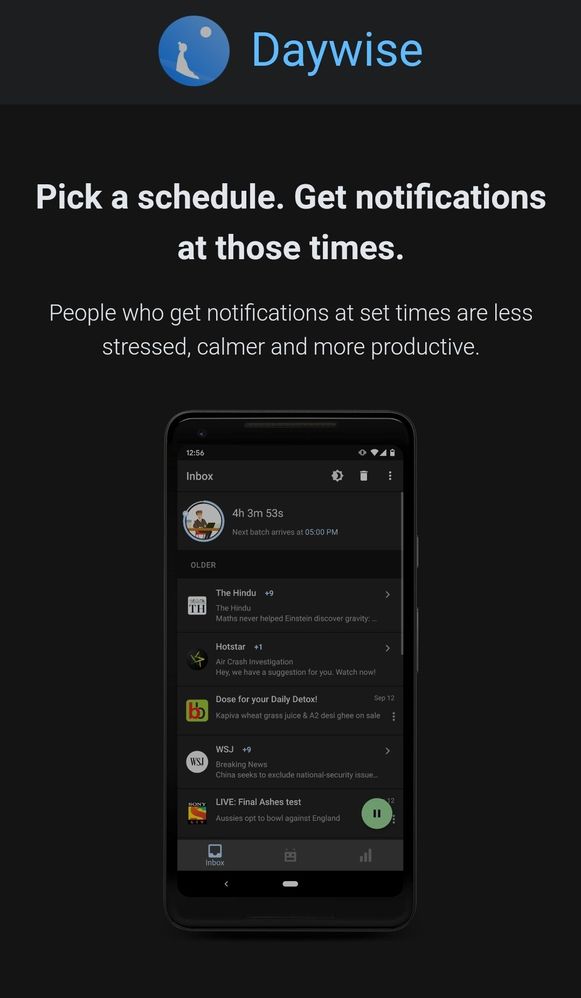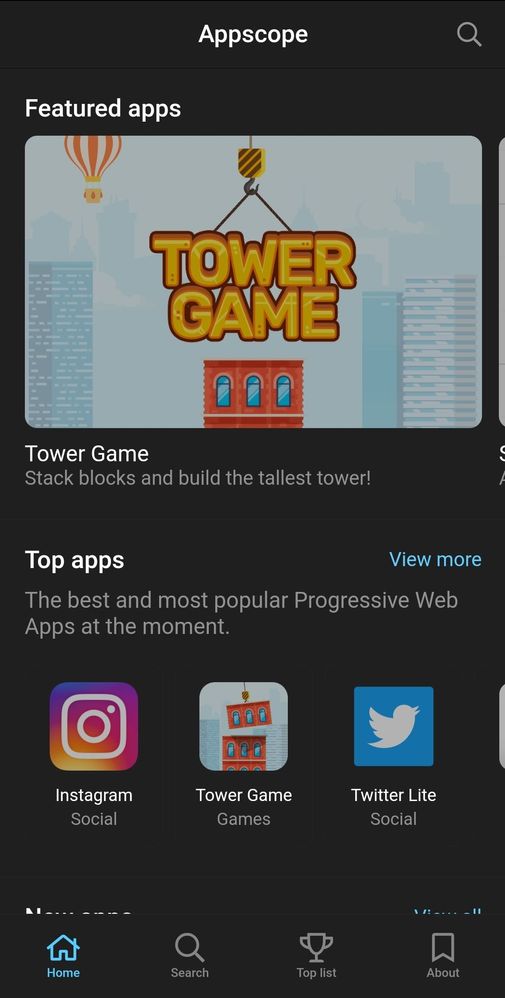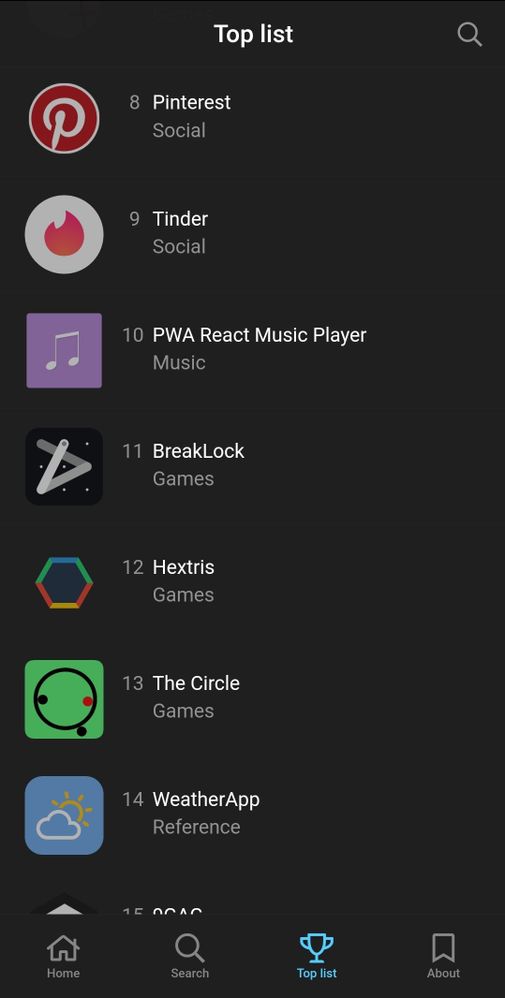- Mark as New
- Bookmark
- Subscribe
- Subscribe to RSS Feed
- Permalink
- Report Inappropriate Content
04-11-2020 11:27 PM (Last edited 04-11-2020 11:32 PM ) in
Tech TalkNote: The Apps and description I mention in this article are all based on my personal experience and influenced my life in different aspects.it's not meant for any advertisement purpose either.
- Daywise
- it's one of the most effective app to schedule our notifications. If you are a person who is constantly interrupted by the annoying notifications on your phone, this is the app for you. Trust me this app can help you focus and thereby improves your productivity.
- Pro Tip-You can schedule timing for the batch since all your other notification except bank or other important messages are only shown instantly. If you are using true caller, you get an additional SMS notification. So succinctly this batch notification sound is a perfect way to know the time.
https://play.google.com/store/apps/details?id=com.synapse.alarm.daywise&hl=en_IN
2-ASICS Studio
https://www.youtube.com/watch?v=NRaiBz7YxQQ
You might be so bored just like me in this lookdown period. Try this workout app. It’s from the developer of the famous app Run keeper. Why I think it’s so unique because it’s not just a set of exercises and its illustrations. It’s created by real professional trainers. You won’t feel laziness during the entire workout. You feel like there is a real person behind you to push you through your limits. In short, you will feel like you are training under a real personal trainer. You’ll get access to audio plus video illustration of strength training and cardio all led by personal trainers backed by motivational songs promised to make you sweat.
https://play.google.com/store/apps/details?id=com.fitnesskeeper.asicsstudio&hl=en_IN
3-Blokada
https://blokada.org/index.html
It’s one of the best Add blockers I used so far. It blocks all the intrusive ads and stops the trackers and its opensource. It’s available on the play store and F-Droid. If you don’t know F-Droid it’s an alternative app store that has a good reputation among the android community.you download it from F-Droid turn it on and it will create a VPN interface for you to block ads across all apps and browsers.
4-Appscope
It is not an APK. It’s a progressive web page app store. Web page based apps have the same functionality as the regular native app you download from the play store. It only takes less space and resources of your device. For example, Pinterest has an app size of 58 MB and one the PWA version it’s using my Samsung browser as the base and take up a space of 244 KB.
Go to the web page and from there you can add the app to the home screen (There is an install icon will pop up in Sammy browser).
You can have the PWA version of popular apps like Instagram, Twitter, Pinterest, Telegram,9GAG, Tinder and the list goes on. Give it a try, if you are interested.
5-GRIS
https://www.youtube.com/watch?v=gvECQlxrhbw
Wrapping up with a beautiful game that you can play on your OLED screen. It was released on iOS in 2019 but now on last month, it got released on android. In one-word Gris is a visual masterpiece. it’s
Living watercolor illustration. It’s ethereal and explores the complex theme of loss and grief on a visually arresting world and matching background score. The asking price on the play store is 330 INR. You can buy it if you want. (Coughing and clearing throat) You know how to download a paid android game from the internet.
https://play.google.com/store/apps/details?id=com.devolver.grispaid&hl=en_IN
That’s for now
Which are your favorite apps?
Do you have any recommendations for me?
Let me know in the comments below!
Credit- Facundo Holzmeister (Youtuber) and Internet
Solved! Go to Solution.
1 Solution
Accepted Solutions
- Mark as New
- Subscribe
- Subscribe to RSS Feed
- Permalink
- Report Inappropriate Content
04-14-2020 11:27 AM (Last edited 04-14-2020 11:27 AM ) in
Tech Talk- Mark as New
- Subscribe
- Subscribe to RSS Feed
- Permalink
- Report Inappropriate Content
04-11-2020 11:41 PM (Last edited 04-12-2020 02:42 AM ) in
Tech Talk- Mark as New
- Subscribe
- Subscribe to RSS Feed
- Permalink
- Report Inappropriate Content
04-12-2020 09:30 AM in
Tech TalkNothing deceiving here 😂
- Mark as New
- Subscribe
- Subscribe to RSS Feed
- Permalink
- Report Inappropriate Content
04-12-2020 11:06 AM (Last edited 04-12-2020 11:07 AM ) in
Tech Talk- Mark as New
- Subscribe
- Subscribe to RSS Feed
- Permalink
- Report Inappropriate Content
04-12-2020 11:07 AM in
Tech Talk- Mark as New
- Subscribe
- Subscribe to RSS Feed
- Permalink
- Report Inappropriate Content
04-12-2020 11:13 AM in
Tech Talk- Mark as New
- Subscribe
- Subscribe to RSS Feed
- Permalink
- Report Inappropriate Content
04-11-2020 11:45 PM in
Tech Talk- Mark as New
- Subscribe
- Subscribe to RSS Feed
- Permalink
- Report Inappropriate Content
04-12-2020 09:31 AM in
Tech Talk- Mark as New
- Subscribe
- Subscribe to RSS Feed
- Permalink
- Report Inappropriate Content
04-12-2020 07:49 AM (Last edited 04-12-2020 08:00 AM ) in
Tech TalkBefore using Daywise, I experimented with certain Google Creative labs app they were not as efficient as Daywise but they got the job done.
Here are some of them
1. Screen Stopwatch - A digital wellbeing experiment
It turns your wallpaper into a timer that counts your usage as long as you keep using the phone.
- Mark as New
- Subscribe
- Subscribe to RSS Feed
- Permalink
- Report Inappropriate Content
04-12-2020 07:52 AM (Last edited 04-12-2020 07:52 AM ) in
Tech TalkThis one again is a wallpaper based app, your screen starts to fill up with bubbles, their size depends on how long a certain activity lasted.