- Mark as New
- Bookmark
- Subscribe
- Subscribe to RSS Feed
- Permalink
- Report Inappropriate Content
03-31-2020 11:42 AM (Last edited 04-03-2020 10:44 AM ) in
Tech TalkHello Samsung Members, hope your Quarantine period is going great. Let’s talk about Pro Photography.
Pro Mode lets you move beyond the simple “point and shoot” features by unlocking advanced adjustments like ISO, Shutter Speed and aperture settings, and letting you tweak just about every aspect of the photography experience.
The exposure triangle is simply the relationship between aperture, shutter speed, and ISO. These three components work together to create an actual exposure or photograph. It is referred to as the exposure triangle because when you adjust one element, another element MUST change to capture the same exposure.
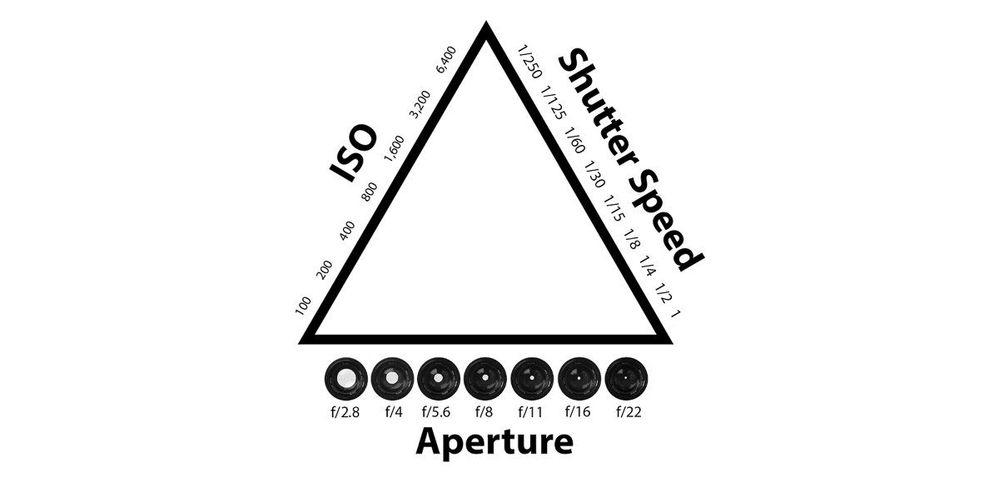
Let’s understand all these elements in depth:
What is ISO?
* ISO refers to the sensitivity of the camera sensor. A higher ISO means there’s more sensitivity, while a low ISO means the camera sensor becomes less sensitive to light.
* If you set the ISO too high, you might get a very bright picture that has lots of visible dots.
Higher ISO = Brighter image but less Details (More Grains).
Low ISO = Detailed image but less light.
Here is an example of Different ISO in S9 plus’s pro mode:

What is Shutter Speed?
* Shutter speed is simply the amount of time (measured in seconds) that the camera’s shutter is open allowing light to hit the sensor to make an exposure. The higher the number, the fast the shutter will open and close.
* Slower shutter speeds give more time for the sensor to collect light and produce a higher exposure. Meanwhile, a faster shutter speed means less time for the sensor to receive light, resulting in lower exposure. In short, shutter speed determines whether the motion appears blurred or frozen.
Faster Shutter Speed is mainly used for fast moving objects and slower shutter speed is mainly used for light trail photos.
Sample image of faster shutter speed:
 Source : Google
Source : Google
Sample image of slower shutter speed:


What is Aperture?
* Aperture refers to how large or small the opening is thru the lens.
* This opening is what controls how much or little light can pass through the lens and onto the camera’s sensor.
 Source : Google
Source : Google
Samsung S9, S9 Plus have Variable Aperture i.e. f/1.5 and an f/2.4, the f/1.5 being the brightest or widest of the two. Where f/1.5 captures brighter and f/2.4 captures sharper images.
 Source: Google
Source: Google
Here is an example of variable aperture in S9 plus’s pro mode

Here are key points to help you remember how aperture, shutter speed, and ISO work together:
* ISO impacts noise; aperture manages depth of field; while shutter speed controls motion.
* As shutter speed increases, motion blur decreases. Hence, use a slower shutter speed if you want to blur the movement and faster shutter speed if you need to freeze motion.
* The depth of field decreases as the aperture size increases. Choose a smaller aperture to keep the background in focus, while a larger aperture will keep the background blurry.
* As the ISO increases, digital noise also increases. Set the camera to the lowest ISO possible for a clearer image. If you want to create digital noise, boost the ISO.
Example of perfect setting according to the light:
 Shot on S9 plus
Shot on S9 plus
Understanding the Exposure Triangle
Always remember to think of “exposure” as simply the amount of light hitting the camera’s sensor or film. The sensor/film is being “exposed” to the light. We can control how much light hits the sensor by:
Aperture – How LARGE of lens OPENING
Shutter Speed – How LONG of a time the shutter remains open, to allow light in.
ISO – How SENSITIVE to light the actual sensor is
Thanks
Dhruv Nowal
Behind the Scene:

- Mark as New
- Subscribe
- Subscribe to RSS Feed
- Permalink
- Report Inappropriate Content
03-31-2020 12:00 PM in
Tech Talk- Mark as New
- Subscribe
- Subscribe to RSS Feed
- Permalink
- Report Inappropriate Content
03-31-2020 12:48 PM in
Tech Talk- Mark as New
- Subscribe
- Subscribe to RSS Feed
- Permalink
- Report Inappropriate Content
03-31-2020 02:21 PM in
Tech Talk- Mark as New
- Subscribe
- Subscribe to RSS Feed
- Permalink
- Report Inappropriate Content
03-31-2020 02:14 PM in
Tech Talk- Mark as New
- Subscribe
- Subscribe to RSS Feed
- Permalink
- Report Inappropriate Content
03-31-2020 02:21 PM in
Tech Talk- Mark as New
- Subscribe
- Subscribe to RSS Feed
- Permalink
- Report Inappropriate Content
03-31-2020 02:37 PM in
Tech Talk