- Mark as New
- Bookmark
- Subscribe
- Subscribe to RSS Feed
- Permalink
- Report Inappropriate Content
12-27-2019 06:00 PM (Last edited 01-04-2020 07:40 PM ) in
Tech TalkEven smarter together
- Samsung SmartThings. Add a little smartness to your things.
- SmartThings is a home automation solution.
- Because smart should be simple, however many devices you bring home.Connect a whole house of device.
- By SmartThings you manage your audio device like as- bluetooth, watch, Laptop and many more.
- supportable Device
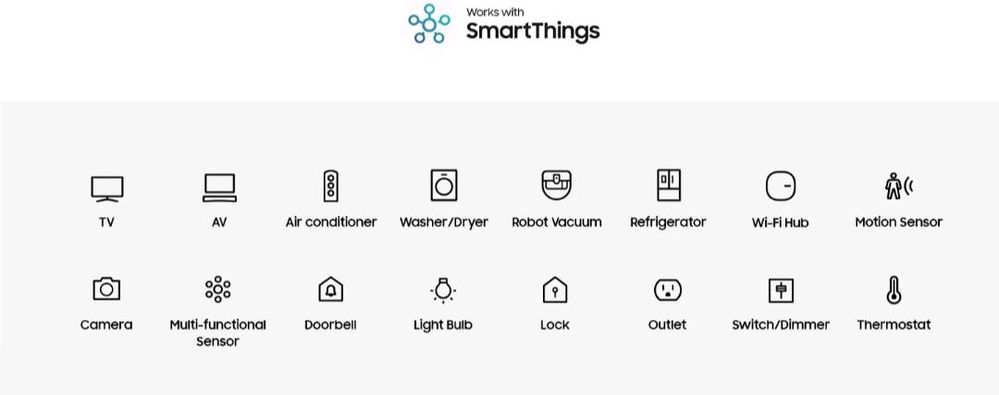
1.Audio Notifications with Multiple Speakers
Set custom audio notifications to play on multiple speakers with an Automation. Until now, you could only use one speaker for notifications.
2. Quick Controls in Automations
Quick controls list from the Device Plug-in are now available in the Automations List. Use the Automations menu to quickly edit timers for lights and more!
3. Improvements to Settings and Connecting Device Menus menu
Easily access the Add menus from one page.
Now you can find your device more easily in Add Device with sorting by brand or device type.
And so much more!
🔹️🔸️ You can use SmartThings for multiple purposes like as-
Keep an eye on your home with automatic video recording based on the conditions you set.
1. Home monitor
- SAMSUNG ALSO PROVIDE IN YOUR DEVICE OTHERWISE GO TO GALAXY STORE AND DOWNLOAD TODAY. Use it for your smartness.
- Mark as New
- Subscribe
- Subscribe to RSS Feed
- Permalink
- Report Inappropriate Content
08-06-2020 05:56 PM in
Tech Talk1234512
- Mark as New
- Subscribe
- Subscribe to RSS Feed
- Permalink
- Report Inappropriate Content
08-06-2020 09:00 PM in
Tech Talk- Mark as New
- Subscribe
- Subscribe to RSS Feed
- Permalink
- Report Inappropriate Content
11-28-2022 09:57 PM in
Tech Talk