SINGH4
Active Level 6
Options
- Mark as New
- Bookmark
- Subscribe
- Subscribe to RSS Feed
- Permalink
- Report Inappropriate Content
04-13-2020 02:34 PM in
Tech Talk
Easy Mode lets you use a simpler Home Screen layout and bigger on-screen items. Any customisations you've made to the Home Screen (including themes) will be discarded, and the Screen zoom will be set to the maximum.
[ ] WHAT IS EASY MODE?
Easy Mode is just that - a simplified Home screen interface that is built right into the Android operating system. Simply go into your settings, look for your Home Screen settings and change your Home screen launcher to Easy Mode. Each of the major Android phone brands have their own version with slight variations
[ ] HOW TO ACTIVATE EASY MODE?
STEP1:-
Head into your Settings > Display

STEP2:-
Tap on Easy Mode
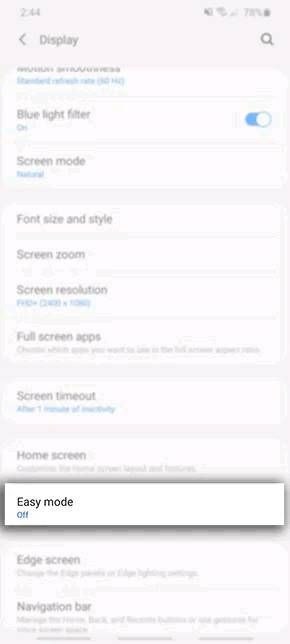
STEP3:-
Toggle on Easy Mode
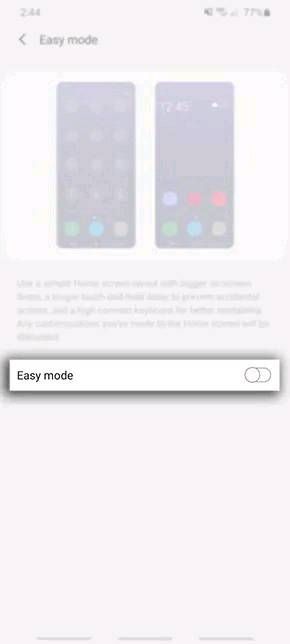
HAVE YOU USED EASY MODE??
ACCORDING TO YOU, WHATS THE BEST THING ABOUT IT?
HELP US KNOW IN THE COMMENTS DOWN BELOW!!
SOURCES:-
https://www.samsung.com/au/support/mobile-devices/using-easy-mode/
COURTESY:-
KARAN SINGH
https://r2.community.samsung.com/t5/Others/My-Brand-Ambassador-Story-Karan-Singh/td-p/2879738
ASHUTOSH AGRAHARI
https://r2.community.samsung.com/t5/Others/My-Story-to-the-world-of-Samsung-as-a-fan-then-to-Brand/t...
PRABHJEET SINGH
https://r2.community.samsung.com/t5/Others/STORY-OF-A-PROUD-BRAND-AMBASSADOR/td-p/2879004
[ ] WHAT IS EASY MODE?
Easy Mode is just that - a simplified Home screen interface that is built right into the Android operating system. Simply go into your settings, look for your Home Screen settings and change your Home screen launcher to Easy Mode. Each of the major Android phone brands have their own version with slight variations
[ ] HOW TO ACTIVATE EASY MODE?
STEP1:-
Head into your Settings > Display

STEP2:-
Tap on Easy Mode
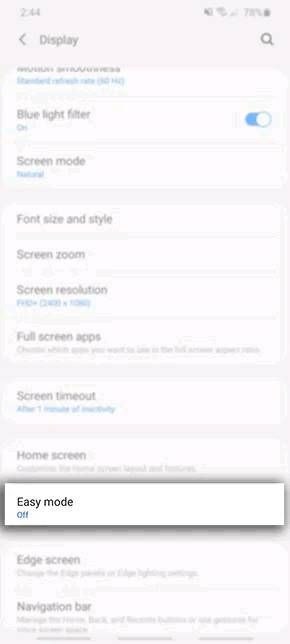
STEP3:-
Toggle on Easy Mode
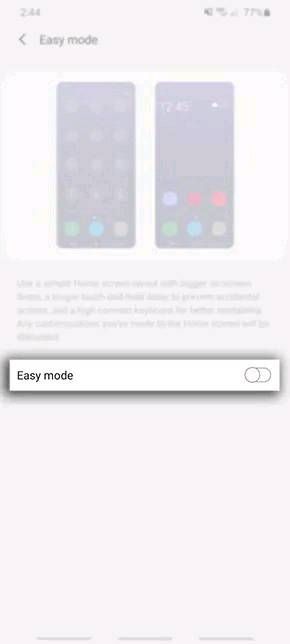
HAVE YOU USED EASY MODE??
ACCORDING TO YOU, WHATS THE BEST THING ABOUT IT?
HELP US KNOW IN THE COMMENTS DOWN BELOW!!
SOURCES:-
https://www.samsung.com/au/support/mobile-devices/using-easy-mode/
COURTESY:-
KARAN SINGH
https://r2.community.samsung.com/t5/Others/My-Brand-Ambassador-Story-Karan-Singh/td-p/2879738
ASHUTOSH AGRAHARI
https://r2.community.samsung.com/t5/Others/My-Story-to-the-world-of-Samsung-as-a-fan-then-to-Brand/t...
PRABHJEET SINGH
https://r2.community.samsung.com/t5/Others/STORY-OF-A-PROUD-BRAND-AMBASSADOR/td-p/2879004
- Tags:
- BAProductivity
0 Comments
