Gauravgrj
Active Level 7
Options
- Mark as New
- Bookmark
- Subscribe
- Subscribe to RSS Feed
- Permalink
- Report Inappropriate Content
04-18-2020 01:18 AM (Last edited 04-18-2020 07:49 PM ) in
Tech Talk
Some major changes are coming to Android phones - any new device that wants to ship with the upcoming Android 11 and Google’s own Play Services, needs to include what is known as a virtual A/B partition scheme. This means that the device should have two copies of some of its important system partitions, with one being actively used and the other one available to be updated, without leaving the Android environment. So no more waiting around in a recovery screen for Android to apply a major update to your system and “optimize all the apps”.
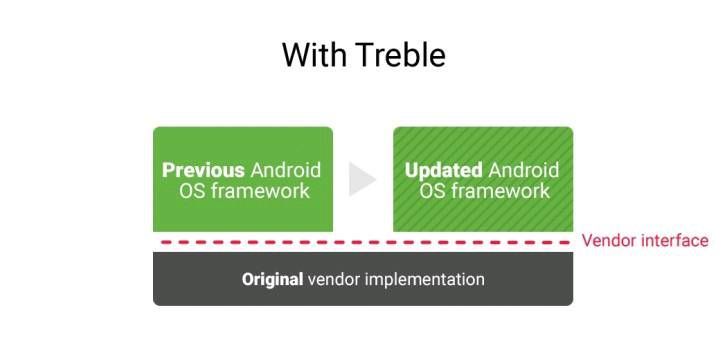
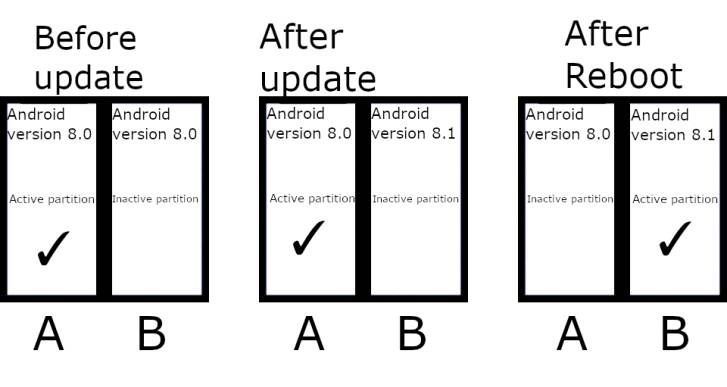
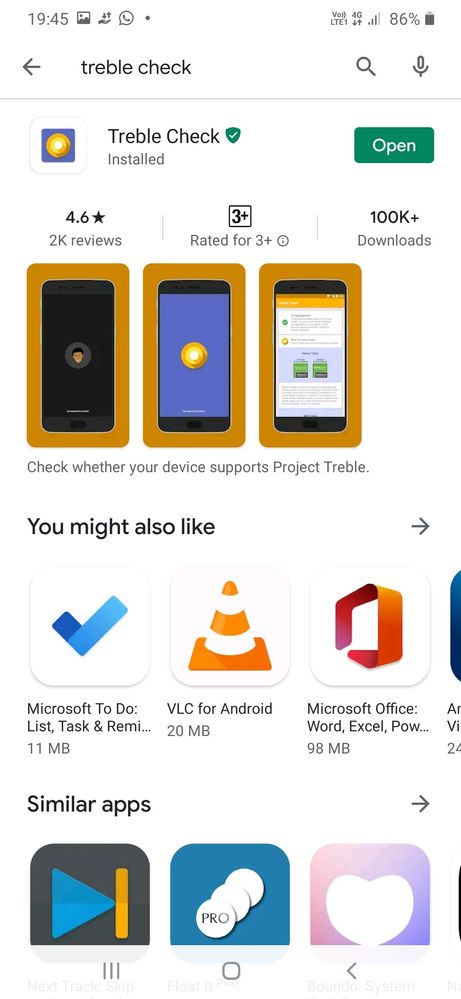
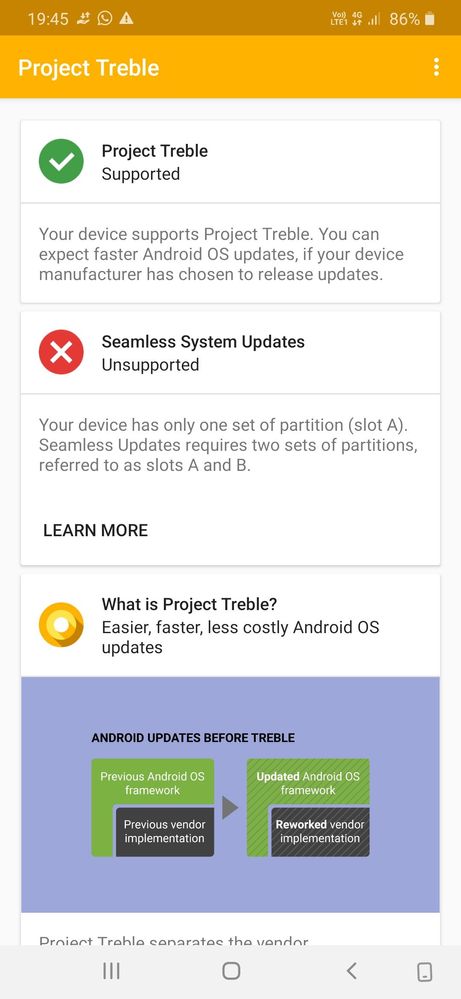
For some of you, this might already be a reality, since the idea of A/B virtual partitions has been around for quite some time and is already adopted by a number of Android device manufacturers. However, it's only not that it is becoming mandatory.
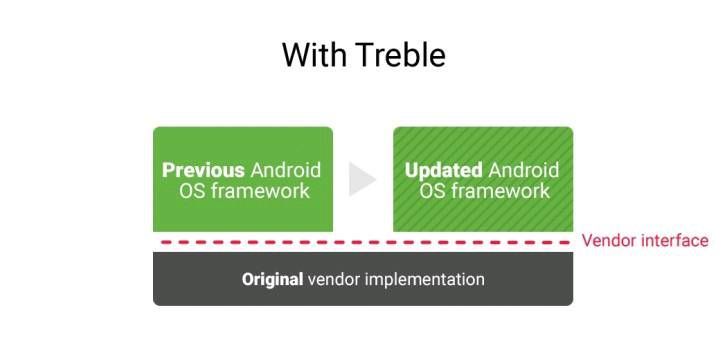
What will change, starting with Android 11 and going forward are a couple of important flags within VTS - ro.virtual_ab.enabled = true and ro.virtual_ab.retrofit = false. What these mean is that the new “Virtual” A/B partitions, as introduced in Android 10, alongside dynamically resizable partitions must be present and must include a full A/B partition scheme. Instead of retrofitting a legacy single-partition install.
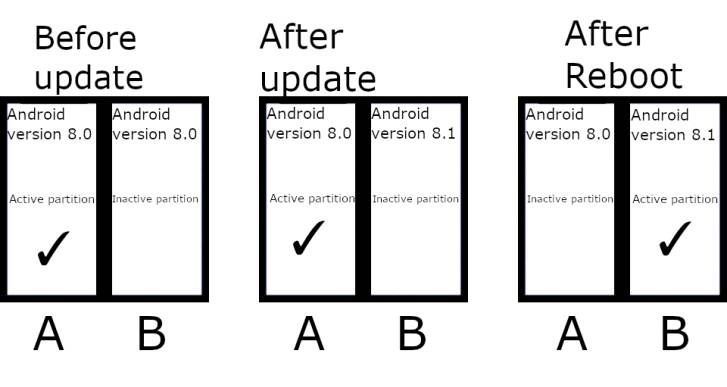
An A/B partition scheme has certain system partitions, like /system and /product copied into two instances. One being actively booted from and used, while the other - an exact replica, which can be used to apply system updated on top of, without shutting-down Android and the main partitions. Once the update is done, a restart is all that is needed to swap one partition for the other.
This approach saves on downtime between system updates, but there is also the ability to recover from a botched update, back into the old partitions and a functioning device. The downside is the loss of storage space that is reserved for a proper A/B setup requires. This is especially problematic for manufacturers employing heavier and more thorough Android customizations.
Unfortunately Samsung Galaxy S20 doesn't have A/B partition for seamless updates. Google introduced seamless update feature starting from Nougat OS on Google Pixel devices. I hope OEM manufacturers like Samsung will adopt A/B concept in future.
To chech if your device supports seamless updates download 'treble check' app.
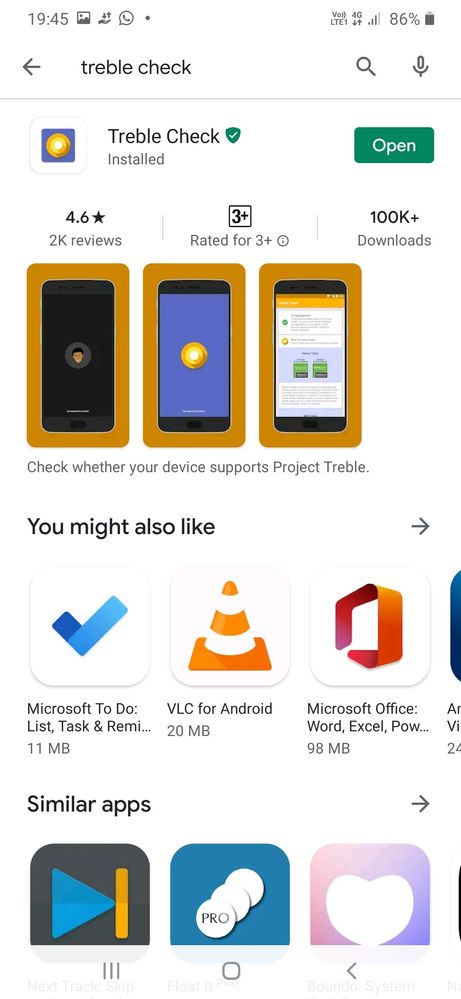
Open the app to check the result. Below result is for Galaxy M30.
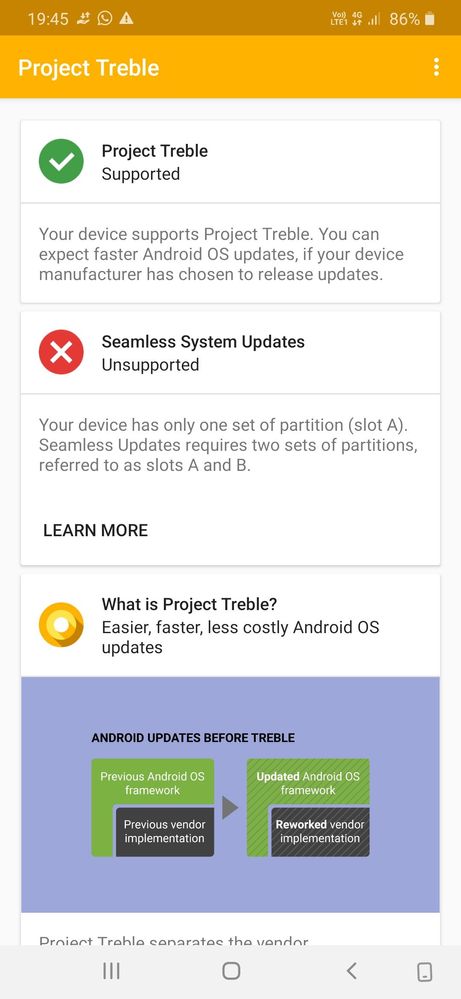
You can post your phone results in comments with your phone name.
1 Comment
Gauravgrj
Active Level 7
Options
- Mark as New
- Subscribe
- Subscribe to RSS Feed
- Permalink
- Report Inappropriate Content
04-18-2020 11:28 AM in
Tech Talk
Phones like Galaxy S20, Oppo find X2 doesn't support A/B partition, where as basic phone like Mi A1 and Mi A2 support A/B partition for seamless updates.
