SulochanaKumari
Active Level 9
Options
- Mark as New
- Bookmark
- Subscribe
- Subscribe to RSS Feed
- Permalink
- Report Inappropriate Content
11-12-2021 02:43 PM in
Tech Talk
Your Samsung palmtop keeps giving you tips on keeping your battery healthy.
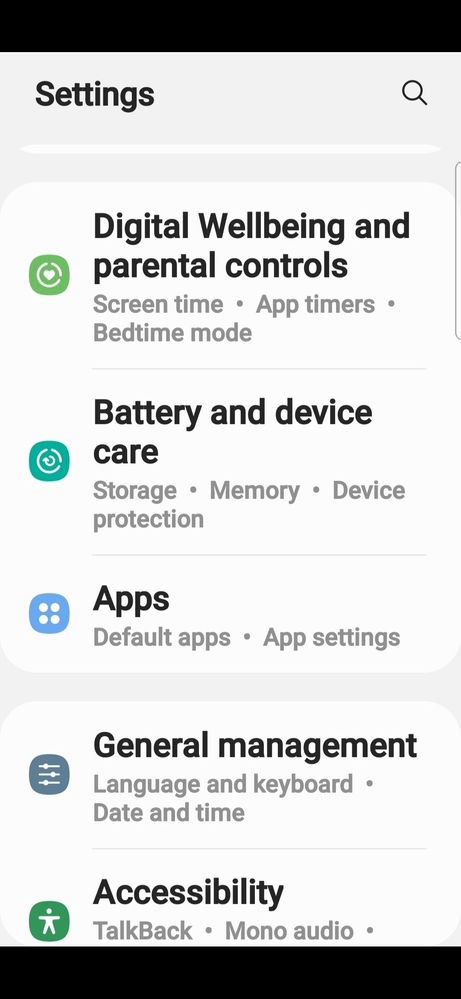
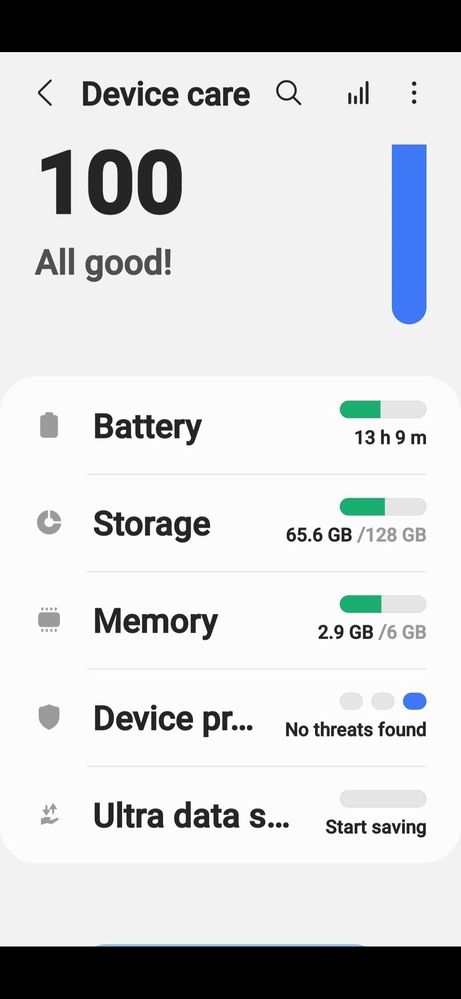



Go to: Settings -> Battery and device care, then Tap on the encircled four standing/vertical lines on right hand side upper corner. Then , you will be led to Device care report page. Scroll down & you will see tips.
See the following useful screenshots.
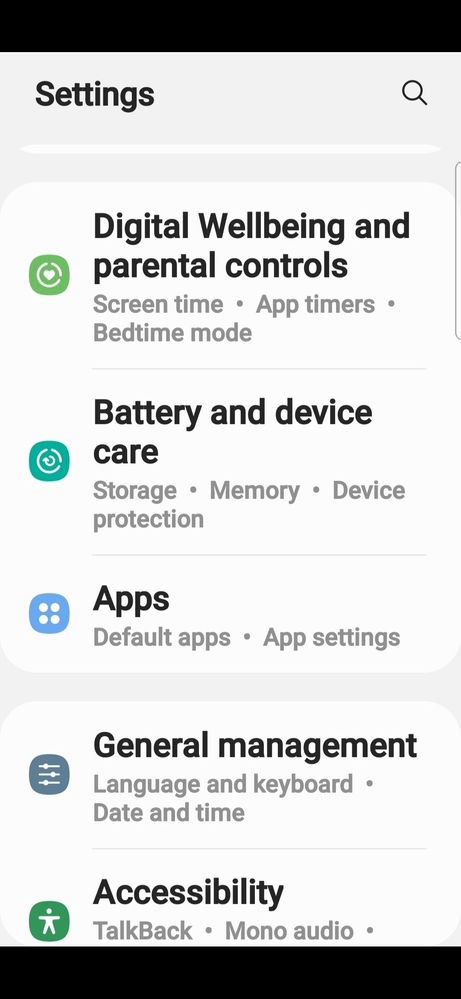
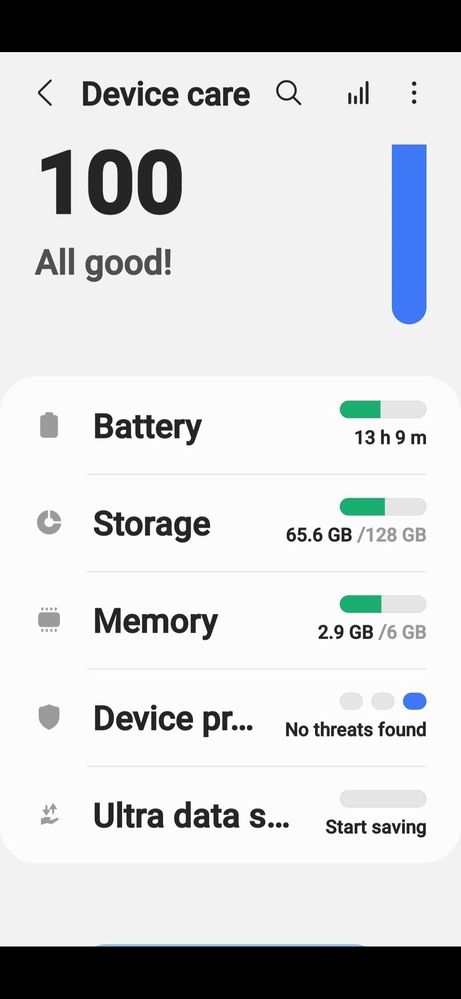



0 Comments
