ApoorvaJK
★★
Options
- Mark as New
- Bookmark
- Subscribe
- Subscribe to RSS Feed
- Permalink
- Report Inappropriate Content
10-16-2021 10:03 PM (Last edited 10-16-2021 10:04 PM ) in
Tech Talk
Heya folks,
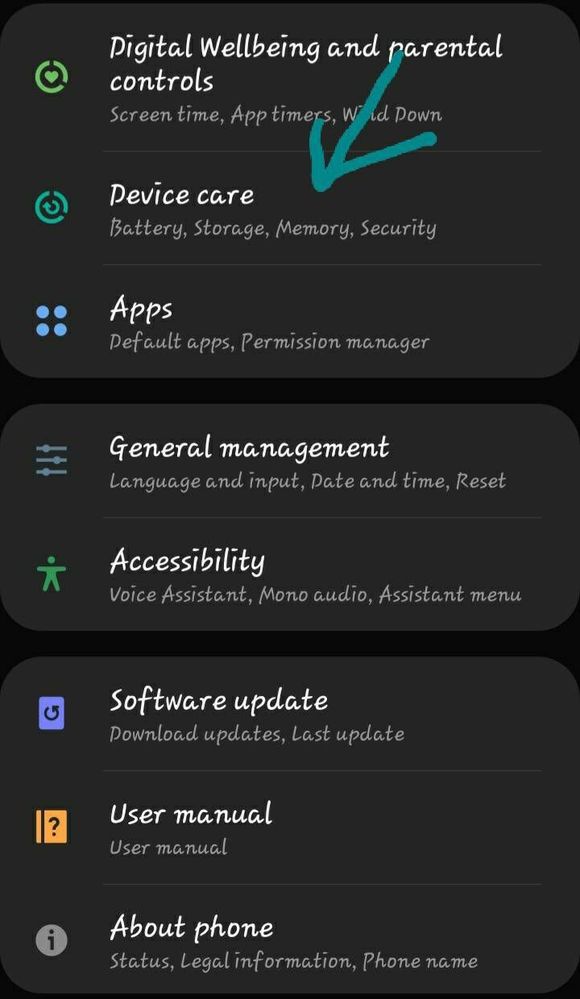
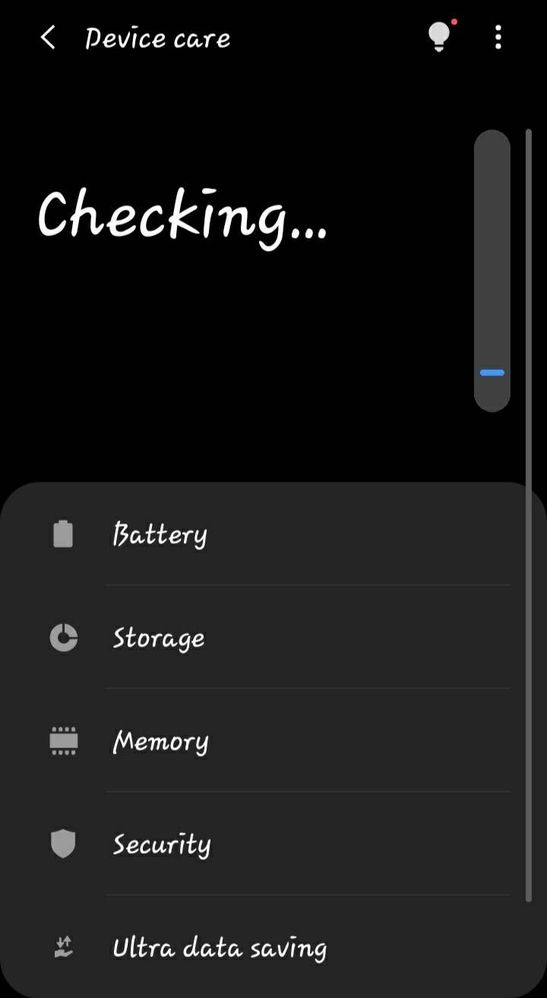
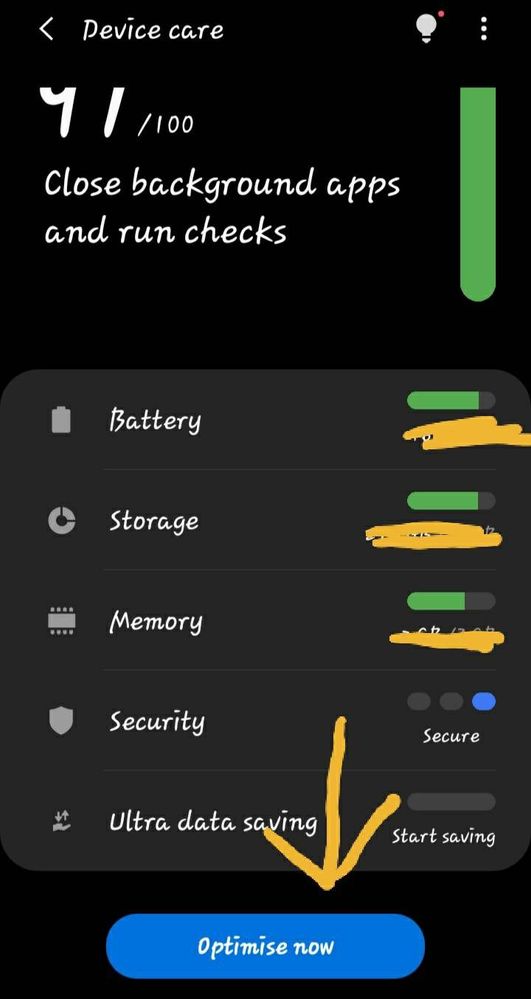
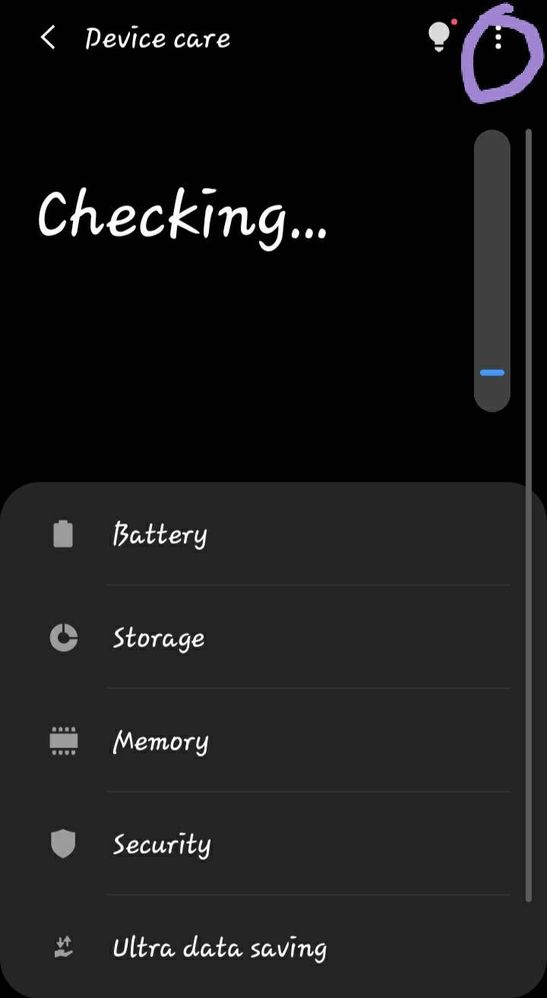
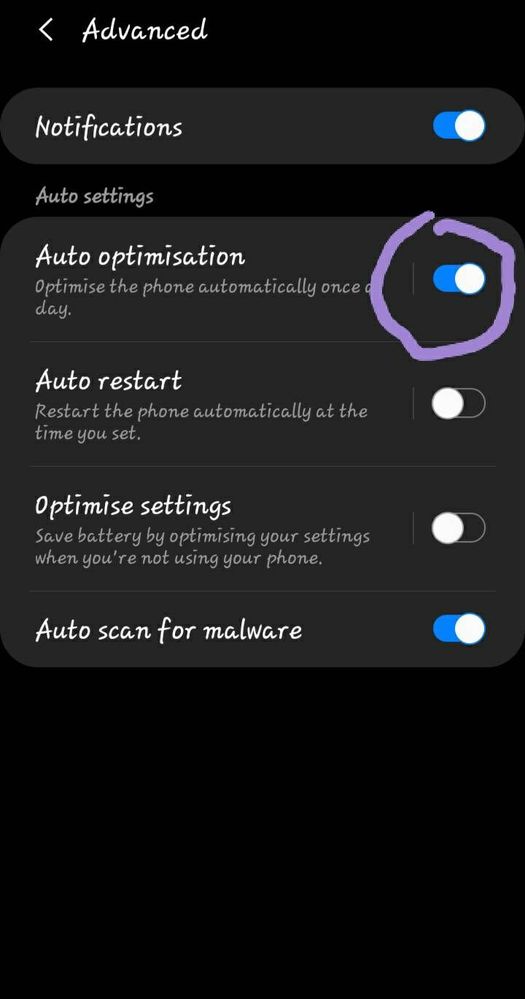
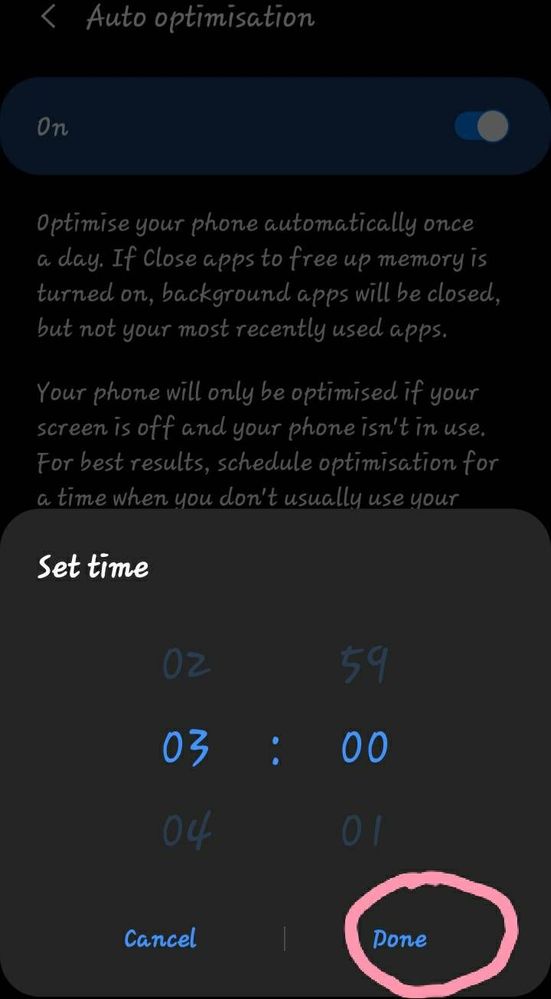
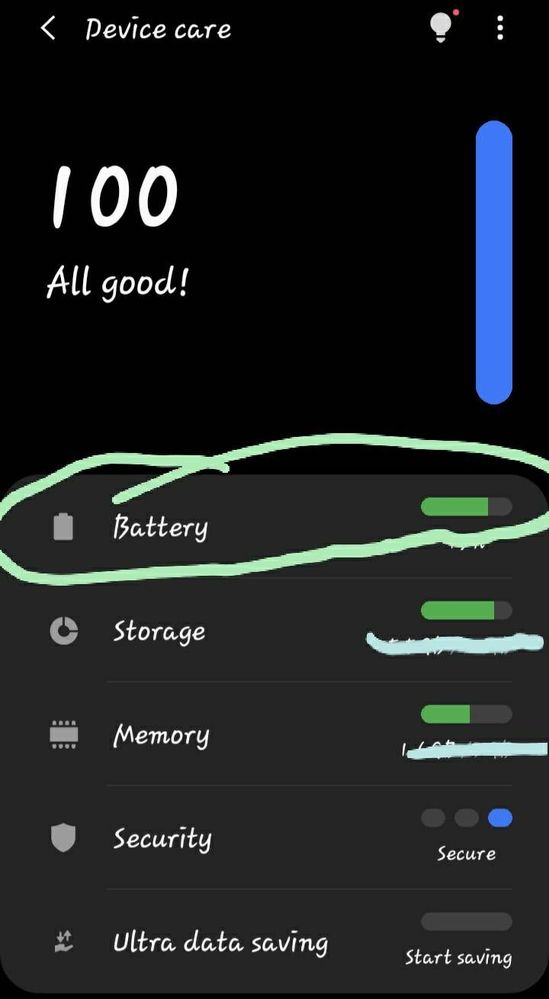
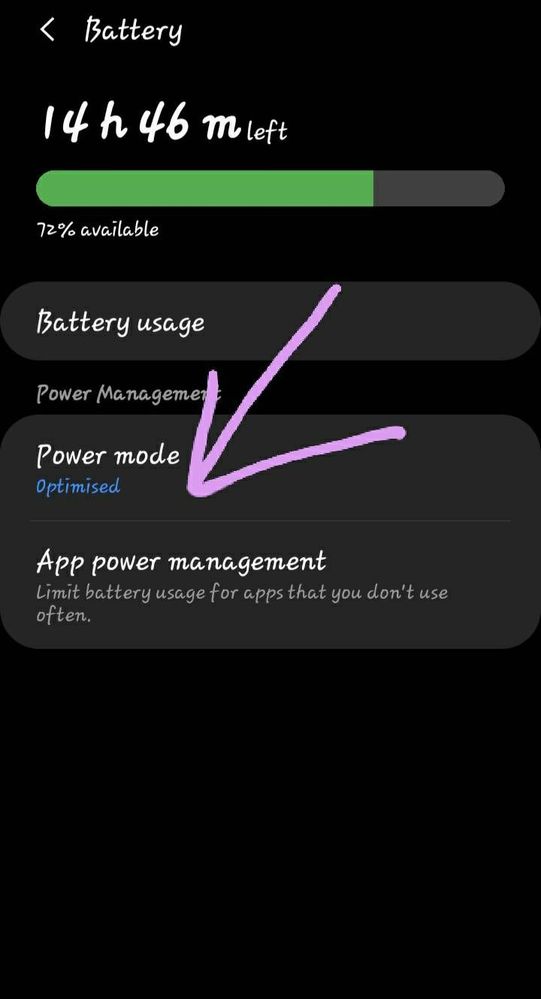
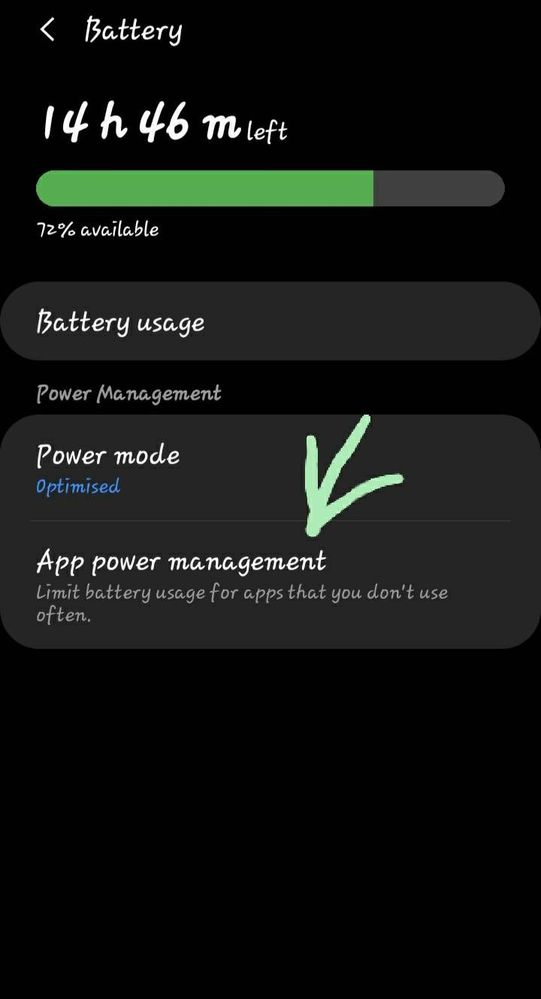
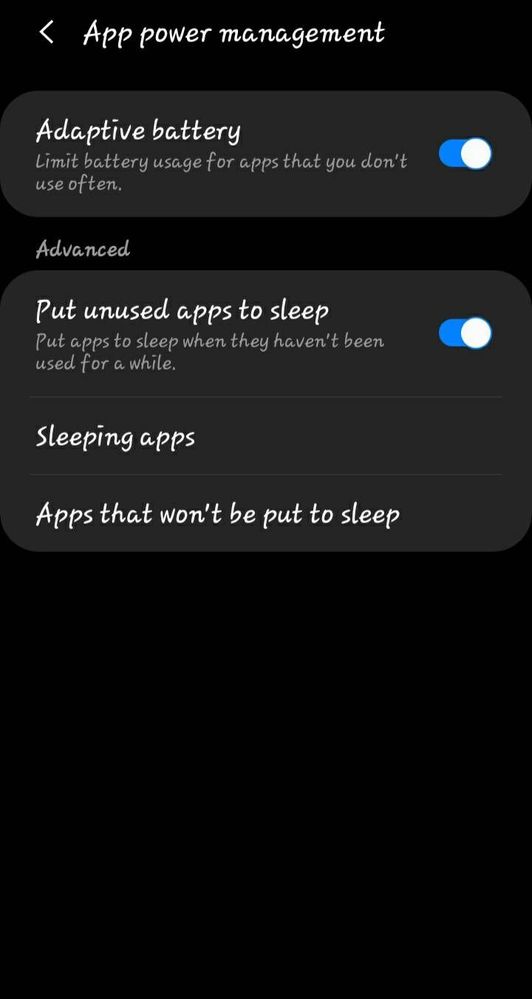
Hope you all doing well. Battery and device care/optimization is needed for our device to run smoothly and effectively.
Some useful tips and tricks on it :)
Where is battery & device care/optimization?
There isn't an app icon for Battery and Device Care. But, it can be found under Settings> Device Care.
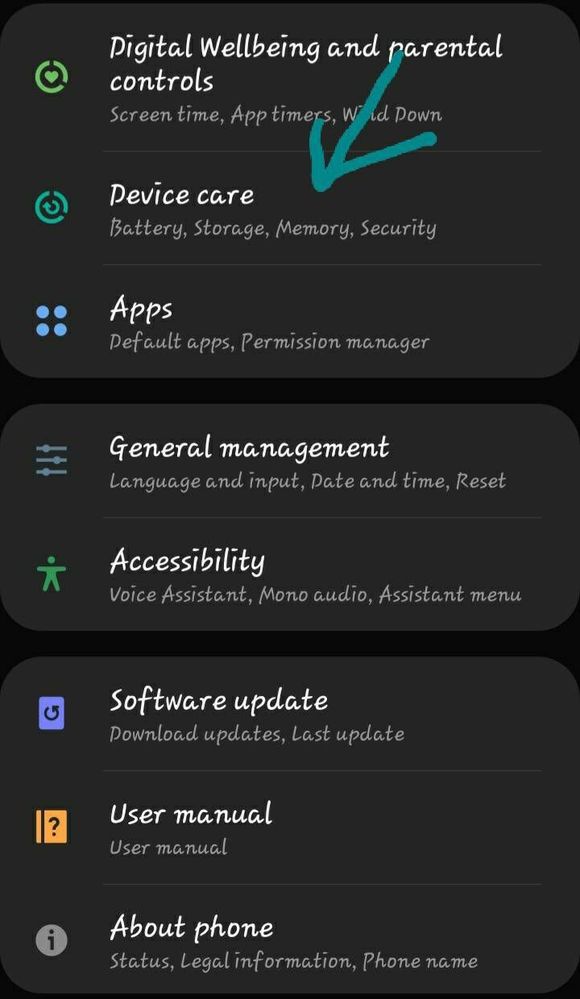
- Optimizing manually :)
1. Go to Device Care
2. Wait a moment while it runs a diagnosis of your device
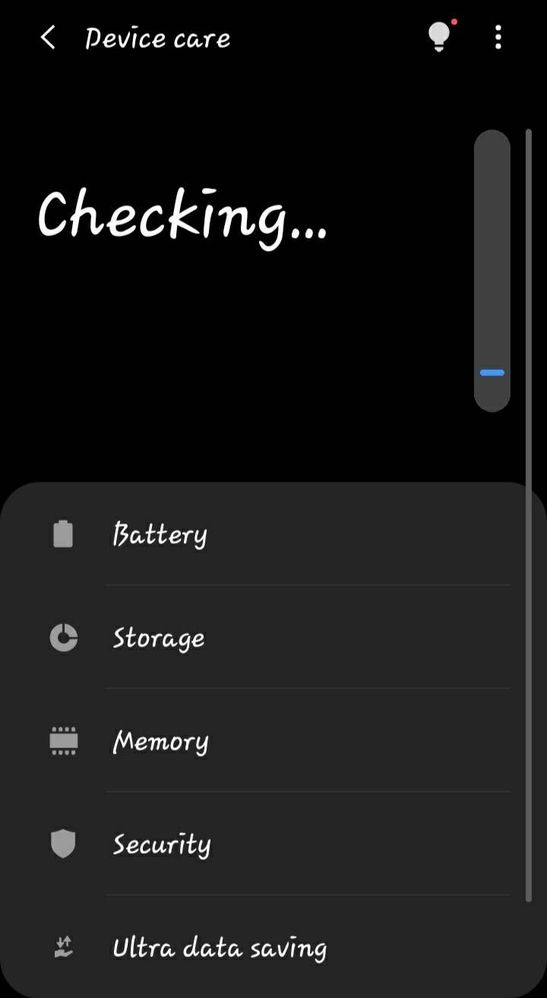
3. Tap Optimize now
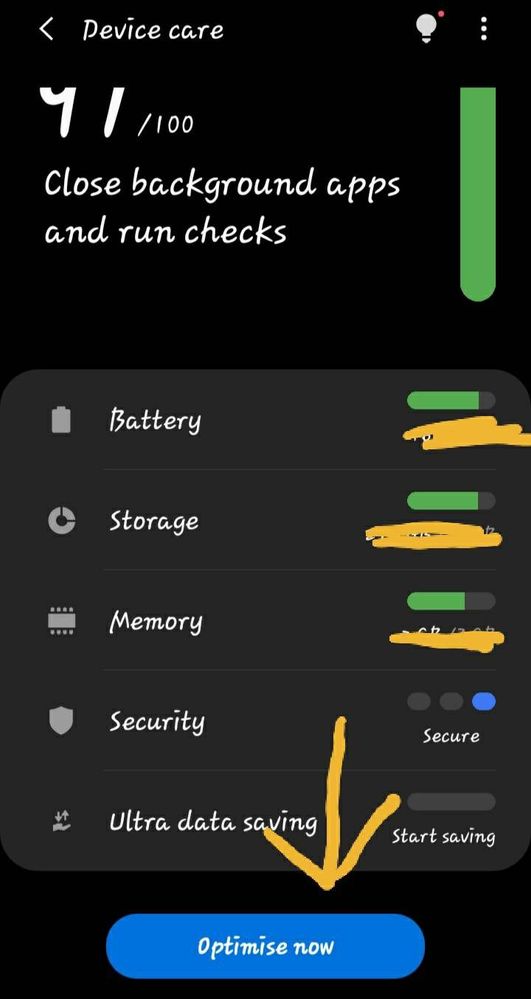
- Auto optimization
1. Go to Device Care
2. Tap the options icon
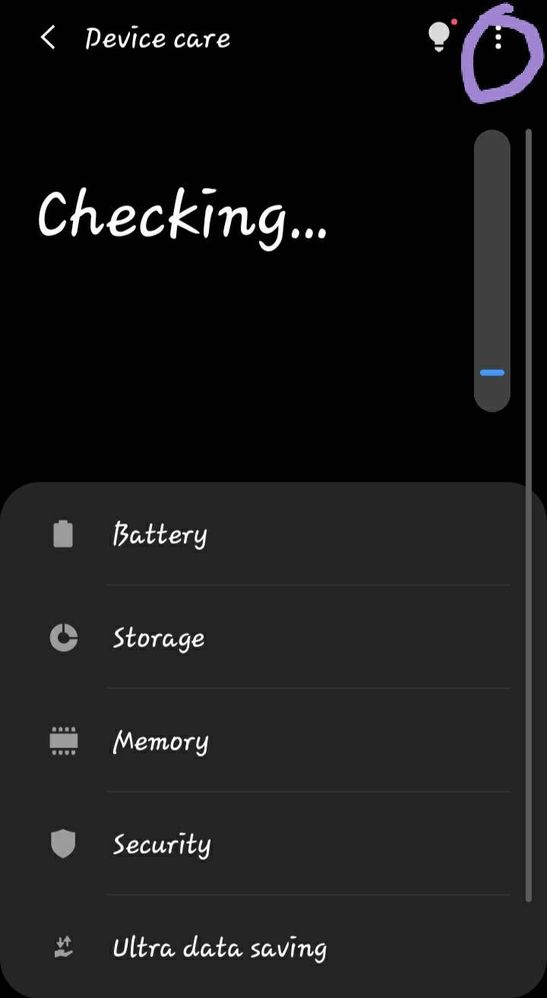
3. Under options, Go to Advanced > Auto optimization
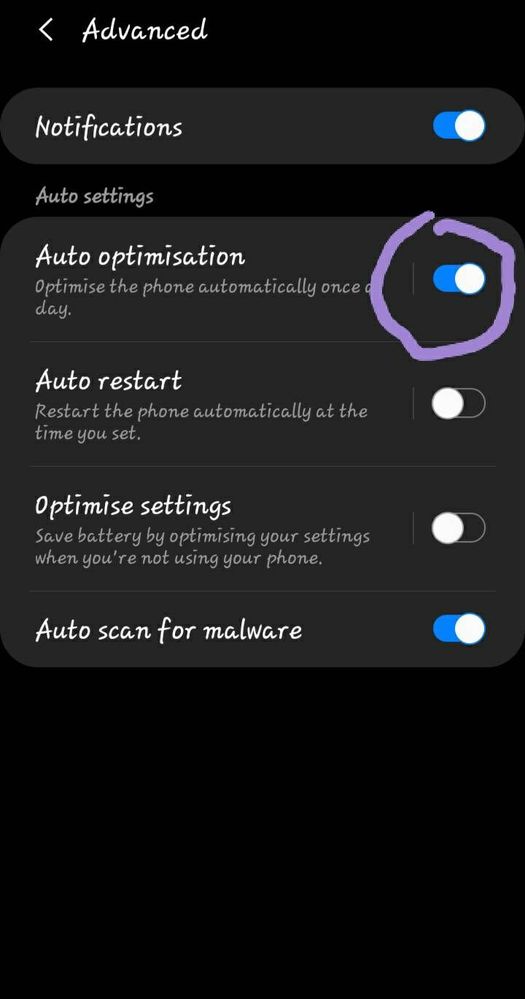
4. Tap on Time and adjust the clock when you want to optimize, then click Done
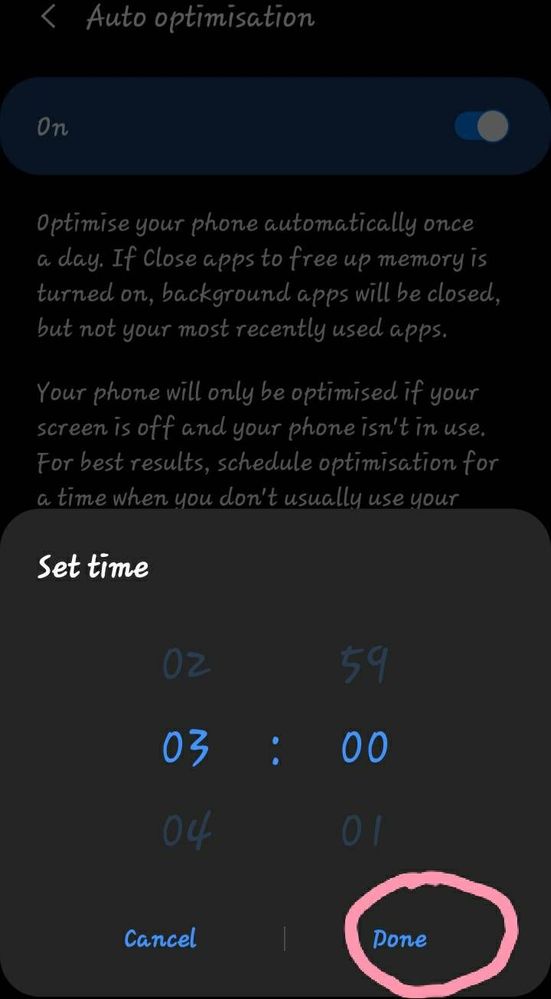
Battery :)
1. Go to Device Care
2. Tap Battery
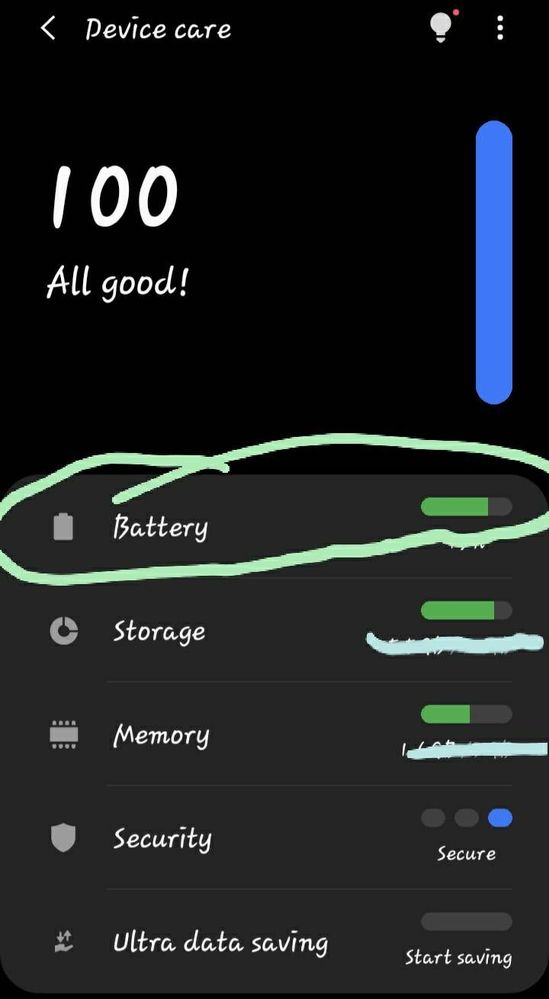
3. Tap on Power Mode and select the best power saving mode for your device
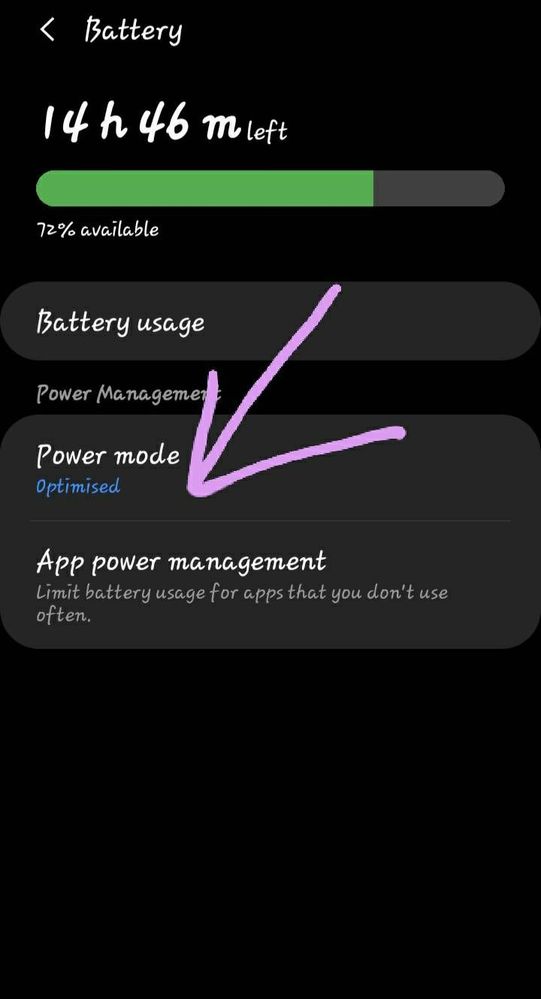
Miscellaneous battery settings :)
1. Go to Device Care
2. Tap Battery
3. Select App Power Management
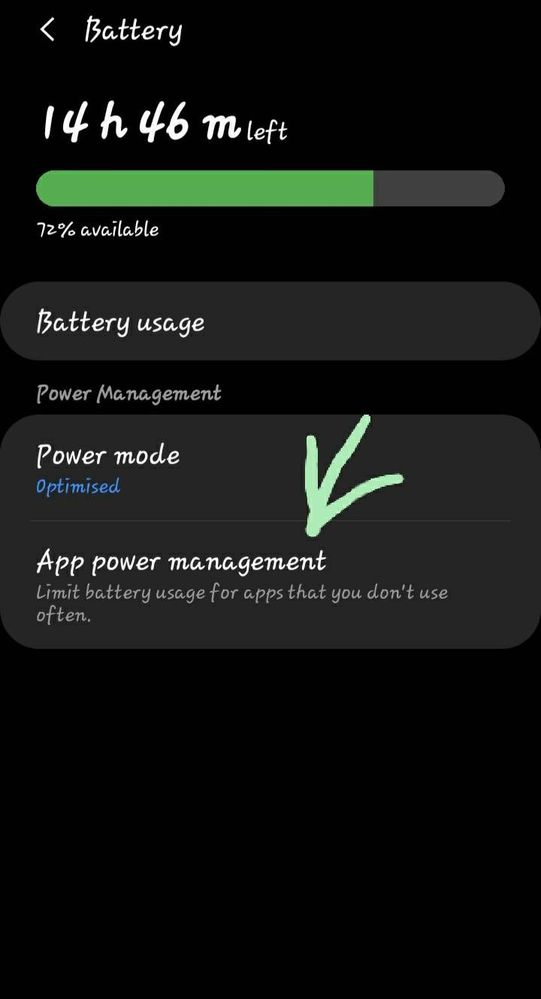
4. A number of options will be displayed. Toggle the switch next to any feature that you would like to enable or disable.
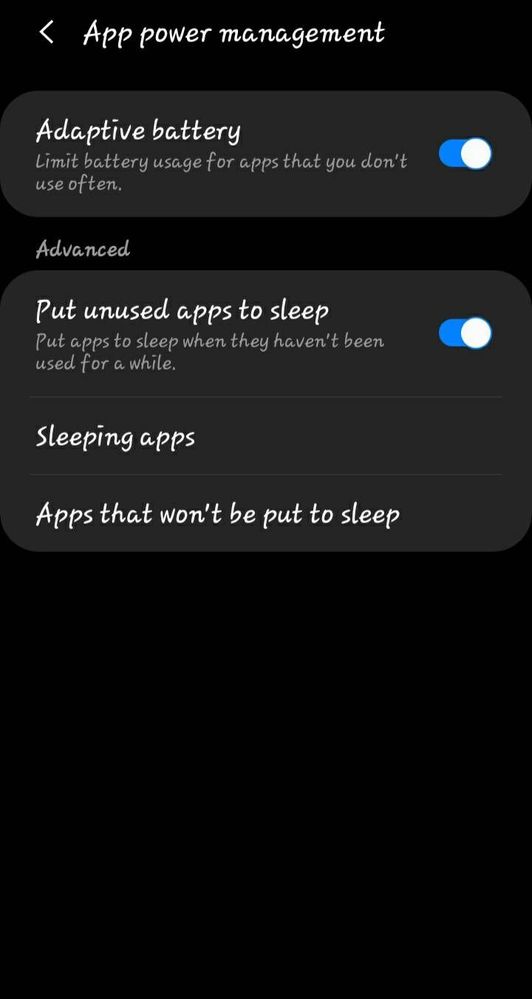
NOTE- Battery and device care is the optimization app for devices running Android 11. For Android 9 and 10, it is called Device care.
1 Comment
UserAdik12
Expert Level 3
Options
- Mark as New
- Subscribe
- Subscribe to RSS Feed
- Permalink
- Report Inappropriate Content
10-17-2021 11:02 AM in
Tech Talk
My solution in this post might work! https://r2.community.samsung.com/t5/Galaxy-F/7000-mah/td-p/9774137
