- Mark as New
- Bookmark
- Subscribe
- Subscribe to RSS Feed
- Permalink
- Report Inappropriate Content
12-06-2021 03:33 PM (Last edited 12-06-2021 03:36 PM ) in
Tech Talk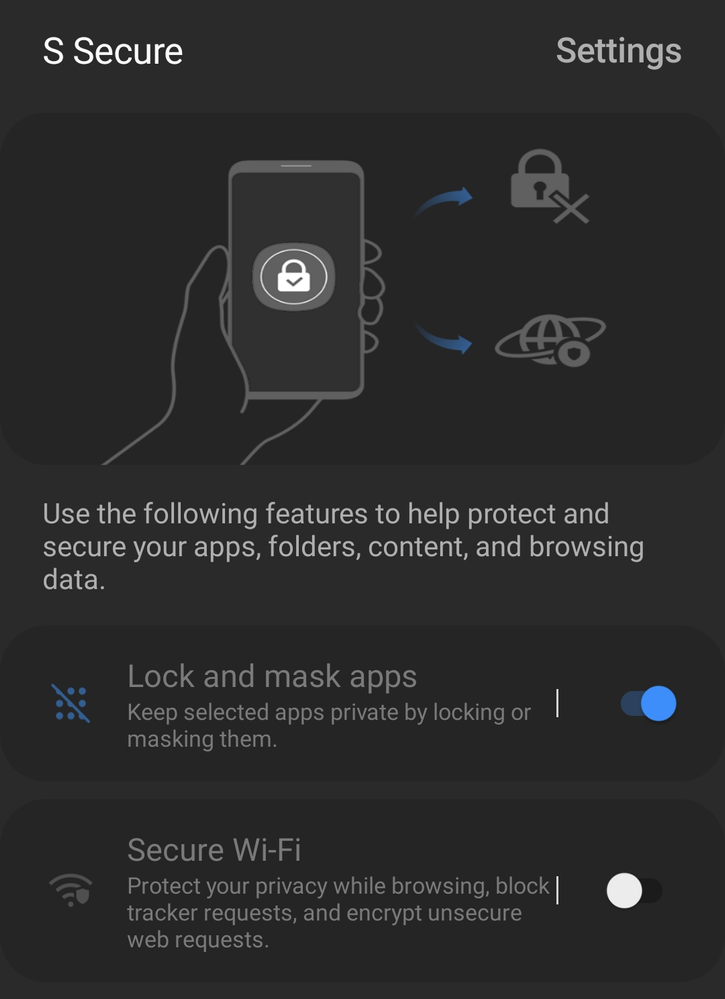

- Tags:
- applock
- Mark as New
- Subscribe
- Subscribe to RSS Feed
- Permalink
- Report Inappropriate Content
12-06-2021 03:34 PM in
Tech Talk- Mark as New
- Subscribe
- Subscribe to RSS Feed
- Permalink
- Report Inappropriate Content
12-06-2021 03:35 PM in
Tech Talk- Mark as New
- Subscribe
- Subscribe to RSS Feed
- Permalink
- Report Inappropriate Content
12-06-2021 04:02 PM in
Tech TalkIt's a trash app
- Mark as New
- Subscribe
- Subscribe to RSS Feed
- Permalink
- Report Inappropriate Content
12-06-2021 04:06 PM in
Tech Talk- Mark as New
- Subscribe
- Subscribe to RSS Feed
- Permalink
- Report Inappropriate Content
12-11-2021 12:27 PM in
Tech Talk- Mark as New
- Subscribe
- Subscribe to RSS Feed
- Permalink
- Report Inappropriate Content
12-11-2021 12:36 PM (Last edited 12-11-2021 12:38 PM ) in
Tech TalkNow no one who doesn't know your app lock password, can uninstal via galaxy or Google play store. There is no icon for it in launcher and it can't be found using Finder. If you must find app lock, you can find it in game launcher hidden behind the app lock.
If someone else wants to play a game, ask them to just search by finding from finder instead of unlocking app lock.
There are still ways to delete the app, but they are relatively less well known
- Mark as New
- Subscribe
- Subscribe to RSS Feed
- Permalink
- Report Inappropriate Content
12-06-2021 04:36 PM in
Tech Talk- Mark as New
- Subscribe
- Subscribe to RSS Feed
- Permalink
- Report Inappropriate Content
12-06-2021 04:40 PM in
Tech Talk- Mark as New
- Subscribe
- Subscribe to RSS Feed
- Permalink
- Report Inappropriate Content
12-06-2021 04:43 PM in
Tech Talk