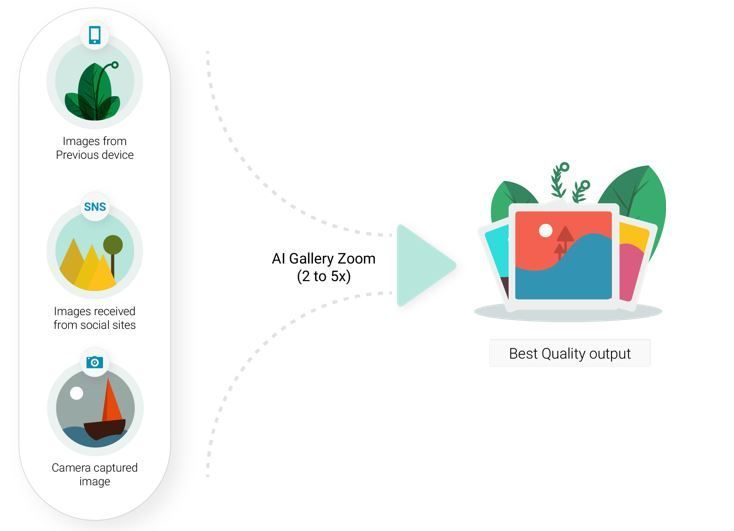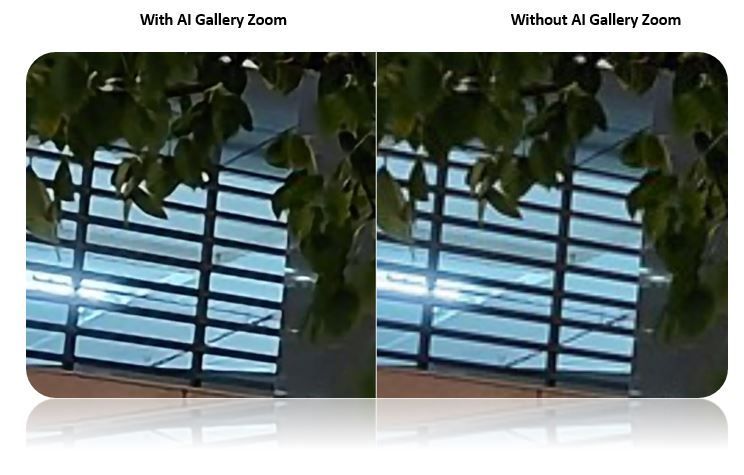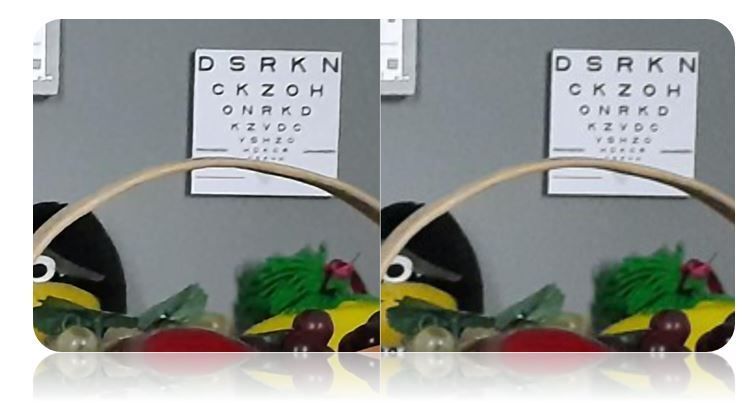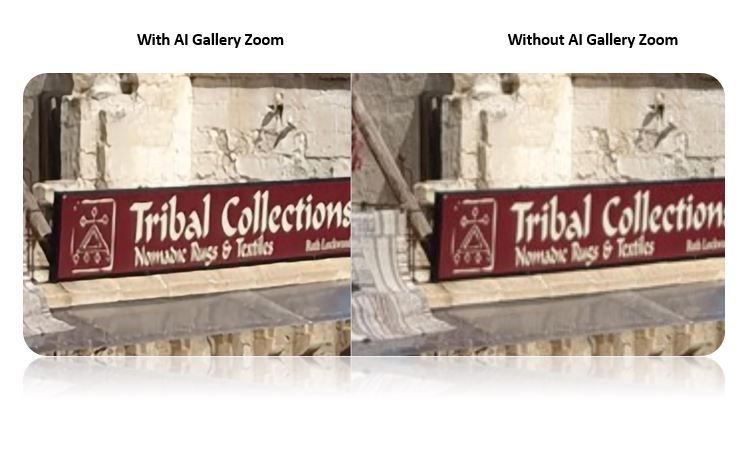- Mark as New
- Bookmark
- Subscribe
- Subscribe to RSS Feed
- Permalink
- Report Inappropriate Content
10-29-2020 09:54 PM in
Tech TalkAI Gallery Zoom
Have you noticed that sometimes, when you view old pics on your new phone, they seem low quality? Modern smartphone displays are high resolution and old pictures frequently seem less detailed.
- Over the years smartphone cameras have evolved (from the era of under 1MP digital cameras!). Old memories are valuable. While they might be of lesser resolution and details, we wish they was a way to improve their quality.
- Images shared from social sites get compressed during sharing, which may result in loss of details. Many times we wish that these images looked better.
- Many time we take picture of documents which have text and share it using Social Apps. Such images can lack clarity.
AI Gallery Zoom addresses these problems by using AI to upscale the image when you are viewing the image from Gallery. AI brings out the details in these pictures with its learning from thousands of previous such images and gives you the best looking output.
Now you can relish your old memories on your New Smartphone with “AI Gallery Zoom”
How to Use AI Gallery Zoom ?
- Copy old lesser resolution or images containing text images and view from Gallery. AI identifies when you are zooming more and looking for details, and brings those details into the Picture
- View an image received from WhatsApp in Gallery for a better looking version
- Screenshot of the improved image which is visible on the screen can be taken and shared, and you can share better looking versions of your old memories
Supported Devices
AI Gallery Zoom is supported in M31s, A51, A71 currently. It requires minimum 9611 Processor & SDK 730 chipset with and above
Comparison of Output
- Mark as New
- Subscribe
- Subscribe to RSS Feed
- Permalink
- Report Inappropriate Content
10-29-2020 10:02 PM in
Tech Talk- Mark as New
- Subscribe
- Subscribe to RSS Feed
- Permalink
- Report Inappropriate Content
10-30-2020 12:23 AM (Last edited 10-30-2020 12:24 AM ) in
Tech Talk- Mark as New
- Subscribe
- Subscribe to RSS Feed
- Permalink
- Report Inappropriate Content
10-30-2020 12:42 AM in
Tech Talk- Mark as New
- Subscribe
- Subscribe to RSS Feed
- Permalink
- Report Inappropriate Content
10-30-2020 12:45 AM in
Tech Talk- Mark as New
- Subscribe
- Subscribe to RSS Feed
- Permalink
- Report Inappropriate Content
10-30-2020 12:49 AM in
Tech Talk- Mark as New
- Subscribe
- Subscribe to RSS Feed
- Permalink
- Report Inappropriate Content
10-30-2020 03:16 PM in
Tech Talk- Mark as New
- Subscribe
- Subscribe to RSS Feed
- Permalink
- Report Inappropriate Content
10-30-2020 05:03 PM in
Tech Talk- Mark as New
- Subscribe
- Subscribe to RSS Feed
- Permalink
- Report Inappropriate Content
10-30-2020 03:16 PM in
Tech Talk- Mark as New
- Subscribe
- Subscribe to RSS Feed
- Permalink
- Report Inappropriate Content
10-30-2020 03:17 PM in
Tech Talk