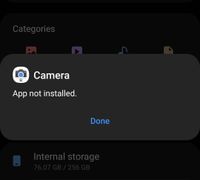- Mark as New
- Bookmark
- Subscribe
- Subscribe to RSS Feed
- Permalink
- Report Inappropriate Content
05-02-2021 09:37 PM (Last edited 05-03-2021 12:01 AM ) in
Tech TalkPixel Camera ( Google Camera) is a camera app, which comes pre-loaded with Google Pixel smartphones. Introduced in April 2014, the Google Camera was supported by every Android smartphone running on Android 4.4+ and higher. But now, this app is exclusively available only for Google Pixel devices.
Google Camera features some iconic functions, which makes it more powerful than the camera applications of the rest of all OEMs. It offers HDR+ with dual exposure controls, Night Sight, Super Res Zoom, Top Shot, Portrait, and Long Shot.
GCAM:
Since Google Camera provides various features to enhance the quality of pictures, but it doesn’t give good results when it’s being users through other company’s smartphones instead of Google Pixels because it takes pictures but doesn’t use Google’s HDR+.
On the other hand, a number of developers and modders continuously work to avail the top features and all functionalities of the Google Camera application for other smartphones, and the outcome of their hard work is known as GCam Mod. However, the modders crack the Pixel Camera for their own devices and share it on different blogs for other users having the specific smartphone.
GCAM MOD FOR SAMSUNG PHONES:
There’s a number of Samsung Galaxy smartphones are available in the market including flagships, mid-range, as well as budgets. The Galaxy users have to use Samsung’s own Camera application, which equips its own impressive features based on One UI.
Even after having cool functions in Samsung Camera, several Galaxy users want to use the GCam Mod to capture the images using Google Camera’s exciting features such as HDR+, Night Sight, Astrophotography, and more. Therefore, we can easily find different GCam mods for the Galaxy smartphones powered by Snapdragon chipsets.
On the other hand, here’s a tough challenge for the users having Galaxy device powered by Exynos processor. In this situation, there are some GCam Mods are available on different blogs that work with these smartphones. As we know, the Korean tech giant ships the flagship phones with two different processors including Qualcomm’s Snapdragon in select markets (South Korea, the US) and its own Exynos SoC.
SAMSUNG DEVICES WITH POWERFUL CAMERA CAPABILITIES:
Back in February 2020, Samsung introduced the Galaxy S20 series integrated with the largest image sensor marked the beginning of a new era of mobile devices. Coupled with the huge image sensor and artificial intelligence tools, the Galaxy S20 phones deliver a massive image capturing and video shooting experience.
The S20 Ultra, which is the top variant of the Galaxy S20 series equips the professional-grade 108-megapixel camera that allows users to zoom up to 100 times to capture moments and details they might miss.
Furthermore, this year’s Galaxy S21 devices feature the advanced AI technology that makes them the smartest camera from Samsung to date. It helps users capture the best photos or videos to achieve epic functions every day.
Apart from this, the top variant of the latest Galaxy S21 series – Galaxy S21 Ultra has become the first smartphone offering from Samsung that has two telephoto lenses that provide 10x optical zoom and up to 100x space zoom.
Aside from the powerful camera capabilities, Galaxy users can also try the GCam Mod on their devices that can surely enhance the image capturing capacities of their smartphone by using the powerful functions of the Google Camera applications.
Below, you can find the working GCam Mod for your Samsung Galaxy smartphone.
- Samsung Galaxy S21 5G- Download Link
- Samsung Galaxy S21+ 5G- Download Link
- Samsung Galaxy S21 Ultra 5G- Download Link
- Samsung Galaxy S20 FE – Download Link
- Samsung Galaxy S20 – Download Link
- Samsung Galaxy S20+ – Download Link
- Samsung Galaxy S20 Ultra – Download Link
- Samsung Galaxy Note 20 – Download Link
- Samsung Galaxy Note 20 Ultra – Download Link
- Samsung Galaxy Note 10 – Download Link
- Samsung Galaxy Note 10+ – Download Link
- Samsung Galaxy S10e – Download Link
- Samsung Galaxy S10 – Download Link
- Samsung Galaxy S10+ – Download Link
- Samsung Galaxy Note 9 – Download Link
- Samsung Galaxy S9 – Download Link
- Samsung Galaxy S9+ – Download Link
- Samsung Galaxy S8 – Download Link
- Samsung Galaxy A71 – Download Link
HOW TO INSTALL GCAM:
- Download the compatible GCam APK from the above-mentioned links.
- If you want to install a third-party app, you need to enable the app Install from Unknown Sources –
- Go to Settings
- Apps & notifications
- Open the app (Chrome, Firefox or file manager app etc)
- Install unknown apps and enable Allow from this source
Instructions:
- These GCam applications may/may not be compatible with your device.
- Check the exact model before downloading the GCam app.
- Be aware, you are installing the GCam Mod at your own risk and no one will be responsible if anything goes wrong.
- Download links are collected from different unknown sources.
| Credits: GCam Hub |
| Credits: samyfans.com |
- Mark as New
- Subscribe
- Subscribe to RSS Feed
- Permalink
- Report Inappropriate Content
05-02-2021 11:56 PM in
Tech TalkMy device galaxy s21 ultra 5g (exynos 2100)
- Mark as New
- Subscribe
- Subscribe to RSS Feed
- Permalink
- Report Inappropriate Content
05-03-2021 12:02 AM in
Tech Talk- Mark as New
- Subscribe
- Subscribe to RSS Feed
- Permalink
- Report Inappropriate Content
05-04-2021 12:58 AM (Last edited 05-04-2021 12:01 PM ) in
Tech Talk- Mark as New
- Subscribe
- Subscribe to RSS Feed
- Permalink
- Report Inappropriate Content
05-04-2021 12:57 AM in
Tech Talk- Mark as New
- Subscribe
- Subscribe to RSS Feed
- Permalink
- Report Inappropriate Content
05-04-2021 11:50 AM in
Tech TalkDownload the samsung one
- Mark as New
- Subscribe
- Subscribe to RSS Feed
- Permalink
- Report Inappropriate Content
05-04-2021 11:48 AM in
Tech Talk- Mark as New
- Subscribe
- Subscribe to RSS Feed
- Permalink
- Report Inappropriate Content
03-01-2022 03:53 PM in
Tech Talk- Mark as New
- Subscribe
- Subscribe to RSS Feed
- Permalink
- Report Inappropriate Content
03-26-2022 12:25 PM in
Tech Talk