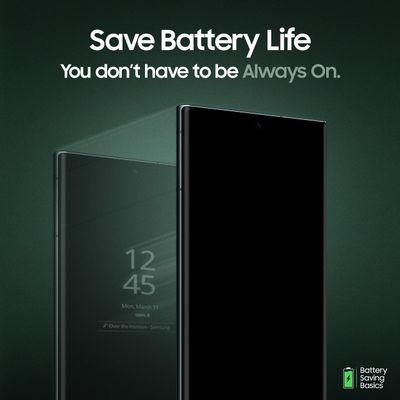- Mark as New
- Bookmark
- Subscribe
- Subscribe to RSS Feed
- Permalink
07-08-2022 05:47 AM (Last edited 07-08-2022 06:02 AM ) in
Tech ExpertHow effectively you can use Samsung devices during a power shortage
Use the Wireless PowerShare function on your fully charged Galaxy phone to charge your Buds or Watch in a pinch, and keep your Galaxy Gadgets ready to go whenever you need it.
*Only available on selected devices.
Take advantage of Super fast charging on your Galaxy phone.
Get your device fully charged at a moment's notice with Super Fast Charging on your Samsung device.
*Only available on selected devices.
If you don’t already, you should try out Power Saving Mode. It helpfully limits the CPU performance, reduces brightness, closes unnecessary apps and all the other good stuff to conserve battery life this mode is your best friend in a power pinch.
Always On Display (AOD) allows you to check basic information such as time and date, but naturally, that activity comes at a price battery life. So switch off your AOD and save life your batteries.
*Only available on selected devices.
WiFi, Bluetooth, and GPS tools we cannot imagine living without, but too much of a good thing can be bad for battery life. When not in use, switch it off we say especially if you’re running out of power.
Your battery life is the most important thing. Samsung "Protect Battery" will help extend its lifespan of it by limiting the maximum charge to 85%.
*Only available on selected devices.
Leaving your display on high brightness will drain your battery life. So go on low until you need to go high.
- Mark as New
- Subscribe
- Subscribe to RSS Feed
- Permalink
- Report Inappropriate Content
07-08-2022 06:20 AM in
Tech Expert- Mark as New
- Subscribe
- Subscribe to RSS Feed
- Permalink
- Report Inappropriate Content
07-08-2022 08:32 AM in
Tech Expert- Mark as New
- Subscribe
- Subscribe to RSS Feed
- Permalink
- Report Inappropriate Content
07-11-2022 02:55 PM in
Tech Expert- Mark as New
- Subscribe
- Subscribe to RSS Feed
- Permalink
- Report Inappropriate Content
07-12-2022 06:41 PM in
Tech Expert- Mark as New
- Subscribe
- Subscribe to RSS Feed
- Permalink
- Report Inappropriate Content
07-12-2022 06:41 PM in
Tech Expert- Mark as New
- Subscribe
- Subscribe to RSS Feed
- Permalink
- Report Inappropriate Content
07-15-2022 11:08 PM in
Tech Expert
- Mark as New
- Subscribe
- Subscribe to RSS Feed
- Permalink
- Report Inappropriate Content
07-16-2022 08:07 AM in
Tech Expert- Mark as New
- Subscribe
- Subscribe to RSS Feed
- Permalink
- Report Inappropriate Content
07-23-2022 02:34 AM in
Tech Expert- Mark as New
- Subscribe
- Subscribe to RSS Feed
- Permalink
- Report Inappropriate Content
07-31-2022 03:49 PM in
Tech Expert