- Mark as New
- Bookmark
- Subscribe
- Subscribe to RSS Feed
- Permalink
- Report Inappropriate Content
08-26-2020 11:55 PM (Last edited 08-30-2020 10:33 PM ) in
Tablets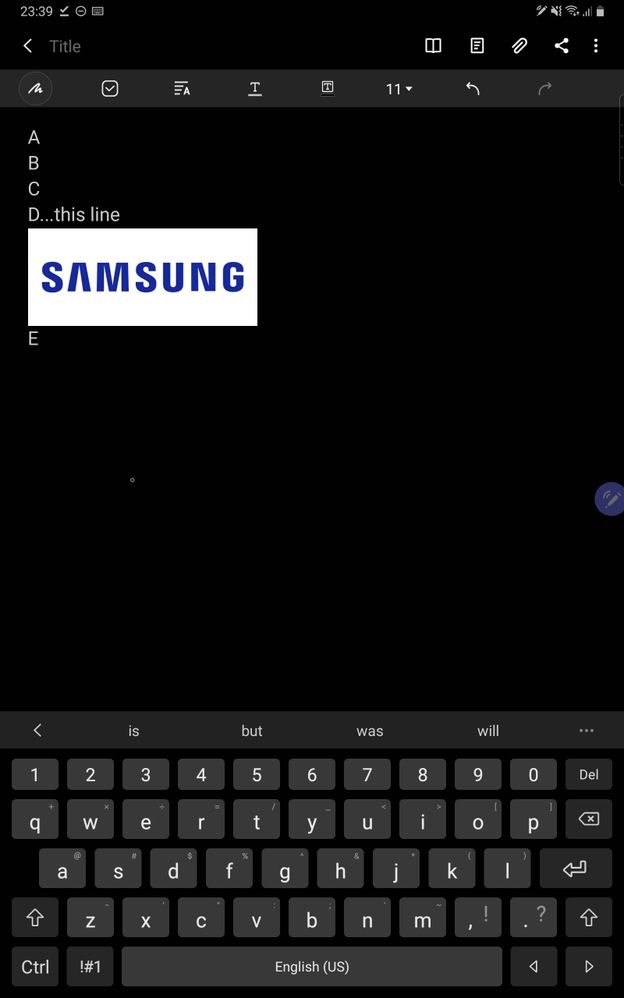
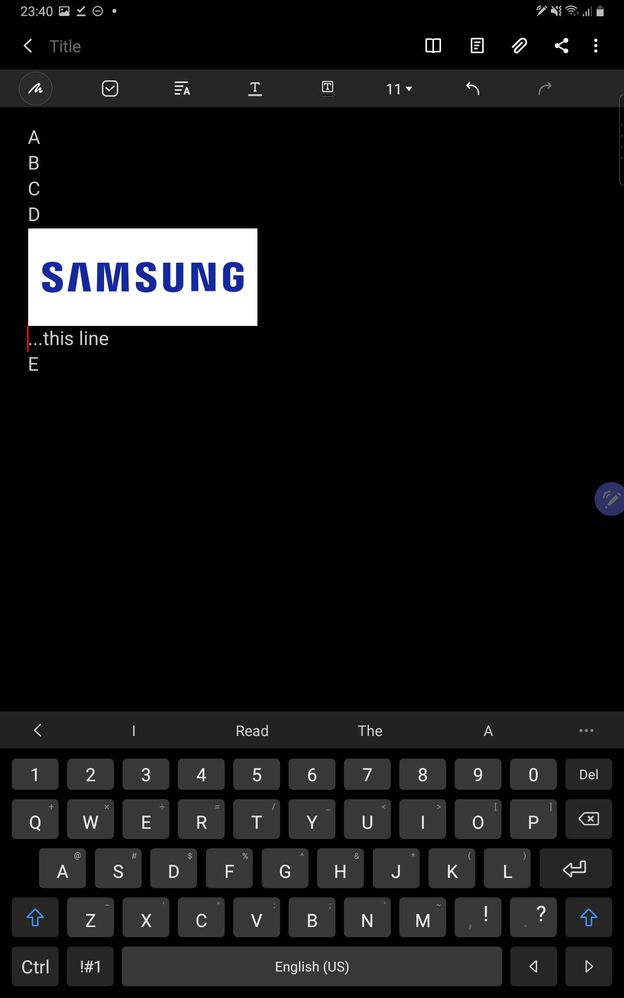
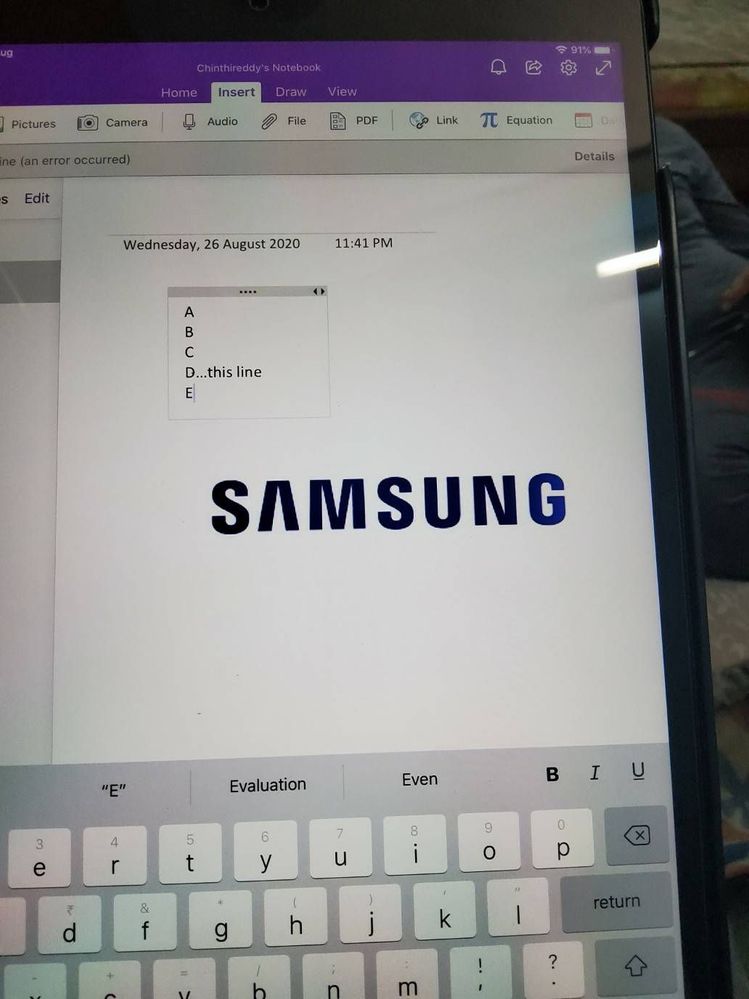
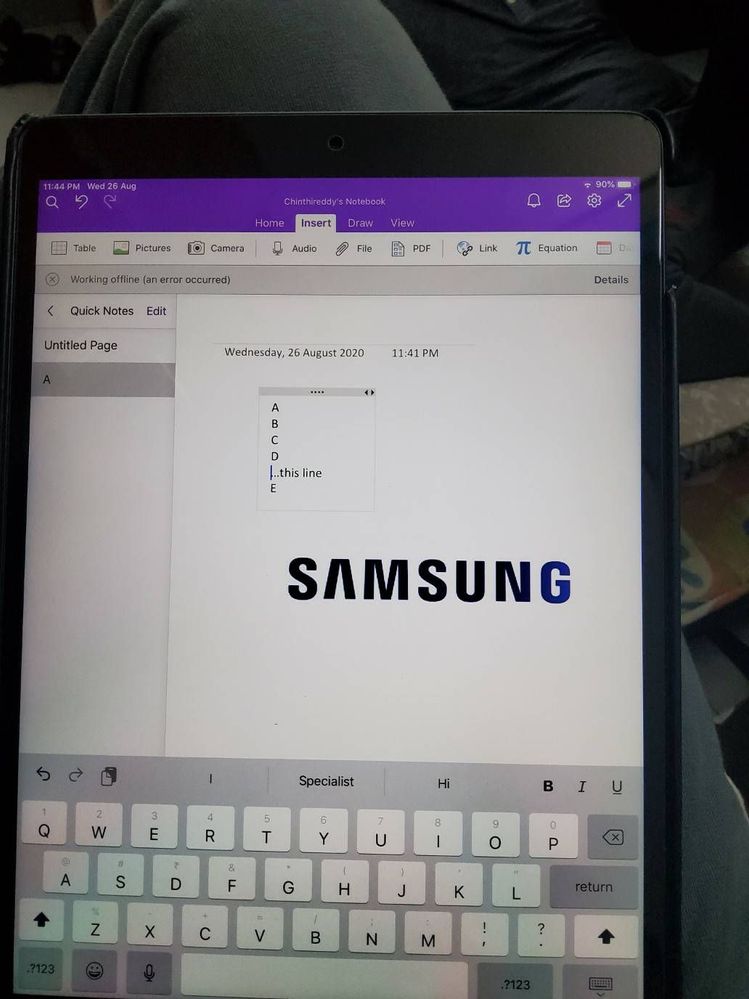
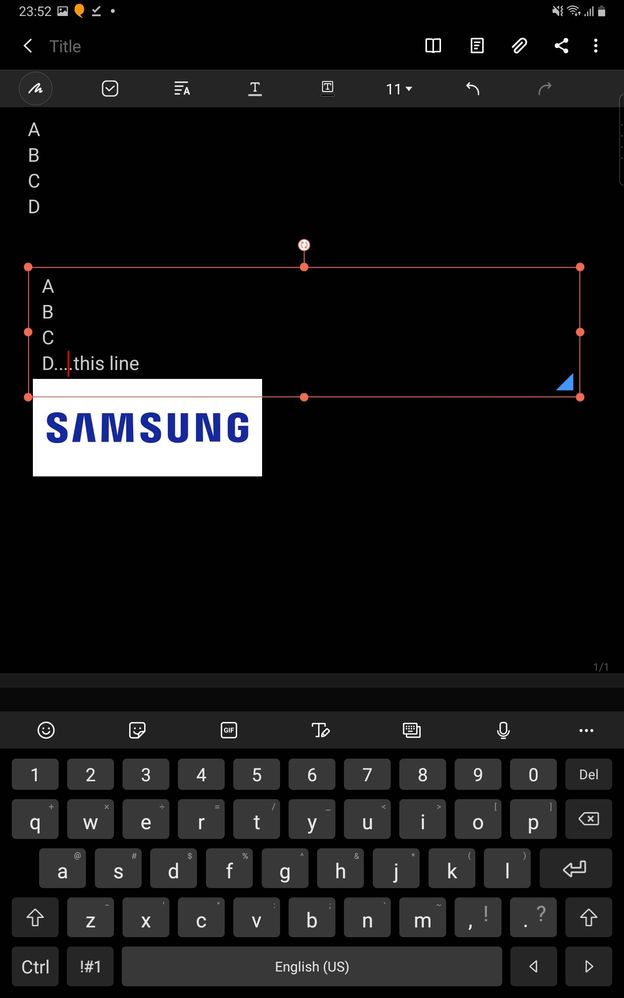
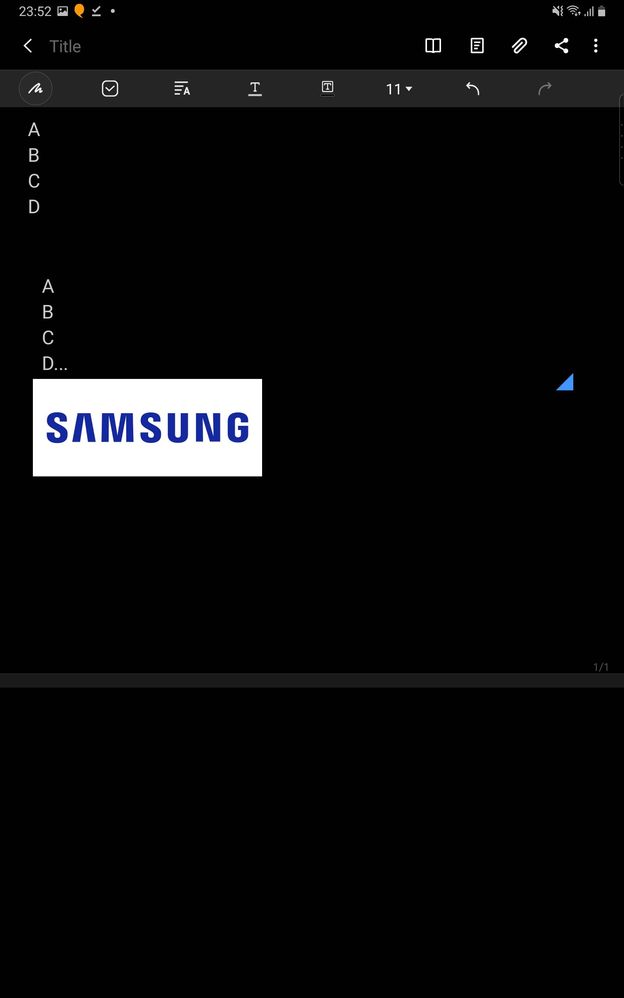
- Mark as New
- Subscribe
- Subscribe to RSS Feed
- Permalink
- Report Inappropriate Content
08-27-2020 12:10 AM in
Tablets- Mark as New
- Subscribe
- Subscribe to RSS Feed
- Permalink
- Report Inappropriate Content
08-27-2020 03:26 AM in
Tablets- Mark as New
- Subscribe
- Subscribe to RSS Feed
- Permalink
08-27-2020 04:12 PM in
TabletsHey if you're still facing this issue on your Samsung Notes, then you can raise this concern on the feedback section.
Please follow the steps mentioned below:
Log in Samsung Members app > Click “+ button” at the bottom right > Click “Send feedback” > Click “Error reports” > Add detail of the issue and attach the system log data (click checkbox)
*When you abstract the log file. Please check off the pop-up message: log file delivered
You can also check this link which explains in detail the entire steps to send feedback: https://r2.community.samsung.com/t5/Community-Guidelines/Send-Feedback-Report-a-Bug-to-Samsung/m-p/3...
- Mark as New
- Subscribe
- Subscribe to RSS Feed
- Permalink
- Report Inappropriate Content
08-27-2020 04:25 PM in
Tablets