- Mark as New
- Bookmark
- Subscribe
- Subscribe to RSS Feed
- Permalink
- Report Inappropriate Content
02-02-2020 09:39 PM in
Secure Folder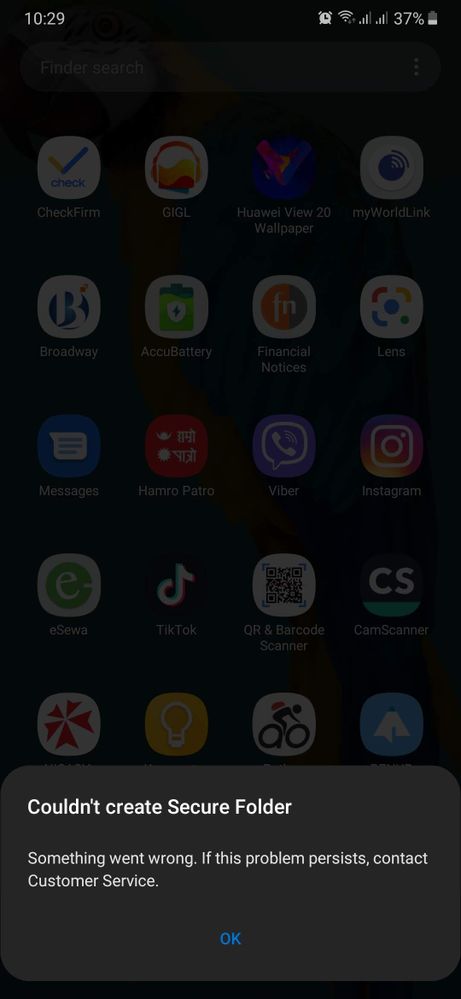
- Mark as New
- Subscribe
- Subscribe to RSS Feed
- Permalink
02-03-2020 08:09 AM in
Secure FolderWe have reported your case to the concerned team. We hope to get some answers soon of the solution or if there are other information they would require. Thank you.
- Mark as New
- Subscribe
- Subscribe to RSS Feed
- Permalink
02-03-2020 11:52 AM in
Secure Folder- Mark as New
- Subscribe
- Subscribe to RSS Feed
- Permalink
- Report Inappropriate Content
02-03-2020 12:41 PM in
Secure FolderI am unable to run S Health also
- Mark as New
- Subscribe
- Subscribe to RSS Feed
- Permalink
02-20-2020 05:16 PM in
Secure FolderHi! It has been found that your device looks rooted and seemed to have made the Secure folder as inoperable.
- Mark as New
- Subscribe
- Subscribe to RSS Feed
- Permalink
- Report Inappropriate Content
03-19-2020 12:30 AM in
Secure Folder