- Mark as New
- Bookmark
- Subscribe
- Subscribe to RSS Feed
- Permalink
- Report Inappropriate Content
10-17-2020 04:53 PM in
Secure Folder- Mark as New
- Subscribe
- Subscribe to RSS Feed
- Permalink
- Report Inappropriate Content
10-17-2020 08:07 PM in
Secure FolderSecure folder can't be uninstalled as it is a system app. You may have either disabled the app or otherwise hidden the icon from app drawer.
Open SETTINGS > BIOMETRICS & SECURITY > SECURE FOLDER > set SHOW ICON ON APPS SCREEN toggle to ON
Secure folder will be visible in the last page of Apps screen. Let me know whether it worked.
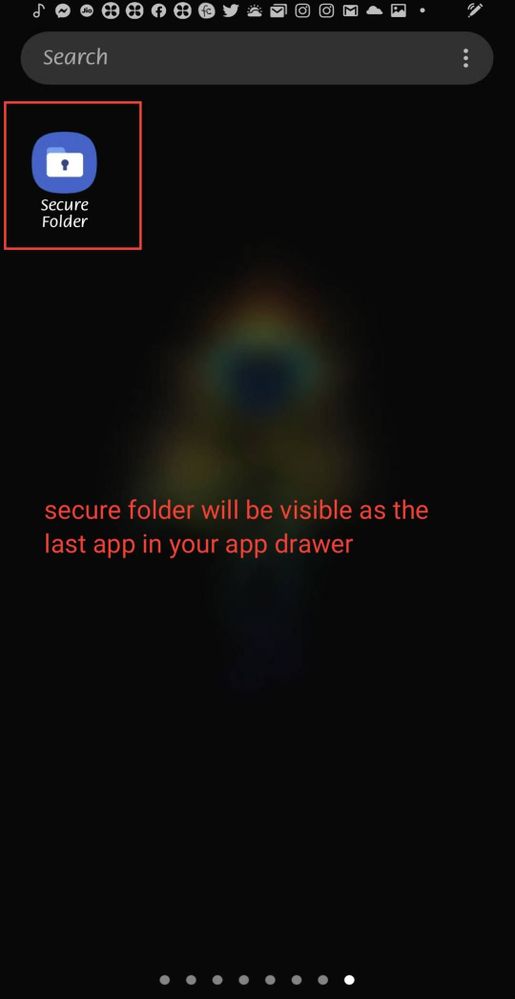

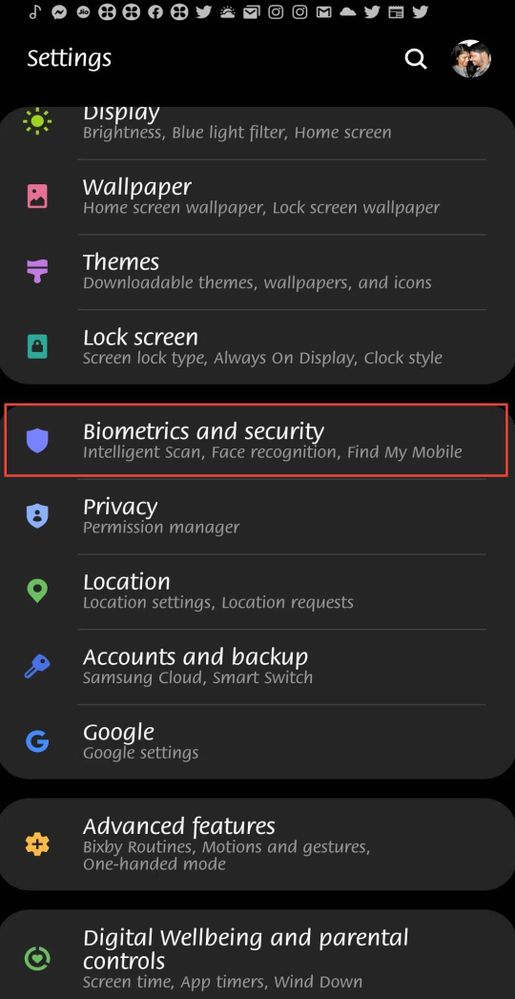

- Mark as New
- Subscribe
- Subscribe to RSS Feed
- Permalink
- Report Inappropriate Content
02-02-2024 05:04 PM in
Secure FolderI HAVE uninstalled it too where can I find the app to reinstall it
- Mark as New
- Subscribe
- Subscribe to RSS Feed
- Permalink
- Report Inappropriate Content
10-17-2020 09:49 PM in
Secure Folder- Mark as New
- Subscribe
- Subscribe to RSS Feed
- Permalink
- Report Inappropriate Content
10-17-2020 10:04 PM in
Secure Folder- Mark as New
- Subscribe
- Subscribe to RSS Feed
- Permalink
- Report Inappropriate Content
10-24-2020 05:09 PM in
Secure Folder- Mark as New
- Subscribe
- Subscribe to RSS Feed
- Permalink
10-18-2020 06:10 PM in
Secure FolderHi there,
Secure folder cannot be uninstalled. Perhaps, you may just have disabled it. Please go to notification panel and find Secure folder, then tap on it and enable it.
Hope that helps!
- Mark as New
- Subscribe
- Subscribe to RSS Feed
- Permalink
- Report Inappropriate Content
02-02-2024 05:03 PM in
Secure FolderMe too I have uninstalled it by mistake when i wanted to move it from the page. None of your instructions to this user work for me either. Where can I find the app to reinstall it please?
