- Mark as New
- Bookmark
- Subscribe
- Subscribe to RSS Feed
- Permalink
- Report Inappropriate Content
06-19-2021 12:33 PM in
Samsung Pay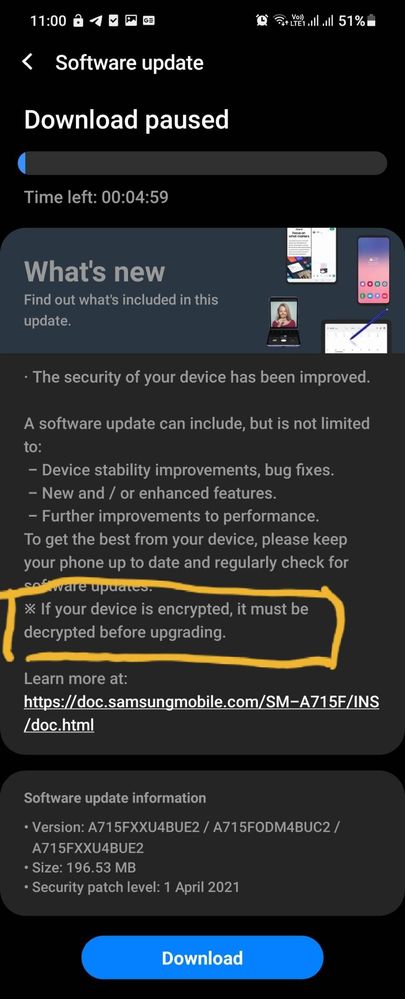
- Tags:
- SamsungPay
- Mark as New
- Subscribe
- Subscribe to RSS Feed
- Permalink
- Report Inappropriate Content
06-19-2021 01:45 PM in
Samsung Pay( ASK FOR PASSWORD AT BOOT TIME)
SO UPDATING PROCESS DON'T INTERRUPT AT THAT TIME !
- Mark as New
- Subscribe
- Subscribe to RSS Feed
- Permalink
- Report Inappropriate Content
06-19-2021 01:59 PM in
Samsung Pay- Mark as New
- Subscribe
- Subscribe to RSS Feed
- Permalink
- Report Inappropriate Content
06-19-2021 01:47 PM (Last edited 06-19-2021 01:51 PM ) in
Samsung Pay- Mark as New
- Subscribe
- Subscribe to RSS Feed
- Permalink
- Report Inappropriate Content
06-19-2021 01:59 PM in
Samsung PayPay is also available in my device. But I couldn't find it in galaxy store.
- Mark as New
- Subscribe
- Subscribe to RSS Feed
- Permalink
- Report Inappropriate Content
06-19-2021 02:35 PM in
Samsung Pay- Mark as New
- Subscribe
- Subscribe to RSS Feed
- Permalink
- Report Inappropriate Content
06-19-2021 03:39 PM in
Samsung PayIf your phone is locked, you need to unlock your phone before installing that update....( I THINK !!🤔)
- Mark as New
- Subscribe
- Subscribe to RSS Feed
- Permalink
- Report Inappropriate Content
06-21-2021 03:13 PM in
Samsung Pay