Vandebona
Beginner Level 5
Options
- Mark as New
- Bookmark
- Subscribe
- Subscribe to RSS Feed
- Permalink
- Report Inappropriate Content
06-09-2019 01:20 AM in
Others
I am unable to search and even install certain apps from the galaxy store. For example Good lock / Lock star / Task changer.
The following message shows up. Anyone else face the same problem
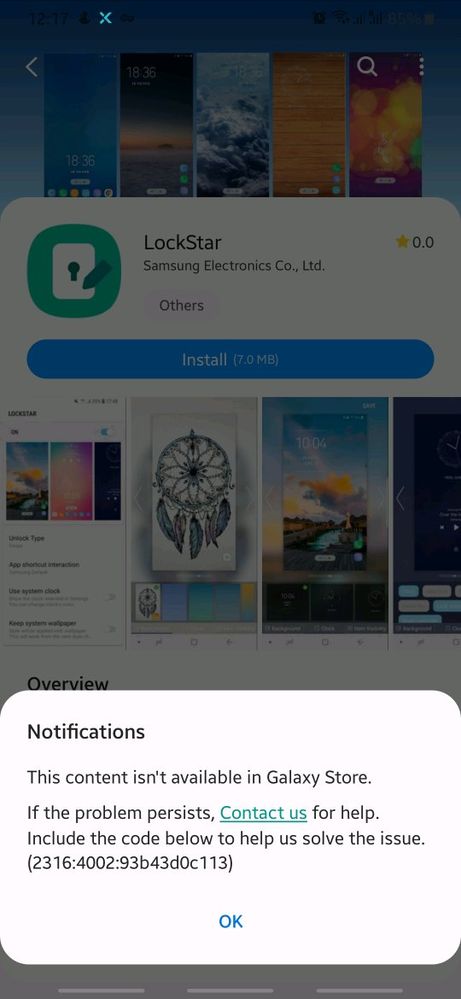
The following message shows up. Anyone else face the same problem
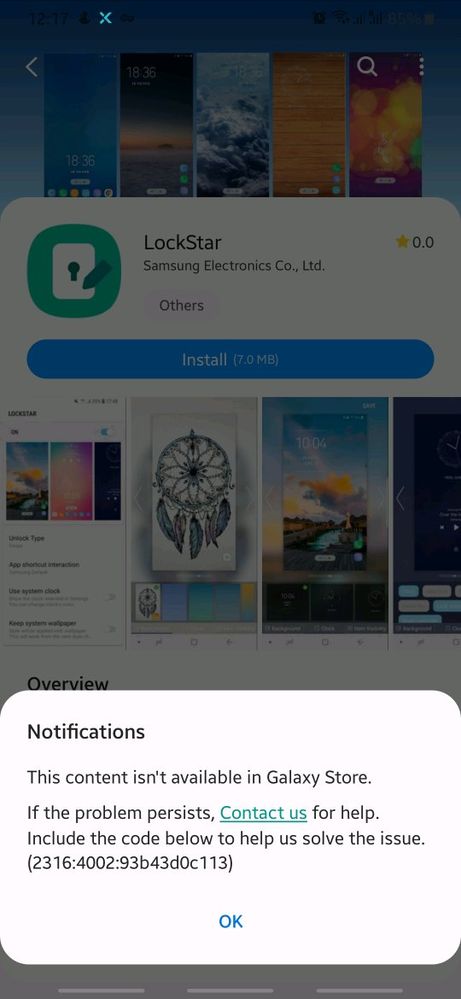
4 Comments
Options
- Mark as New
- Subscribe
- Subscribe to RSS Feed
- Permalink
- Report Inappropriate Content
06-09-2019 02:19 AM in
Others
These apps which you have mentioned is not available in some countries, for example in GCC. This is the reason for this error.
For installing these apps manually, follow the instructions in the link.
https://r2.community.samsung.com/t5/Galaxy-Note/Installing-GoodLock/m-p/1560161#M8703
For installing these apps manually, follow the instructions in the link.
https://r2.community.samsung.com/t5/Galaxy-Note/Installing-GoodLock/m-p/1560161#M8703
Options
- Mark as New
- Subscribe
- Subscribe to RSS Feed
- Permalink
- Report Inappropriate Content
06-09-2019 02:20 AM in
Others
For users of region where Goodlock is not officially available, I will explain how to install Goodlock.
Install Windscribe VPN.
Set country to US.
Clear data of galaxy apps.
Remove your SIM with out switching off your phone.
Now restart your phone after SIM card is removed.
After restart check if VPN is on, if off manually turn it on and set location to US.
Go to galaxy apps and search GoodLock and install it.
Open goodlock and install all modules from goodlock.
Now you can turn off VPN.
Thats it. Enjoy goodlock.
For all those who are lazy, I have those apps uploaded into my Google drive for you to download. Use the link below, download all the apps, install all of them and enjoy goodlock...
Otherwise install all apps except goodlock and install an app called NICE LOCK from play store.
https://miniurl.pw/CMbdi
Install Windscribe VPN.
Set country to US.
Clear data of galaxy apps.
Remove your SIM with out switching off your phone.
Now restart your phone after SIM card is removed.
After restart check if VPN is on, if off manually turn it on and set location to US.
Go to galaxy apps and search GoodLock and install it.
Open goodlock and install all modules from goodlock.
Now you can turn off VPN.
Thats it. Enjoy goodlock.
For all those who are lazy, I have those apps uploaded into my Google drive for you to download. Use the link below, download all the apps, install all of them and enjoy goodlock...
Otherwise install all apps except goodlock and install an app called NICE LOCK from play store.
https://miniurl.pw/CMbdi
Vandebona
Beginner Level 5
Options
- Mark as New
- Subscribe
- Subscribe to RSS Feed
- Permalink
- Report Inappropriate Content
06-09-2019 06:17 AM in
Others
thanks
starmoon
Active Level 6
Options
- Mark as New
- Subscribe
- Subscribe to RSS Feed
- Permalink
- Report Inappropriate Content
06-09-2019 10:36 AM in
Others
just side load all good lock apps from apkmirror.com then download activity manager from play store then create shortcuts to home screen and you are ready to go I am using good lock apps without any problem
