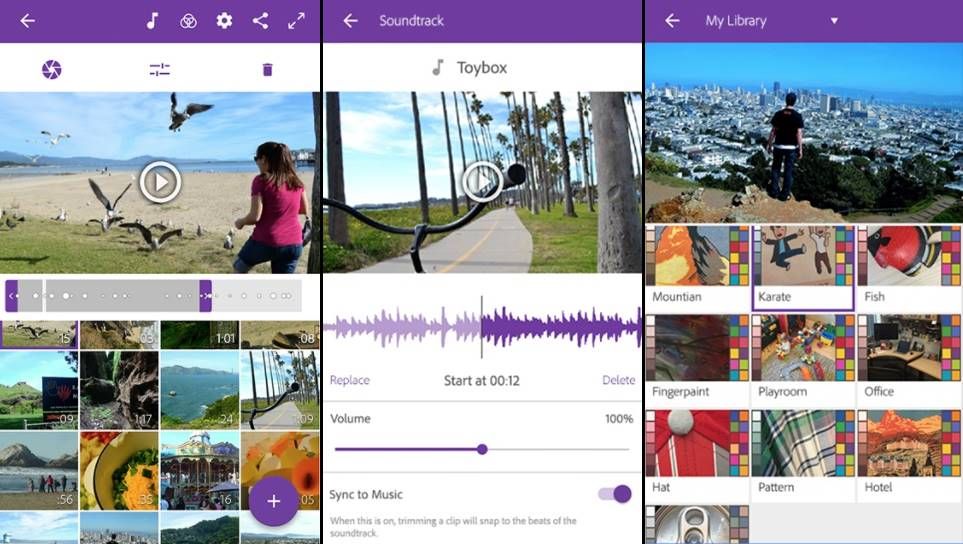- Mark as New
- Bookmark
- Subscribe
- Subscribe to RSS Feed
- Permalink
- Report Inappropriate Content
07-29-2019 01:57 PM in
Others1. Kinemaster
Combined with well-designed interface along with powerful features, KineMaster is a convenient video editing tool for Android. It enables drag-n-drop technique to import different media files easily. KineMaster offers remarkable levels of control over the editing process to create professional videos quickly. You can add different types of transition in between video fragments, or insert blocks of texts or subtitles.
However, the removal of the watermark and full access to premium assets can only be accessed if you purchase the professional edition of the app. Besides this, most of the functions come in the free version.
Special Features of KineMaster
- Multiple layers of videos, images, text, effects, overlays, stickers and handwriting can be combined.
- Instant preview feature for viewing the editing
- Precise volume control from moment to moment within a clip
2. FilmoraGo
FilmoraGo is remarkable Android video editor app which is liked by many users. All the primary functions like trimming, cutting, adding themes, music, etc. can be easily performed. You can also make square 1:1 videos for Instagram, 16:9 videos for Youtube, create reverse videos, add transitions, slow motion, text, etc. to beautify your video.
FilmoraGo has got some in-app purchases, but most of the amazing features are available for free. You can either save the videos in your gallery directly or share it straight to any social networking site. It displays a wordmark at the end of the video, but you can remove it with the upgrade.
Special Features Of FilmoraGo
- Clips can be previewed in real-time.
- Photos and videos can be imported from social media websites like Facebook, Instagram, etc.
- A large collection of templates and effects.
- A set of professional editing tools.
dobe Premiere Clip enables you to edit any video right from your Android device quickly. It is fast and fun to use. The best feature about Clip is the automatic video creation capability, i.e., the app can automatically create videos for you with any photos or clips that you choose. Moreover, you can also create your videos with its multiple video editing functions like cutting, trimming, adding transitions, music, filters, effects, etc.
It is free to download and does not display any ads. It also has direct video sharing capabilities for sharing videos on Twitter, Facebook, and YouTube.
Special Features of Adobe Premiere Clip
- Automatic mode for creating videos instantly.
- Created videos can be exported to Adobe Premiere Pro CC.
- Auto Mix feature dynamically balances the background music in videos.
4. Quik
Quik is another smart way to create excellent videos. It is fast and free. Select any of your favorite photos or video clips to make your own stories with Quik. The best thing about Quik is that it comes with automatic video creation capabilities. You can crop videos, add effects, texts, and quickly sync everything to the beat of any music.
Once you have completed the creation of the video, you can save it to your camera roll either in 1080p or 720p, or even directly share it on the social networking sites. Quik is reliable and does not display any annoying ads. It deserves to be featured in this list of best Android video editor apps for its features and convenience.
Special Features of Quik
- Transactions are automatically synced to the beats of background music
- Quik is compatible with GoPro as well as Motion Photos
- Videos can be saved in 60fps for smooth playback
- You can save edited videos as drafts for finishing editing later.
PowerDirector is a fully featured android video editor that has an easy-to-use timeline interface, but it might take you some time to get used to the controls. However, once you become an expert with this app, you can create professional and effect rich videos within seconds. It has over 30 different effects and transition effects to choose from and add to your video.
Using this app, you can create awesome green screen videos. PowerDirector also comes with tutorial videos for all of its functions. Most of its features are available in the free version, but upgrading to the full version allows you to remove watermark, ads, and even to extract videos in 1080 and 4K resolutions. It is supported in Android 4.3 and above.
Special Features of PowerDirector
- Videos can be exported in 4K with hardware support.
- Slow-mo video editor for creating slow-mo video FX.
- Chroma key selector for imparting transparencies in videos and layer effects.
- Mark as New
- Subscribe
- Subscribe to RSS Feed
- Permalink
- Report Inappropriate Content
04-12-2020 05:23 PM in
Others