AdrianRey
Active Level 2
Options
- Mark as New
- Bookmark
- Subscribe
- Subscribe to RSS Feed
- Permalink
- Report Inappropriate Content
12-12-2017 09:34 AM (Last edited 03-15-2019 02:07 PM ) in
Others
Hi.
Is there any way to export/save Samsung Music playlists? With the backup of the Samsung Cloud account, they are NOT BACKED.
Every time I reboot to factory, my S7 edge WAS NOT SAVED OR RECOVERED.
In the internal memory there is a directory called Playlist but it is empty.
I did the following:
1. Create a Playlist on Samsung Music and assign it several tracks.
2. Look for the created Playlist but it does not exist anywhere in the internal memory (look for it by name).
3. DELETED the Playlist directory in the internal memory, restart the device, open Samsung Music and the playlist still remained. Conclusion: the Playlist is saved elsewhere.
QUESTIONS:
1. Where is the Playlist stored or the set of these?
2. How do I save the Playlist (only the song list, not the music files: Samsung Music has the option to share the Playlist but what it does is physically share all the audio files).
* Samsung Music 16.2.02.15
* My music is in SD and it does not include it in Samsung Cloud backup.
Thanks.
🇦🇷44 🇦🇷
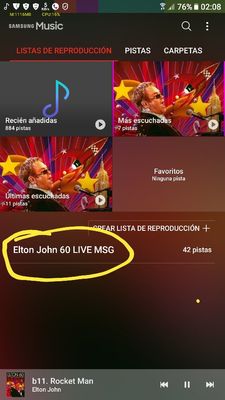

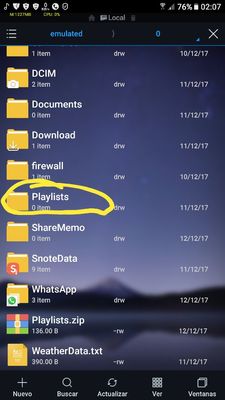
Is there any way to export/save Samsung Music playlists? With the backup of the Samsung Cloud account, they are NOT BACKED.
Every time I reboot to factory, my S7 edge WAS NOT SAVED OR RECOVERED.
In the internal memory there is a directory called Playlist but it is empty.
I did the following:
1. Create a Playlist on Samsung Music and assign it several tracks.
2. Look for the created Playlist but it does not exist anywhere in the internal memory (look for it by name).
3. DELETED the Playlist directory in the internal memory, restart the device, open Samsung Music and the playlist still remained. Conclusion: the Playlist is saved elsewhere.
QUESTIONS:
1. Where is the Playlist stored or the set of these?
2. How do I save the Playlist (only the song list, not the music files: Samsung Music has the option to share the Playlist but what it does is physically share all the audio files).
* Samsung Music 16.2.02.15
* My music is in SD and it does not include it in Samsung Cloud backup.
Thanks.
🇦🇷44 🇦🇷

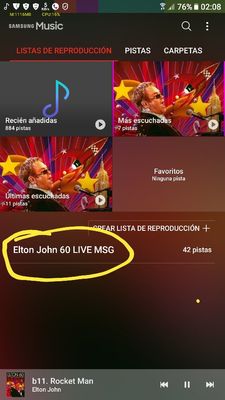

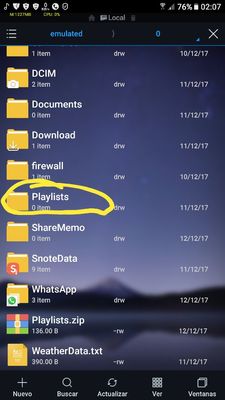
0 Comments
