- Mark as New
- Bookmark
- Subscribe
- Subscribe to RSS Feed
- Permalink
- Report Inappropriate Content
04-14-2020 11:33 AM in
Others


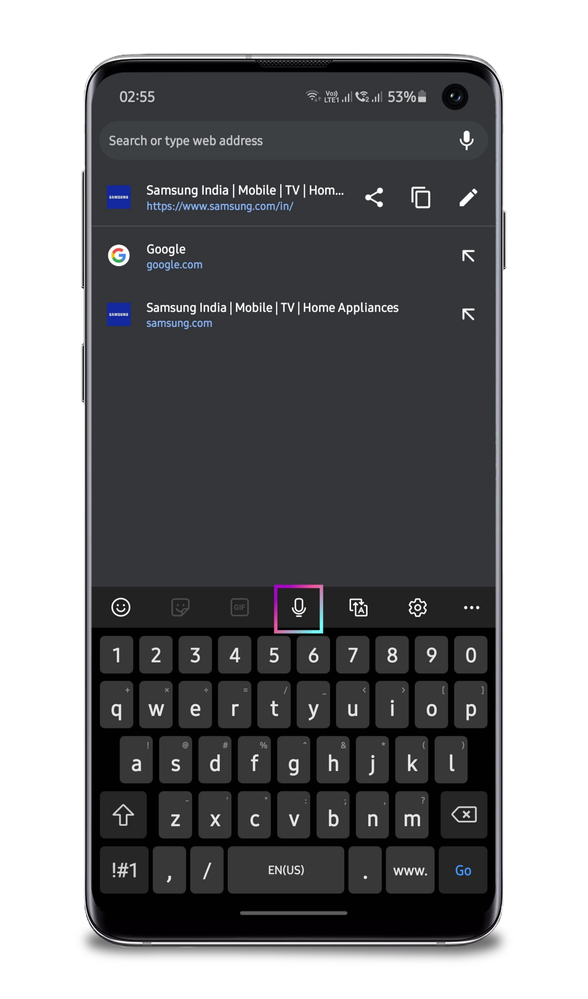
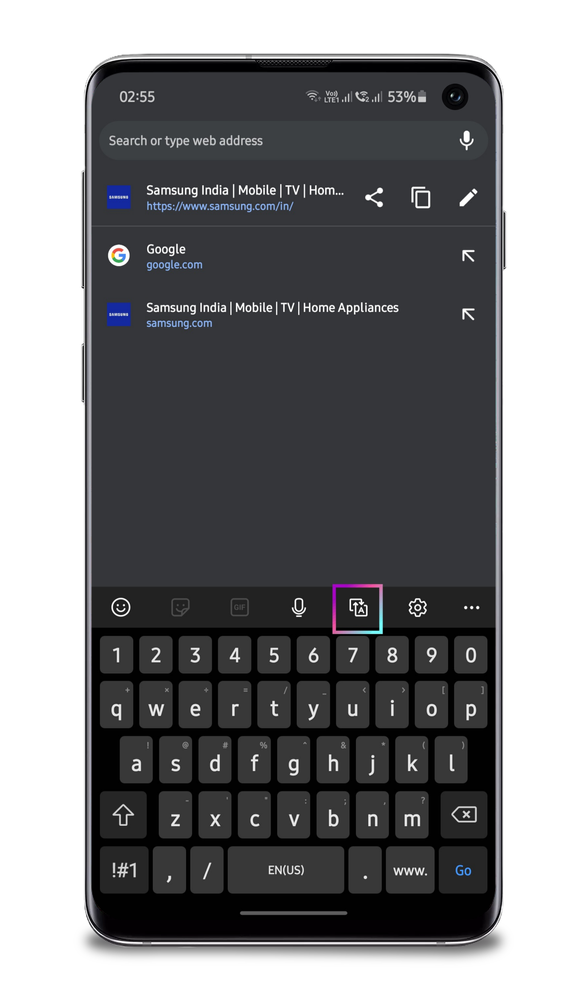
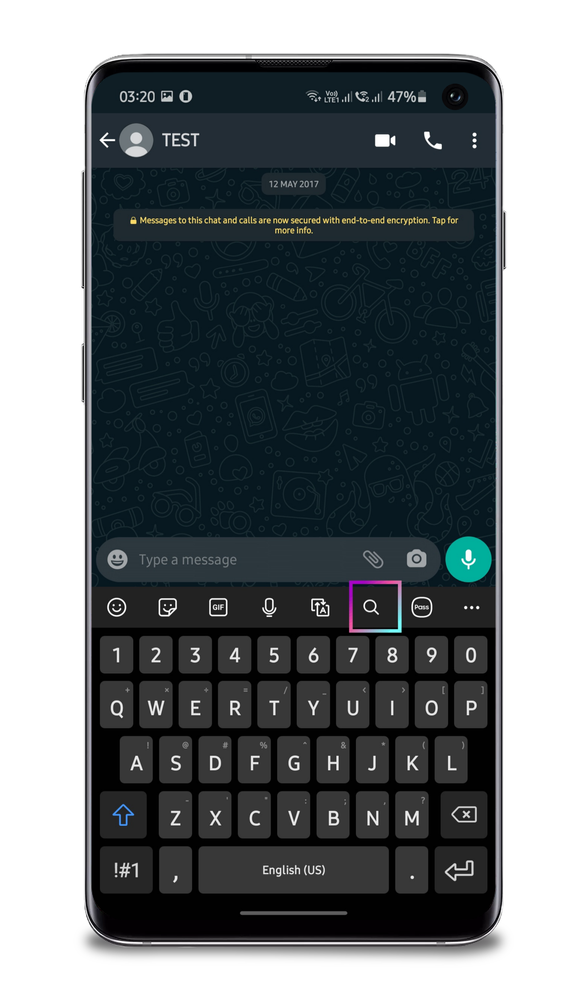

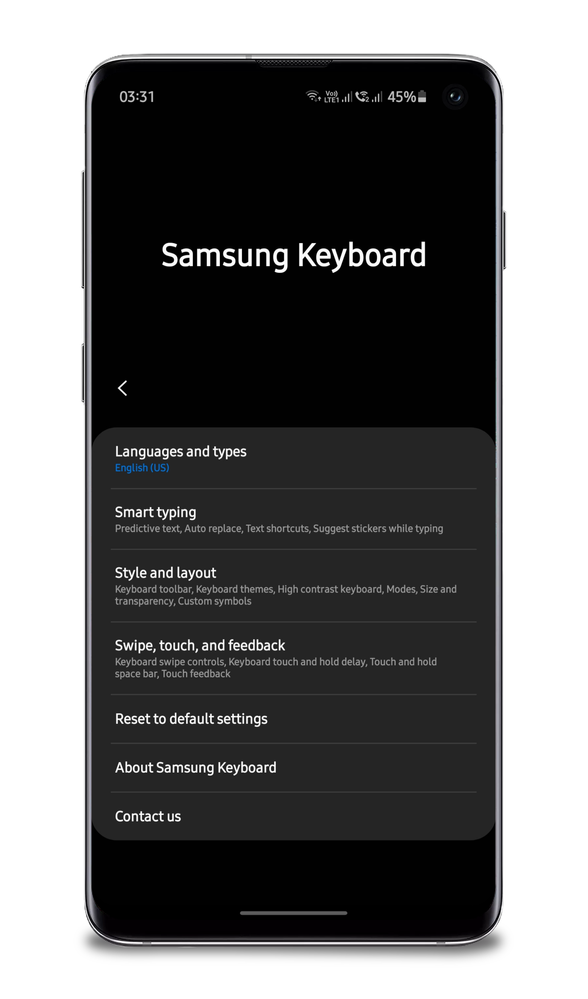
- Tags:
- BAPerformance
- Mark as New
- Subscribe
- Subscribe to RSS Feed
- Permalink
- Report Inappropriate Content
04-14-2020 11:46 AM in
Otherssahi hai kash mere ko bhi one ui 2.1 milta toh experiencing mien maza ata
- Mark as New
- Subscribe
- Subscribe to RSS Feed
- Permalink
- Report Inappropriate Content
04-14-2020 12:00 PM in
Others- Mark as New
- Subscribe
- Subscribe to RSS Feed
- Permalink
- Report Inappropriate Content
04-14-2020 12:17 PM in
Others- Mark as New
- Subscribe
- Subscribe to RSS Feed
- Permalink
- Report Inappropriate Content
04-14-2020 02:05 PM in
Others- Mark as New
- Subscribe
- Subscribe to RSS Feed
- Permalink
- Report Inappropriate Content
04-14-2020 02:07 PM in
Others- Mark as New
- Subscribe
- Subscribe to RSS Feed
- Permalink
- Report Inappropriate Content
04-14-2020 02:09 PM in
Others5g would be a gimmick for me for two reason
1 does not care about the 3g/4g/5g/etc
2 only wifi user for so much longer time
3 but no least the break of signal whenever there is a thick wall or any object in front of me
rest 5g isn't worth for me,
as of now, I use eco system only based on wifi only
as mobile date takes lot of power draw than a wifi because wifi is stable but mobile data isn't
- Mark as New
- Subscribe
- Subscribe to RSS Feed
- Permalink
- Report Inappropriate Content
04-14-2020 02:46 PM in
Others- Mark as New
- Subscribe
- Subscribe to RSS Feed
- Permalink
- Report Inappropriate Content
04-14-2020 03:32 PM in
Others- Mark as New
- Subscribe
- Subscribe to RSS Feed
- Permalink
- Report Inappropriate Content
04-14-2020 03:38 PM in
Othersbhai did I mentioned for another user on my comment answer is no i am only wifi depend i hardly get used to mobile data because of draw power more and instability i dint mentioned about other users at all
