Foxhound
★★
Options
- Mark as New
- Bookmark
- Subscribe
- Subscribe to RSS Feed
- Permalink
- Report Inappropriate Content
04-11-2020 03:35 PM (Last edited 04-11-2020 03:38 PM ) in
Others
Samsung's one handed mode is a nifty feature which helps you to operate your phone using one hand. It's quite useful fpr those people qho have small hands and also while typing.
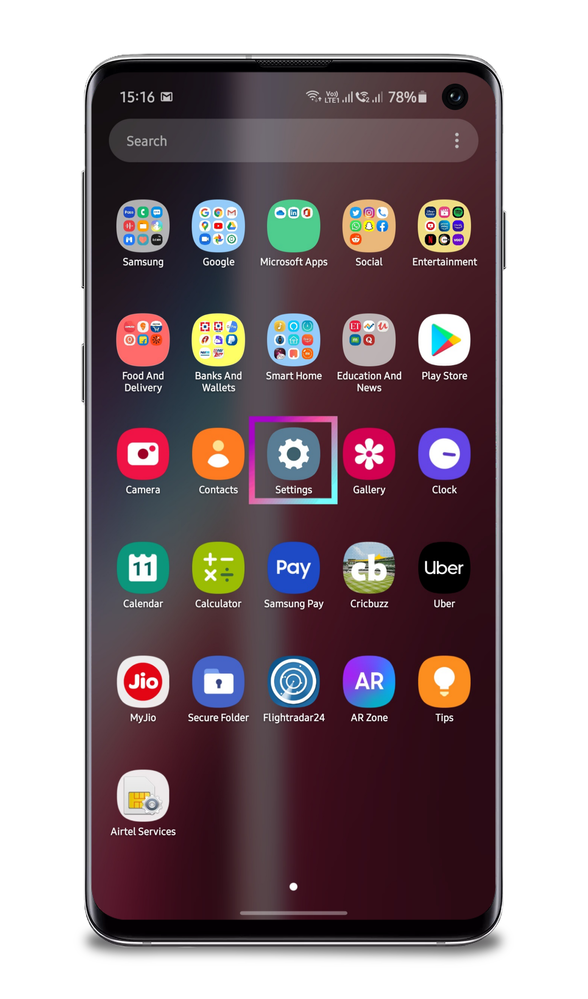
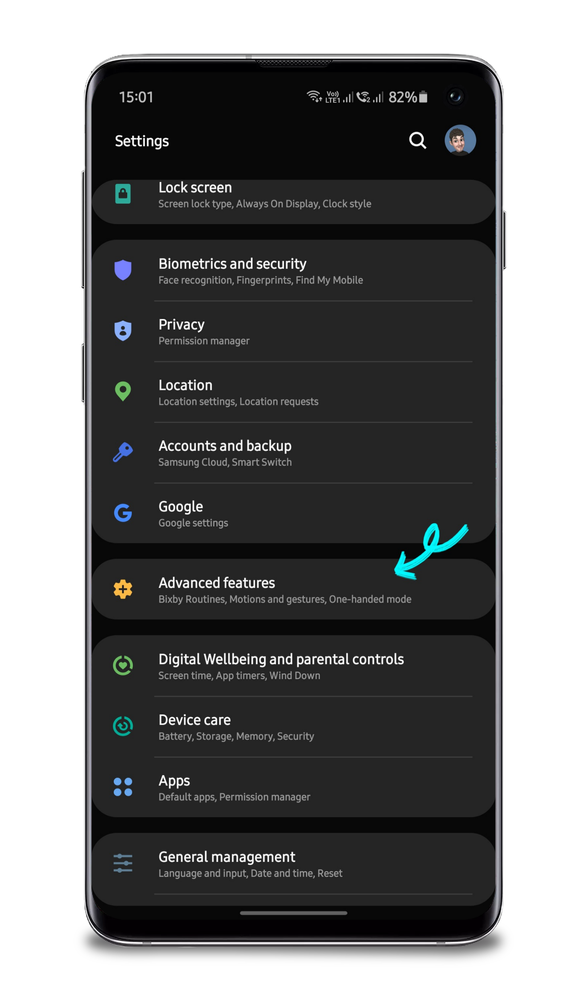
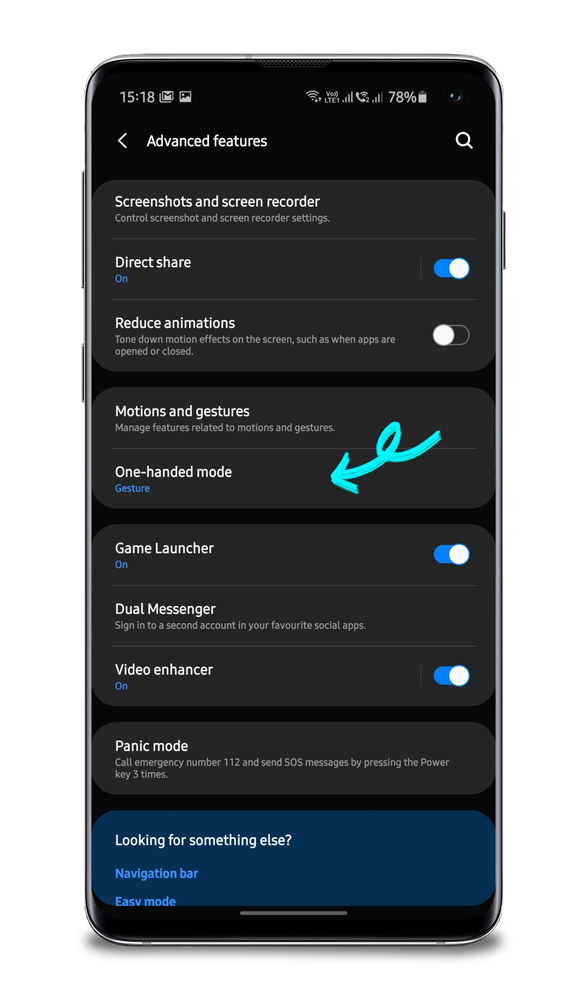
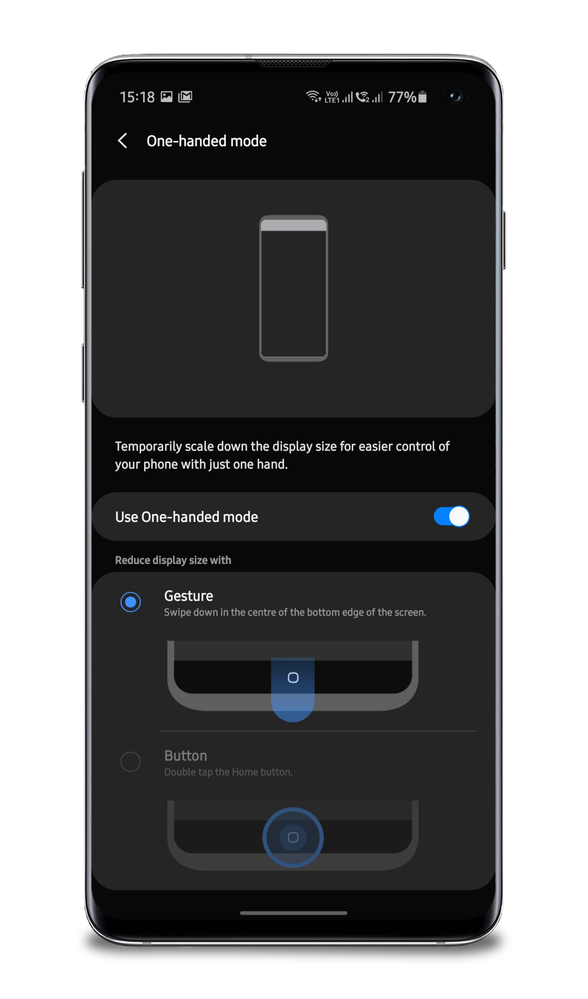

So to eneble One handed mode follow these steps
1. Go to settings
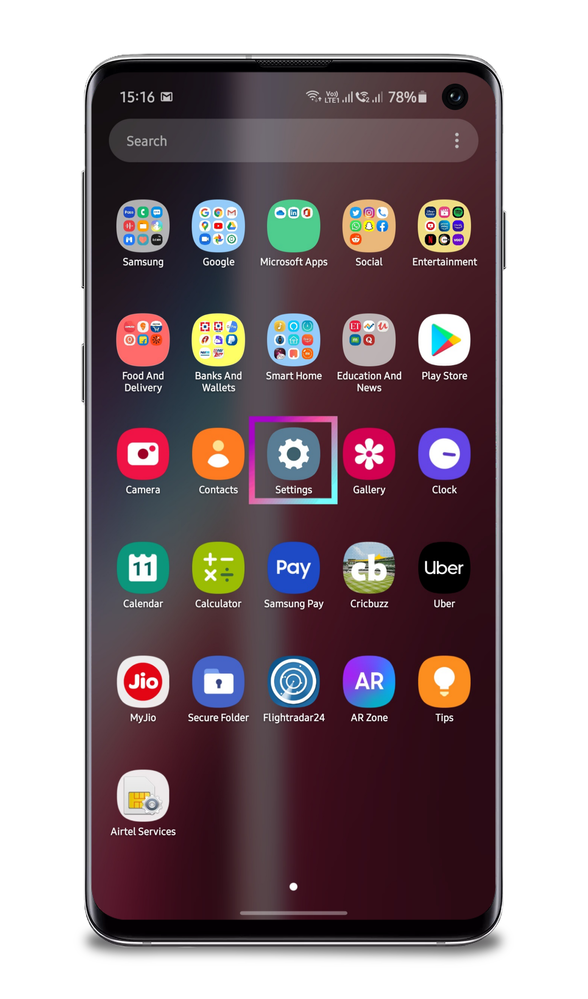
2. Go to "Advance Features" in tbe settings menu
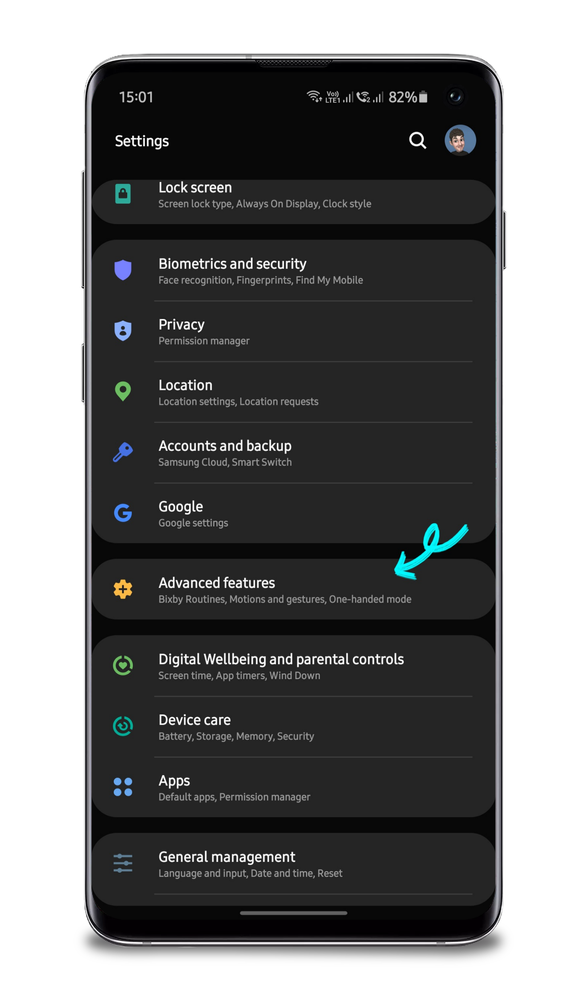
3. In advance feature search for "One Handed Mode"
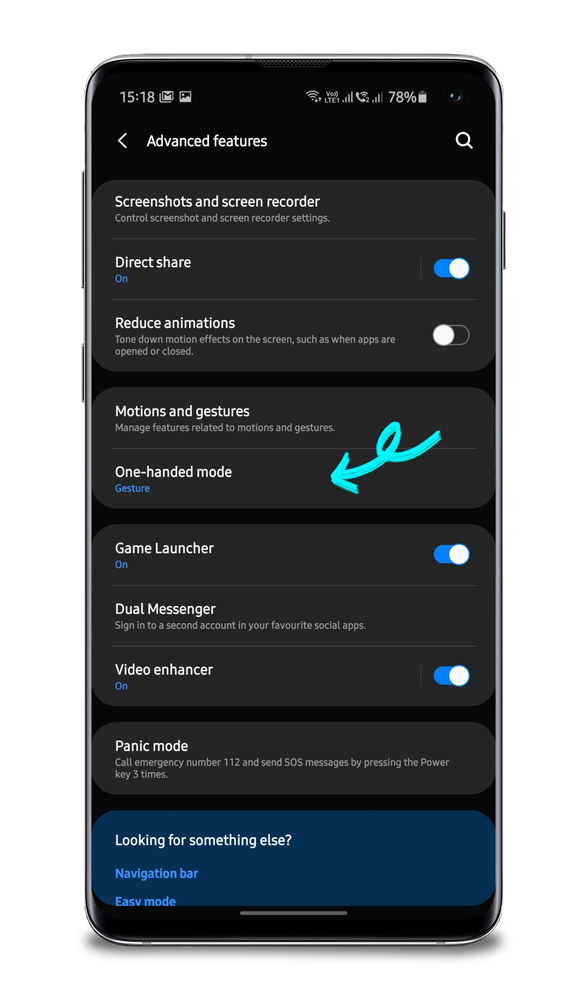
4. Click on the one handed mode and eneble "Use One-Handed Mode"
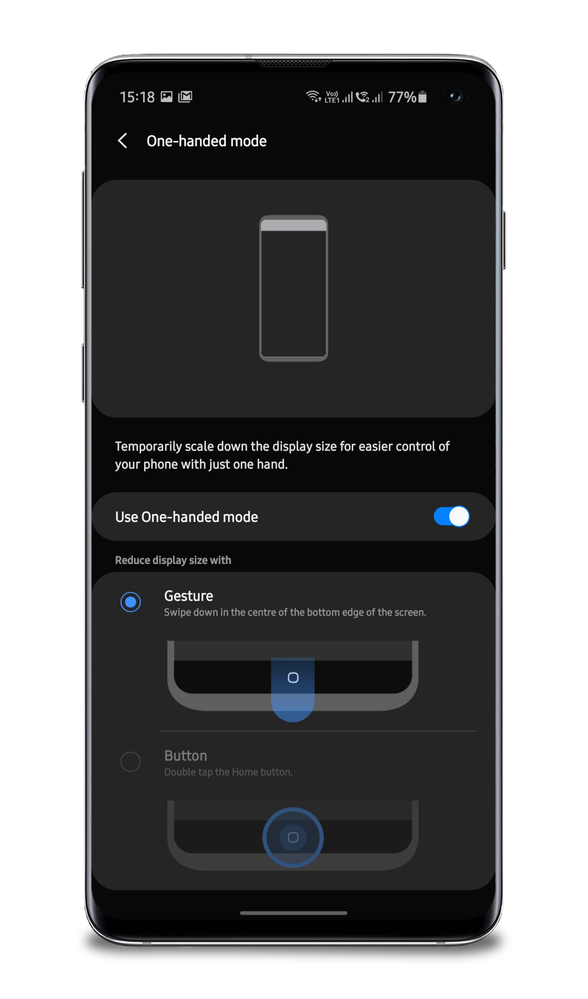
You have 2 option to eneble One-Handed mode. That is Gesture and Button. Please note that Button to eneble one handed mode is disabled if full screen gestures are turned on.
5. Turn on the one handed mode by swiping down just above from the middle home screen. It takes some practice.
Or
You could just eneble it by jouble tabbing the round home button.
Please note that you have an option to slide left or right according to your using hand.

- Tags:
- BAPerformance
1 Comment
immi007
Expert Level 5
Options
- Mark as New
- Subscribe
- Subscribe to RSS Feed
- Permalink
- Report Inappropriate Content
04-11-2020 10:54 PM in
Others
👍
