Foxhound
★★
Options
- Mark as New
- Bookmark
- Subscribe
- Subscribe to RSS Feed
- Permalink
- Report Inappropriate Content
04-08-2020 01:55 PM (Last edited 04-08-2020 01:56 PM ) in
Others
Since smartphones have become an essential part of our lives, the ‘Find My Mobile’ service can be a necessary preventive measure against the loss of your smartphone.
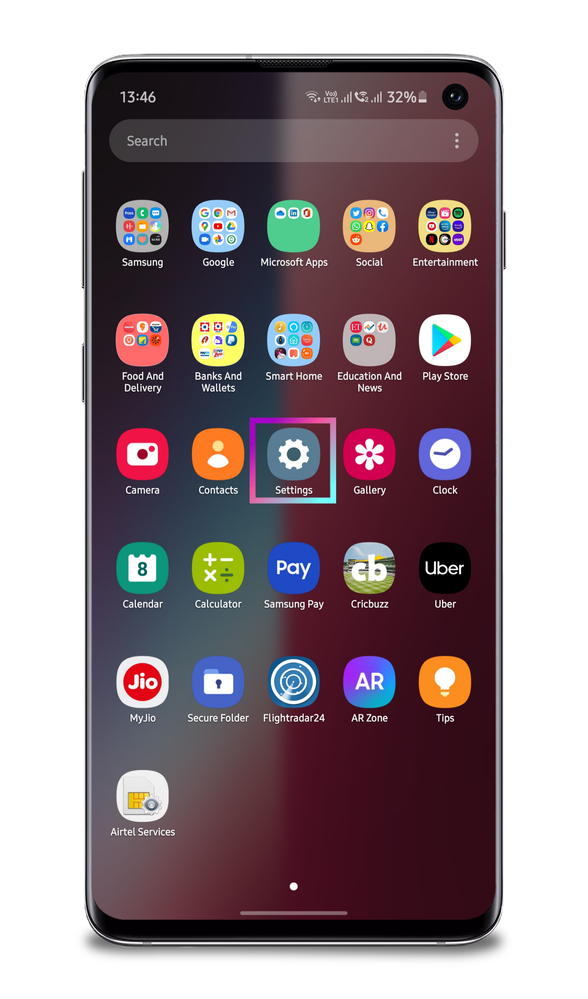
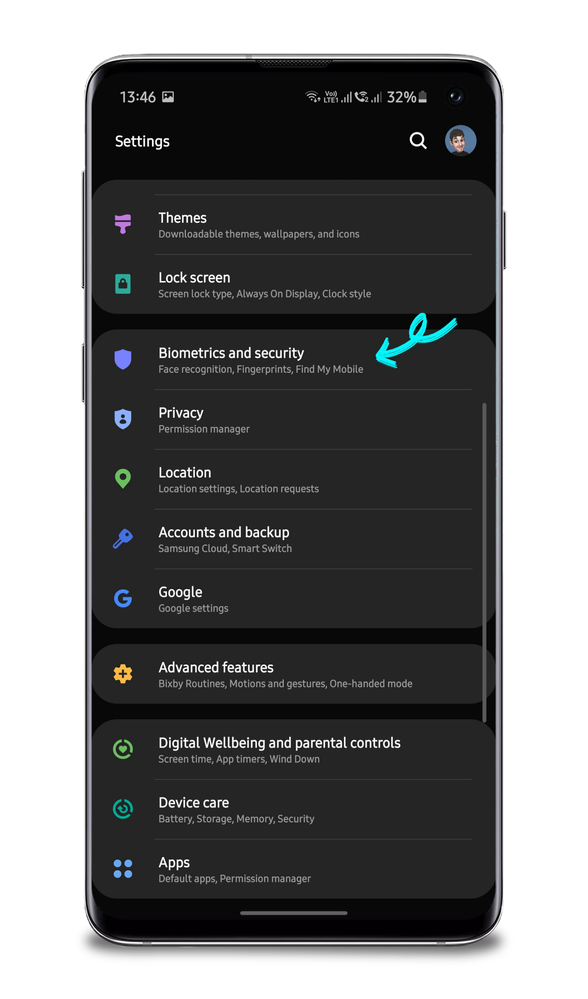
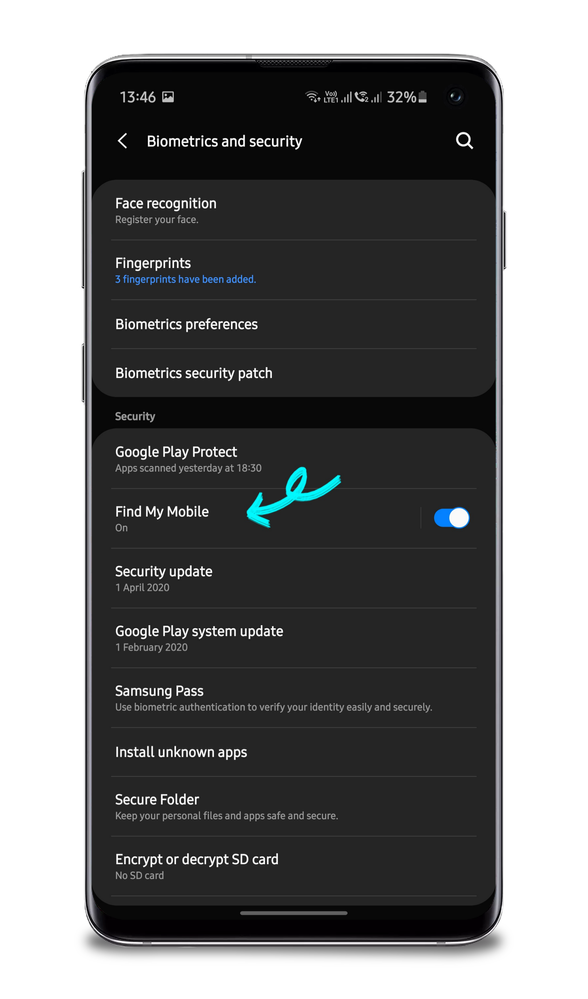
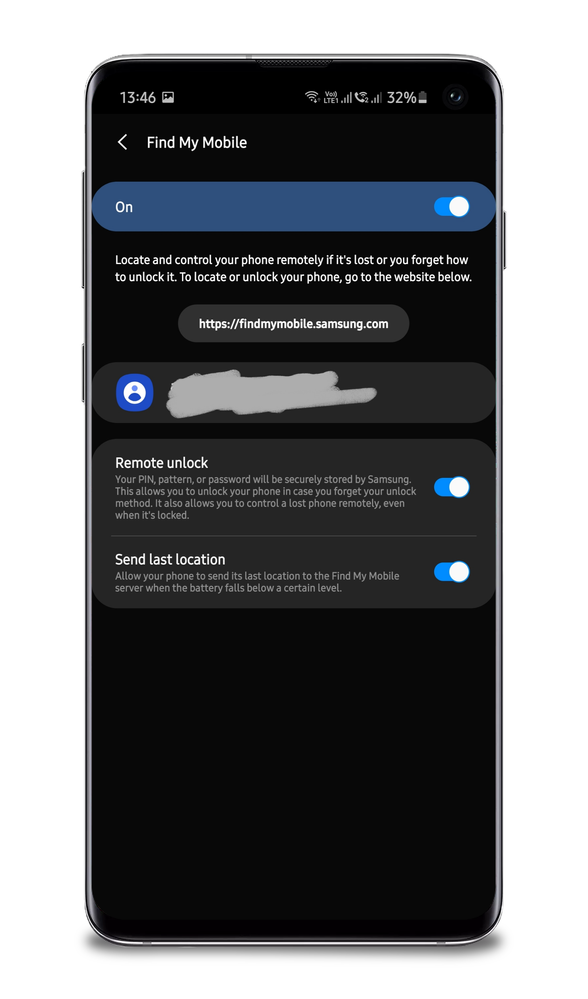
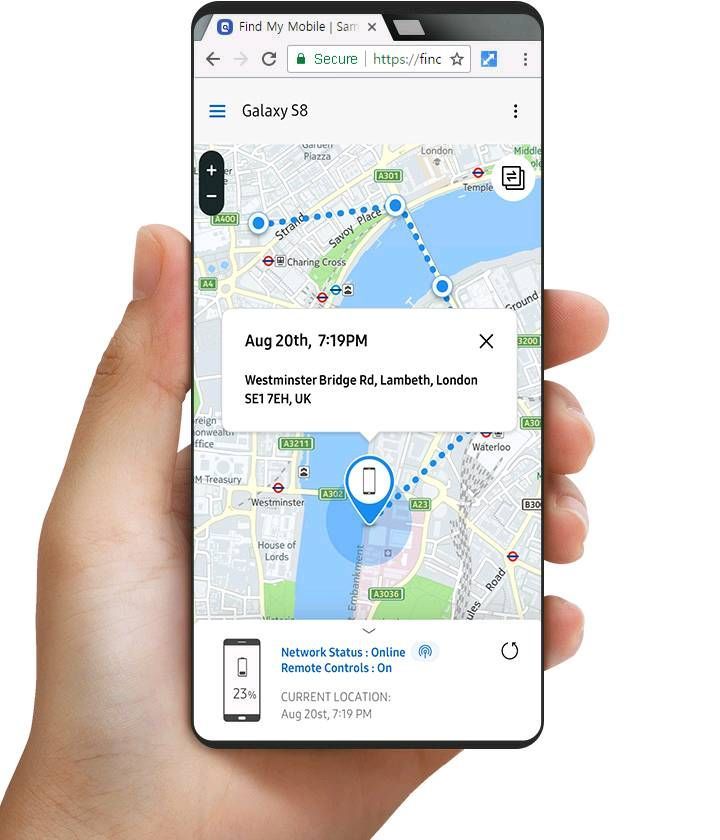
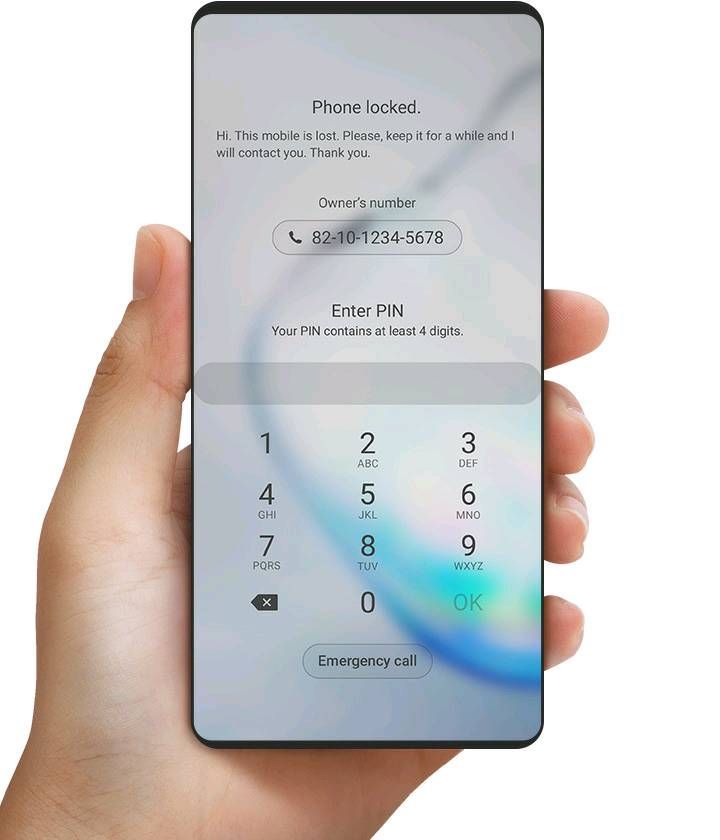
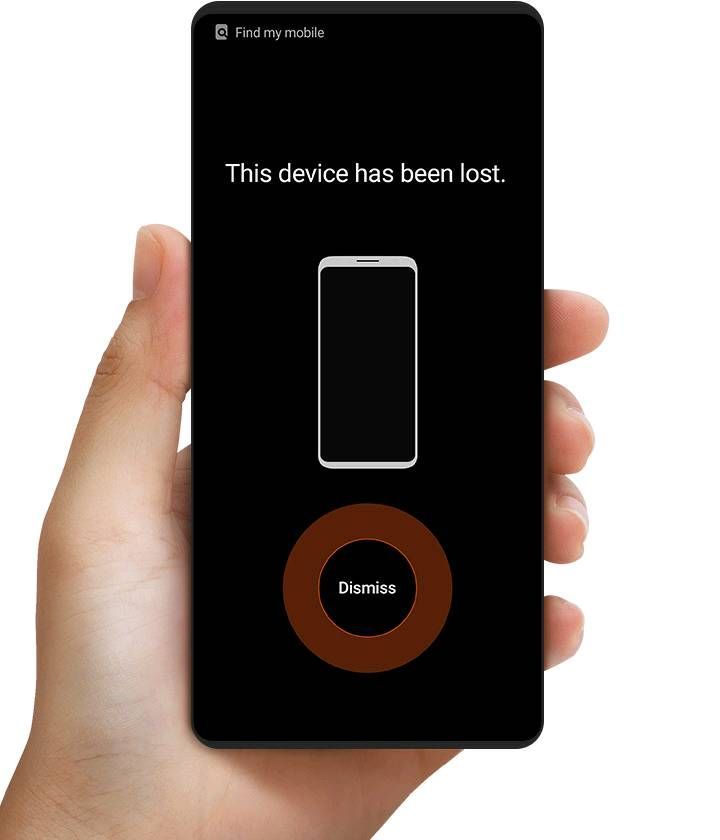
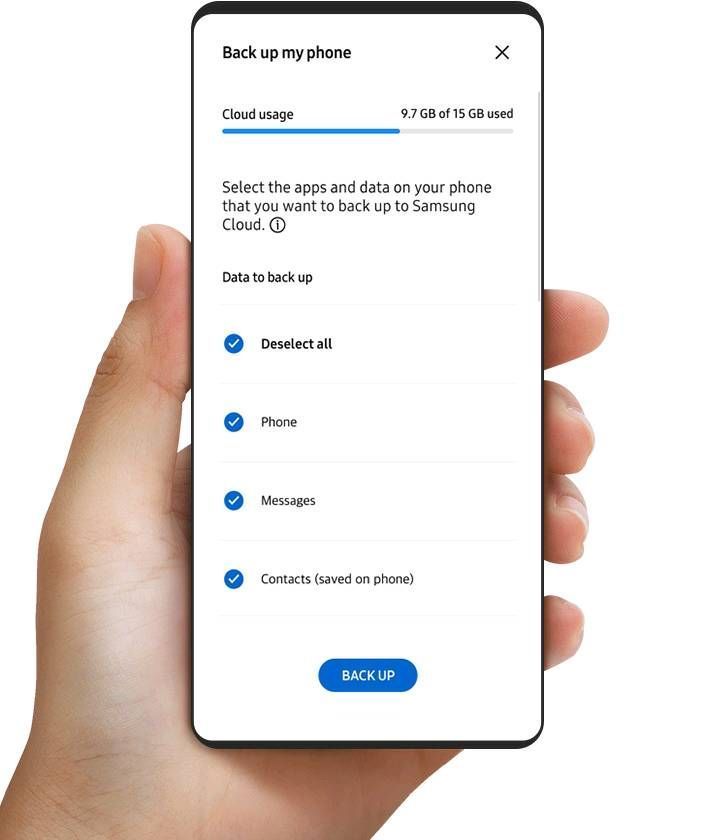
Moreover if you have forgotten your password or pin you could unlock your phone using find my mobile website.
If you have lost your device, try the ‘Find My Mobile’ service. You can remotely locate your lost smartphone, back up data stored on the device to Samsung Cloud, lock the screen, and even block access to Samsung Pay. You can also delete all data stored on your device.
How to use Find my mobile?
- Go to find my mobile website https://findmymobile.samsung.com/ and log in using your Samsung Account.
- Select from the available menu the desired feauture.
1. Go to settings
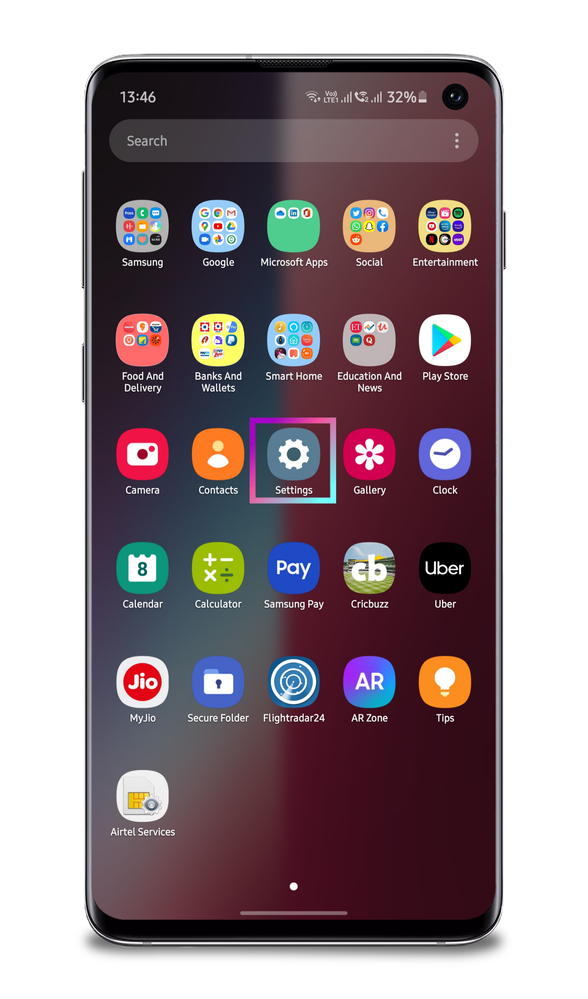
2. Tap on Biometrics and Security
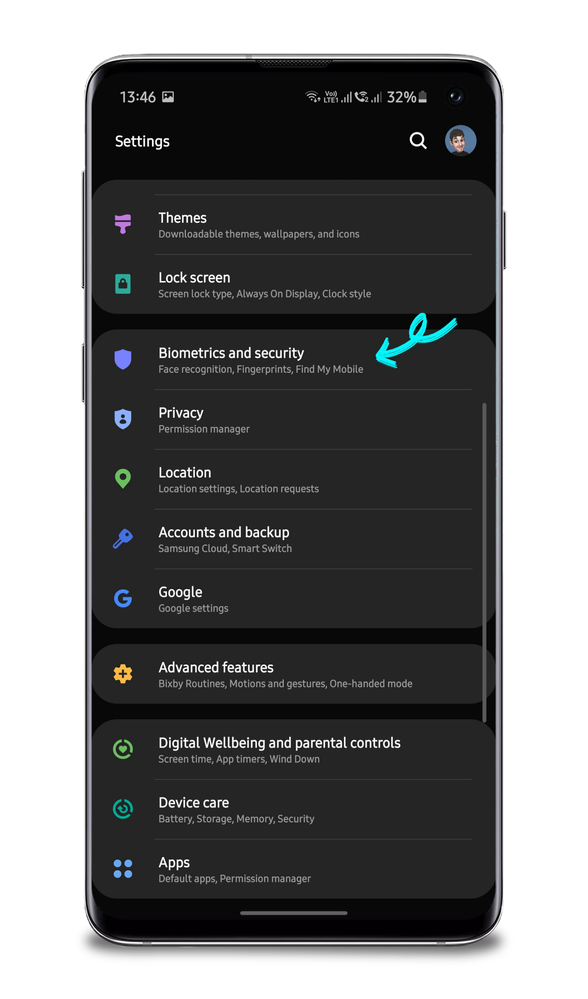
3. In that click on find my mobile
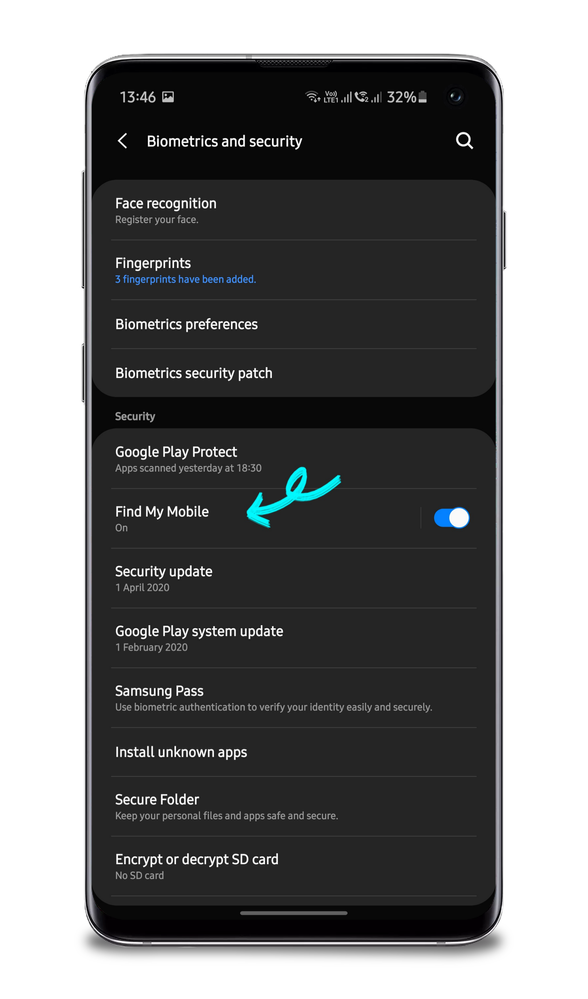
4. Tap on switch on. Enter your Samsung Account details and eneble. Remote unlock and send last location if you want.
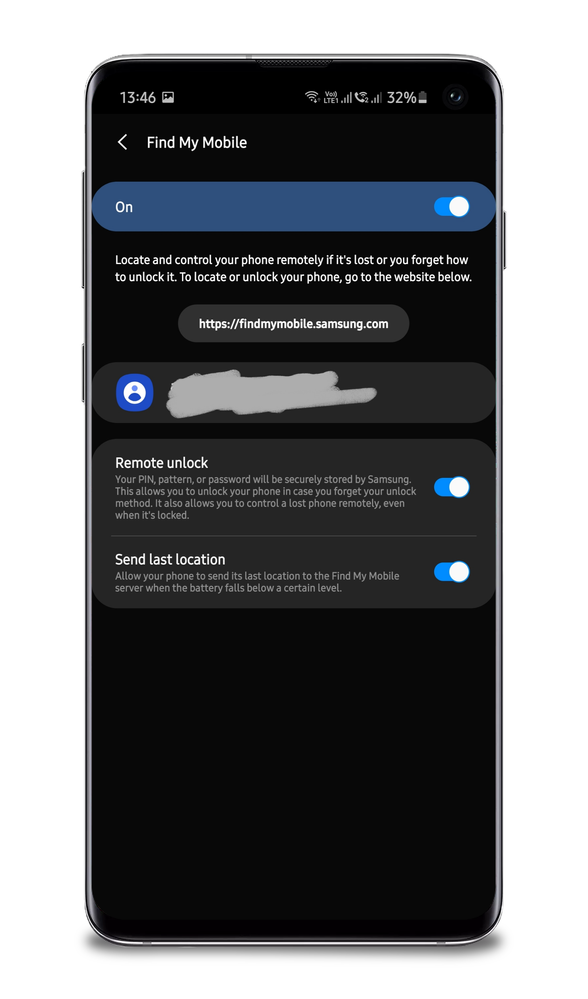
What should I do if I have lost my device?
A. Locate the Device
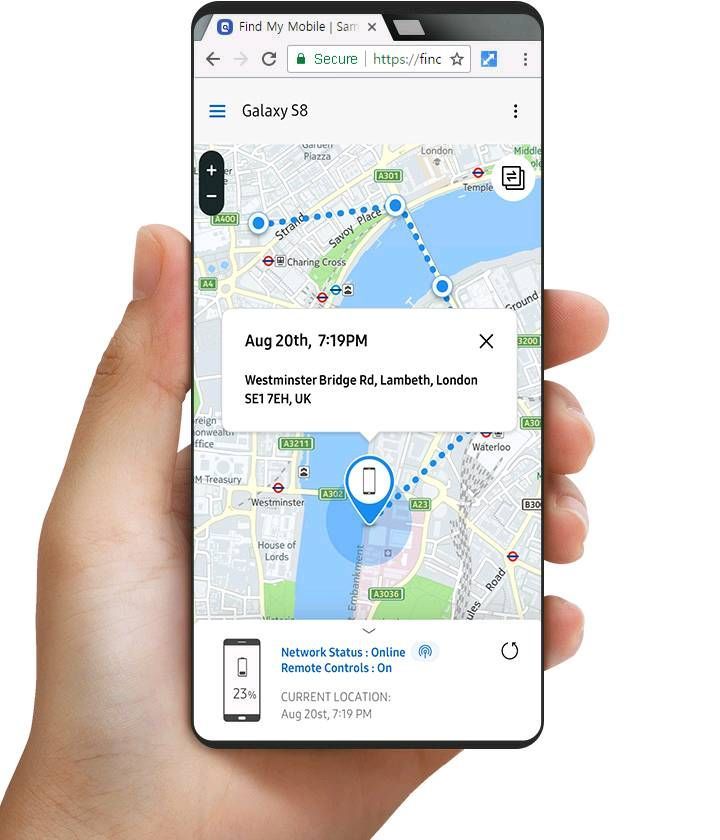
You can locate your device if you have enebled send last location in settings from find my mobile option. It will send you the last location until it was disconnected from the server. Which may help you to track it down.
B. Lock the screen
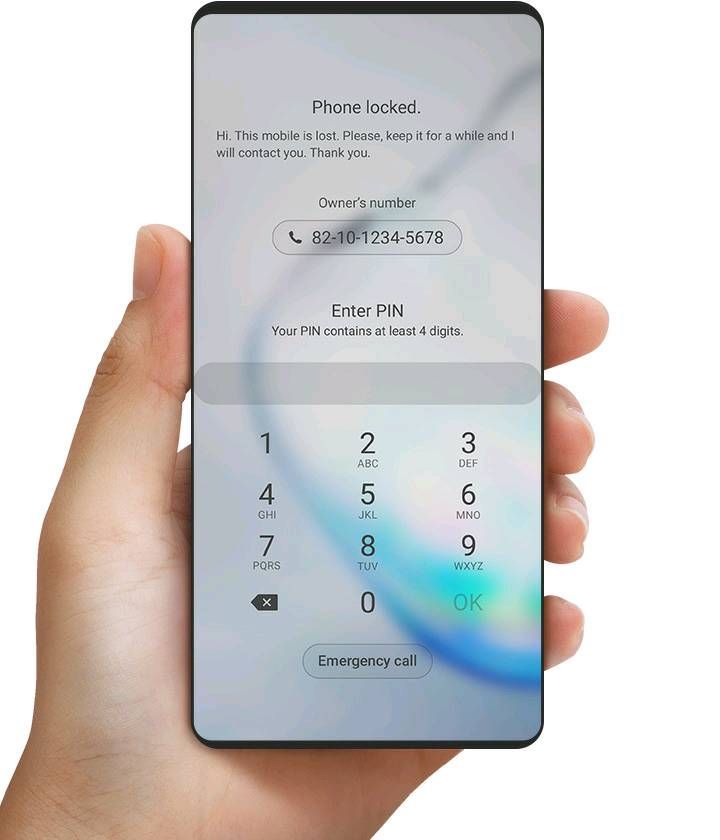
You can lock your screen, Samsung Pay shortcut and power button to pre ent shutting it down.
C. Ring the Device
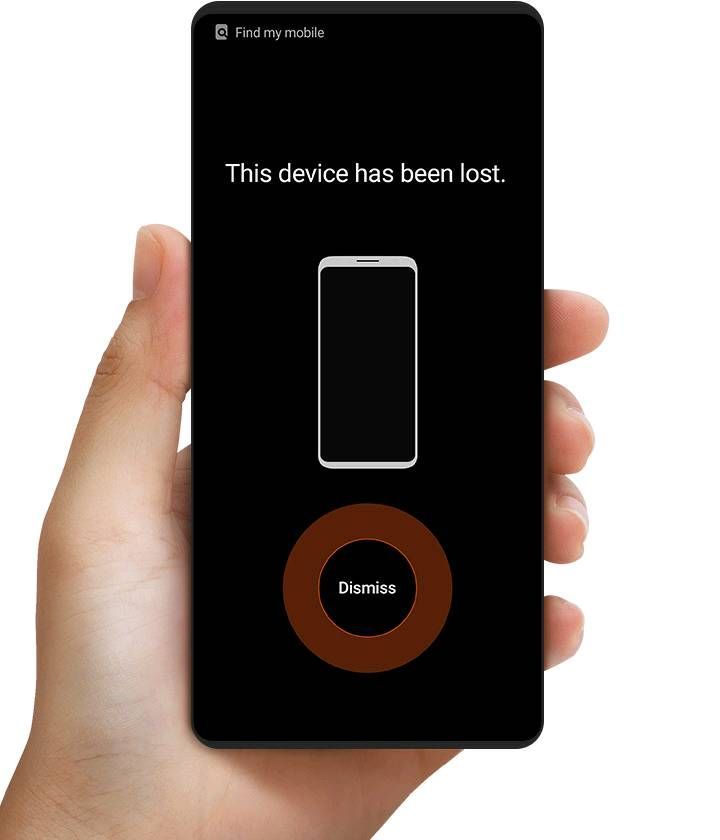
This is a good option if you have misplaced the mobile somewhere at home or your friends are playing a prank to hide your mobile 😛
D. Backup your Data
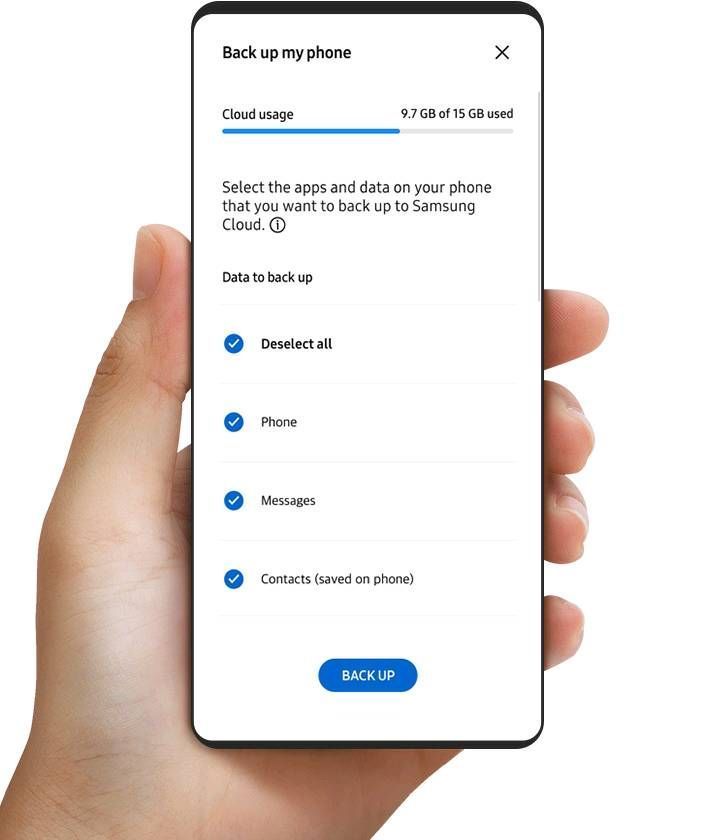
You can backup your data on the Samsung cloud which includes messages, contacts and phone numbers.
- Tags:
- BAProductivity
2 Comments
Anonymous
Not applicable
Options
- Mark as New
- Subscribe
- Subscribe to RSS Feed
- Permalink
- Report Inappropriate Content
04-08-2020 02:01 PM in
Others
can you support this for the s9 and note 9 to get one UI 2.1 update
Foxhound
★★
Options
- Mark as New
- Subscribe
- Subscribe to RSS Feed
- Permalink
- Report Inappropriate Content
04-08-2020 02:25 PM in
Others
yep
