Foxhound
★★
Options
- Mark as New
- Bookmark
- Subscribe
- Subscribe to RSS Feed
- Permalink
- Report Inappropriate Content
04-12-2020 02:15 PM (Last edited 04-12-2020 02:17 PM ) in
OthersThe DeX

Connecting it to a monitor or TV is pretty simple. All you need is a dex station and now it can also connect via an HDMI plus HDMI to USB – C converter. Plus for convince you could also connect a Bluetooth keyboard and a mouse. Or a combination keyboard like the Lenovo k400+.

Dex As a Desktop?
For starters you will feel right at home if you have been using Microsoft’s window OS. With the taskbar at the bottom and a few icons on the desktop with an app drawer and with a boot screen which Shows Dex at start-up boot screen.

Utilities of dex.
For business people Samsung dex is of a great utility. You could connect it to a monitor or a TV and use utility office apps like Microsoft Word Excel and Powerpoint which are specially designed for dex. Connect it to a display can be an alternative of carrying a bulky laptop. Web Browsing is also a breeze in Samsung dex as it provides a full fledged browser where you could watch YouTube or Netflix videos, Read or write blogs!!
I personally use it to sit comfortably on a couch and do some quick presentation when i connect it to my Big HDTV. With the convenience of a portable Keyboard and touchpad.

Gaming on dex

Samsung has partnered with many game developers to bring specific games for the dex platform. Some of the popular games includes PubG, Grand Theft Auto, Fortnight, Asphalt. And yes! You could connect your gamepad to play games which makes your experience more enjoyable than a mobile gameplay. With force feedback and convenient button layout. Gaming is enjoyable.
Using Samsung dex with PC
To use DeX for PC, no additional adapter is required as you’ll simply use your smartphone’s USB-C charging cable to connect to your PC. You will, however, need to first install the DeX for PC application on your compatible Windows or Mac laptop. Once you’ve installed the app and connected your phone, DeX will boot automatically. You can view DeX for PC either in full screen mode or as a floating window alongside your laptop applications.

Using DeX to the full extent
Many people may be unaware about an app known as DeXMax which utilizes the Samsung DeX experience to the fullest. Its an app available on the playsore which can be downloaded for free.
Before going into deep about this app its a tweak for the original Samsung dex and may cause occasional crashes.
With the Expert mode you can tweak an app to make it compatible with the DeX also make it full screen.

There are also some new wallpapers which you can set to your dex homescreen

A widget menu is also provided by which you could add multiple widgets on your homescreen.

New advanced Settings
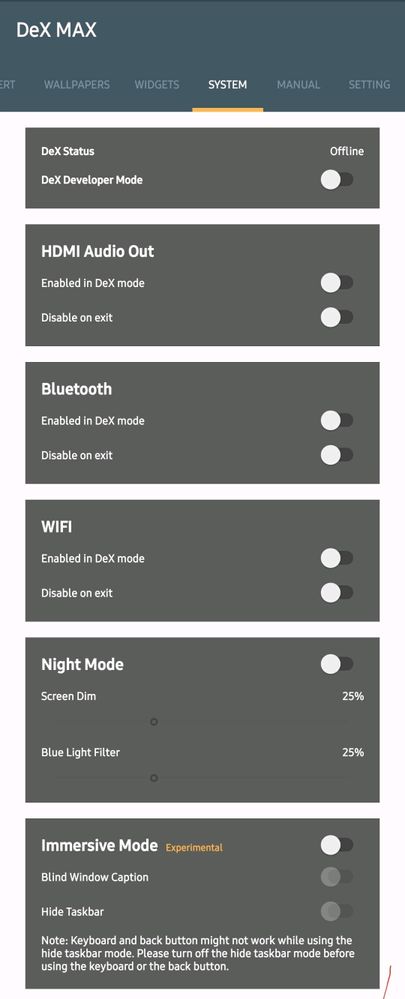
Can Dex Replace your Traditional PC?
To be frank it completely depends upon your usage. Smartphones in today's world offer a great computing power but are limited due to small screen real estate. DeX bridges this gap by transforming your mobile power into a virtual PC. Note that android is also based on Linux which also happens to be an OS for PC.
DeX is a great way to work more flexibly. Instead of booting up your laptop to catch up on work at home, Read Emails Or Prepare a quick Presentation.just connect your phone to a monitor and get straight to work. You can run up to five apps at once and easily get most tasks done without hassle.
But for those heavy users who need big computing power like editing 4k videos, playing heavy games like Grand Theft Auto 5, Farcry, FIFA 19 etc. Dex is currently not compatible.
But you never know what future brings to us in this rapidly dynamic changing environment. Smartphones have evolved rapidly in the last 10 years! Technology may push the boundaries to the maximum!!
- Tags:
- BAPerformance
2 Comments
immi007
Expert Level 5
Options
- Mark as New
- Subscribe
- Subscribe to RSS Feed
- Permalink
- Report Inappropriate Content
04-12-2020 05:50 PM in
Others
nice 👍
kkanth
Active Level 8
Options
- Mark as New
- Subscribe
- Subscribe to RSS Feed
- Permalink
- Report Inappropriate Content
04-14-2020 09:14 PM in
Others
samsung dex doesn't support for s8 through type c cable .
please add this point too
please add this point too
