- Mark as New
- Bookmark
- Subscribe
- Subscribe to RSS Feed
- Permalink
- Report Inappropriate Content
05-01-2017 09:16 PM (Last edited 03-14-2019 09:19 PM ) in
Others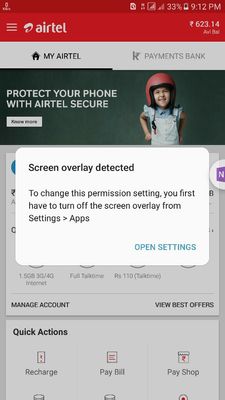
- Mark as New
- Subscribe
- Subscribe to RSS Feed
- Permalink
- Report Inappropriate Content
05-01-2017 09:19 PM in
Othersthat app is the solution of you problem.
- Mark as New
- Subscribe
- Subscribe to RSS Feed
- Permalink
- Report Inappropriate Content
05-01-2017 09:20 PM in
Others- Mark as New
- Subscribe
- Subscribe to RSS Feed
- Permalink
- Report Inappropriate Content
05-01-2017 09:23 PM in
Others- Mark as New
- Subscribe
- Subscribe to RSS Feed
- Permalink
- Report Inappropriate Content
05-01-2017 09:23 PM in
Others- Mark as New
- Subscribe
- Subscribe to RSS Feed
- Permalink
- Report Inappropriate Content
05-01-2017 09:25 PM in
Others- Mark as New
- Subscribe
- Subscribe to RSS Feed
- Permalink
- Report Inappropriate Content
05-01-2017 09:45 PM in
Othersproblem salve ho jayegi
- Mark as New
- Subscribe
- Subscribe to RSS Feed
- Permalink
- Report Inappropriate Content
05-01-2017 10:12 PM in
Others- Mark as New
- Subscribe
- Subscribe to RSS Feed
- Permalink
- Report Inappropriate Content
05-03-2017 10:43 AM in
Others1. Click on Open setting (When shows error Message)
2. Click on more setting > show system apps.
3. Disable all apps from there but do not disable Google play services.
4. Go to setting >application >application manager > any app > allow all permissions.
We hope your concern has been resolved.
