Vnainiwal17
Active Level 7
Options
- Mark as New
- Bookmark
- Subscribe
- Subscribe to RSS Feed
- Permalink
- Report Inappropriate Content
06-26-2020 09:58 AM (Last edited 07-04-2020 11:46 PM ) in
Others
No matter how much you’ve got going on, you can always keep an eye on the video you’re watching or directions to your destination. Picture-in-picture lets you multitask on your phone.
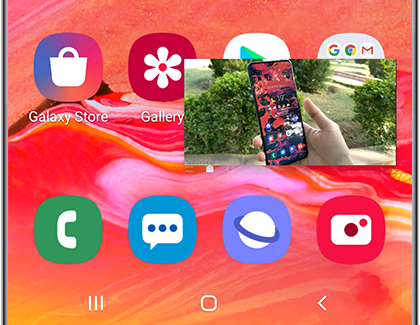

When you’re watching a Netflix video on your phone, there’s no need to interrupt the entertainment to check your messages. Likewise, when you want to do some other work, you can keep your Video up on the screen while you are busy on some other work.
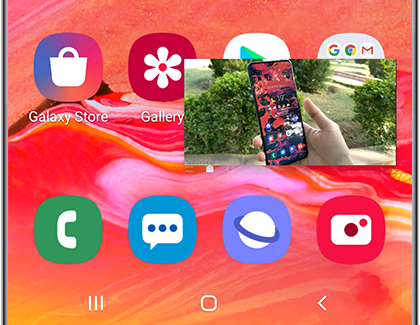
From Settings, search for and select Picture-in-picture, and then select Picture-in-picture again.

You’ll see a list of apps that are compatible with the feature. Touch the app you want to deny permission for, and then touch the switch next to Allow permission. Now you won’t be able to use the app in a picture-in-picture window, unless you grant the permission again.
4 Comments
Options
- Mark as New
- Subscribe
- Subscribe to RSS Feed
- Permalink
- Report Inappropriate Content
06-26-2020 10:28 AM in
Others
you also can use pop up view as you couldn't change any song etc in this mode
Vnainiwal17
Active Level 7
Options
- Mark as New
- Subscribe
- Subscribe to RSS Feed
- Permalink
- Report Inappropriate Content
07-04-2020 11:45 PM in
Others
Thanks❤️
Devcool
Active Level 5
Options
- Mark as New
- Subscribe
- Subscribe to RSS Feed
- Permalink
- Report Inappropriate Content
06-26-2020 12:23 PM in
Others
how to do this??
Vnainiwal17
Active Level 7
Options
- Mark as New
- Subscribe
- Subscribe to RSS Feed
- Permalink
- Report Inappropriate Content
07-04-2020 11:45 PM (Last edited 07-04-2020 11:47 PM ) in
Others
By default, the picture-in-picture feature is turned on, but you can turn off permission for specific apps if you’d like.
From Settings, search for and select Picture-in-picture, and then select Picture-in-picture again. You’ll see a list of apps that are compatible with the feature. Touch the app you want to deny permission for, and then touch the switch next to Allow permission.
**Not all videos in YouTube app support P-I-P feature
From Settings, search for and select Picture-in-picture, and then select Picture-in-picture again. You’ll see a list of apps that are compatible with the feature. Touch the app you want to deny permission for, and then touch the switch next to Allow permission.
**Not all videos in YouTube app support P-I-P feature
